Java摇摆 |工具提示
我们可以使用以下方法 setToolTipText(String s) 将工具提示文本添加到Java Swing 的几乎所有组件中。此方法将组件的工具提示设置为指定的字符串s。当光标进入该组件的边界时,会出现一个弹出窗口并显示文本。
使用的方法:
- getToolTipText():返回该组件的工具提示文本。
- setToolTipText(String s) :设置组件的工具提示文本。
- getToolTipText(MouseEvent e):返回与 getToolTipText() 返回的值相同的值。 JTabbedPane、JTable 和 JTree 等多部分组件覆盖此方法以返回与鼠标事件位置关联的字符串。
- getToolTipLocation(MouseEvent e) :返回组件工具提示左上角出现的位置(在接收组件的坐标系中)。
下面的程序将说明tooltiptext的使用
1.程序创建一个textarea和单行工具提示文本给它
Java
// java Program to create a textarea and
// single line tool tip text to it
import javax.swing.event.*;
import java.awt.*;
import javax.swing.*;
class solve extends JFrame {
// frame
static JFrame f;
// text areas
static JTextArea t1;
// main class
public static void main(String[] args)
{
// create a new frame
f = new JFrame("frame");
// create a object
solve s = new solve();
// create a panel
JPanel p = new JPanel();
// create a text area
t1 = new JTextArea(20, 20);
// set tooltip text
t1.setToolTipText("this is a text Area");
// add text area
p.add(t1);
// add panel
f.add(p);
// set the size of frame
f.setSize(300, 300);
f.show();
}
}Java
// java Program to create a text area and add
// multiple line tooltip text to it.
import javax.swing.event.*;
import java.awt.*;
import javax.swing.*;
class solve extends JFrame {
// frame
static JFrame f;
// text areas
static JTextArea t1;
// main class
public static void main(String[] args)
{
// create a new frame
f = new JFrame("frame");
// create a object
solve s = new solve();
// create a panel
JPanel p = new JPanel();
// create a text area
t1 = new JTextArea(20, 20);
// create a multi line string using html using break tags
String s1 = " this is a text area
please add text to it
it has 20 rows
it has 20 columns ";
// set tooltip text
t1.setToolTipText(s1);
// add text area
p.add(t1);
// add panel
f.add(p);
// set the size of frame
f.setSize(300, 300);
f.show();
}
}Java
// java Program to submit name using JTextField and the tooltip
// text shows the previous entries.(using
// getToolTipText function)
import java.awt.event.*;
import java.awt.*;
import javax.swing.*;
class solve extends JFrame implements ActionListener {
// frame
static JFrame f;
// text areas
static JTextField t1;
// buttons
static JButton b;
// main class
public static void main(String[] args)
{
// create a new frame
f = new JFrame("frame");
// create a object
solve s = new solve();
// create a panel
JPanel p = new JPanel();
// create a text area
t1 = new JTextField(20);
// create a button
b = new JButton("submit");
// add actionlistener
b.addActionListener(s);
// create a multi line string using html using break tags
String s1 = " please enter your name
previous entries are
";
// set tooltip text
t1.setToolTipText(s1);
// add text area and button
p.add(t1);
p.add(b);
// add panel
f.add(p);
// set the size of frame
f.setSize(300, 300);
f.show();
}
// if a button is performed
public void actionPerformed(ActionEvent e)
{
// if submit button is pressed add the name to the list of entries
// exclude the closing html tag by taking its substring
// add the name to the list of entries
// and add the html tag to the end of it
// get the tooltip text
String s = t1.getToolTipText();
t1.setToolTipText(s.substring(0, s.length() - 8) + t1.getText() + "
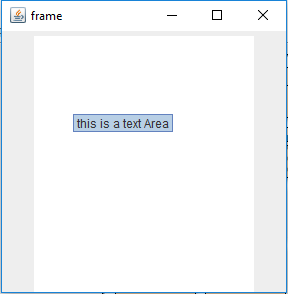
2. 程序创建一个文本区域并在其中添加多行工具提示文本。
Java
// java Program to create a text area and add
// multiple line tooltip text to it.
import javax.swing.event.*;
import java.awt.*;
import javax.swing.*;
class solve extends JFrame {
// frame
static JFrame f;
// text areas
static JTextArea t1;
// main class
public static void main(String[] args)
{
// create a new frame
f = new JFrame("frame");
// create a object
solve s = new solve();
// create a panel
JPanel p = new JPanel();
// create a text area
t1 = new JTextArea(20, 20);
// create a multi line string using html using break tags
String s1 = " this is a text area
please add text to it
it has 20 rows
it has 20 columns ";
// set tooltip text
t1.setToolTipText(s1);
// add text area
p.add(t1);
// add panel
f.add(p);
// set the size of frame
f.setSize(300, 300);
f.show();
}
}
输出:

3.程序使用JTextField提交名称,工具提示文本显示以前的条目。(使用getToolTipText函数)
Java
// java Program to submit name using JTextField and the tooltip
// text shows the previous entries.(using
// getToolTipText function)
import java.awt.event.*;
import java.awt.*;
import javax.swing.*;
class solve extends JFrame implements ActionListener {
// frame
static JFrame f;
// text areas
static JTextField t1;
// buttons
static JButton b;
// main class
public static void main(String[] args)
{
// create a new frame
f = new JFrame("frame");
// create a object
solve s = new solve();
// create a panel
JPanel p = new JPanel();
// create a text area
t1 = new JTextField(20);
// create a button
b = new JButton("submit");
// add actionlistener
b.addActionListener(s);
// create a multi line string using html using break tags
String s1 = " please enter your name
previous entries are
";
// set tooltip text
t1.setToolTipText(s1);
// add text area and button
p.add(t1);
p.add(b);
// add panel
f.add(p);
// set the size of frame
f.setSize(300, 300);
f.show();
}
// if a button is performed
public void actionPerformed(ActionEvent e)
{
// if submit button is pressed add the name to the list of entries
// exclude the closing html tag by taking its substring
// add the name to the list of entries
// and add the html tag to the end of it
// get the tooltip text
String s = t1.getToolTipText();
t1.setToolTipText(s.substring(0, s.length() - 8) + t1.getText() + "
输出 :


注意:以下程序可能无法在在线编译器中运行,请使用在线 IDE。