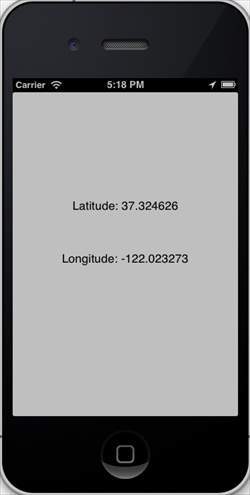📌 相关文章
- iOS-文件处理(1)
- iOS-文件处理
- ios (1)
- 位置权限 iOS - 任何代码示例
- c++ 处理 - C++ (1)
- 处理 (1)
- ios - 任何代码示例
- 我的位置 (1)
- 如何在C++中处理文件处理
- 如何在C++中处理文件处理(1)
- 如何在C ++中处理文件处理
- 如何在C++中处理文件处理
- 在Python处理时区
- 在Python处理时区(1)
- c++ 处理 - C++ 代码示例
- Linux 和 iOS 的区别(1)
- Linux 和 iOS 的区别
- 讨论iOS(1)
- 讨论iOS
- iOS-UI元素
- iOS-UI元素(1)
- 我的位置 - Python (1)
- IOS 应用程序在 ios 15 unity 上崩溃 - C# (1)
- iOS-目标C(1)
- iOS-目标C
- Windows 和 iOS 的区别(1)
- Windows 和 iOS 的区别
- IOS 应用程序在 ios 15 unity 上崩溃 - C# 代码示例
- 修复自定义 iOS 字体的垂直位置问题 (1)
📜 iOS-位置处理
📅 最后修改于: 2020-12-08 06:20:50 🧑 作者: Mango
只要用户允许应用程序在核心位置框架的帮助下访问信息,我们就可以在iOS中轻松找到用户的当前位置。
位置处理-涉及的步骤
步骤1-创建一个简单的基于视图的应用程序。
步骤2-选择您的项目文件,然后选择目标,然后添加CoreLocation.framework,如下所示-
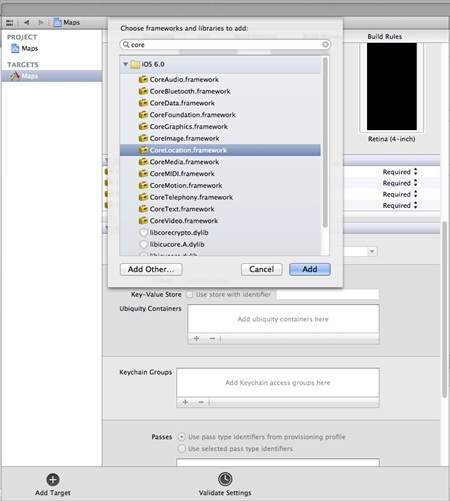
步骤3-在ViewController.xib中添加两个标签,并创建ibOutlets,分别将标签命名为latitudeLabel和longitudeLabel 。
步骤4-通过选择文件→新建→文件…→选择Objective C类来创建一个新文件,然后单击下一步。
第5步-将类命名为LocationHandler ,将“ sub class of”作为NSObject。
步骤6-选择创建。
步骤7-更新LocationHandler.h ,如下所示-
#import
#import
@protocol LocationHandlerDelegate
@required
-(void) didUpdateToLocation:(CLLocation*)newLocation
fromLocation:(CLLocation*)oldLocation;
@end
@interface LocationHandler : NSObject {
CLLocationManager *locationManager;
}
@property(nonatomic,strong) id delegate;
+(id)getSharedInstance;
-(void)startUpdating;
-(void) stopUpdating;
@end
步骤8-更新LocationHandler.m如下-
#import "LocationHandler.h"
static LocationHandler *DefaultManager = nil;
@interface LocationHandler()
-(void)initiate;
@end
@implementation LocationHandler
+(id)getSharedInstance{
if (!DefaultManager) {
DefaultManager = [[self allocWithZone:NULL]init];
[DefaultManager initiate];
}
return DefaultManager;
}
-(void)initiate {
locationManager = [[CLLocationManager alloc]init];
locationManager.delegate = self;
}
-(void)startUpdating{
[locationManager startUpdatingLocation];
}
-(void) stopUpdating {
[locationManager stopUpdatingLocation];
}
-(void)locationManager:(CLLocationManager *)manager didUpdateToLocation:
(CLLocation *)newLocation fromLocation:(CLLocation *)oldLocation {
if ([self.delegate respondsToSelector:@selector
(didUpdateToLocation:fromLocation:)]) {
[self.delegate didUpdateToLocation:oldLocation
fromLocation:newLocation];
}
}
@end
步骤9-更新ViewController.h ,如下所示,在其中我们实现了LocationHandler委托并创建两个ibOutlet-
#import
#import "LocationHandler.h"
@interface ViewController : UIViewController {
IBOutlet UILabel *latitudeLabel;
IBOutlet UILabel *longitudeLabel;
}
@end
步骤10-更新ViewController.m ,如下所示-
#import "ViewController.h"
@interface ViewController ()
@end
@implementation ViewController
- (void)viewDidLoad {
[super viewDidLoad];
[[LocationHandler getSharedInstance]setDelegate:self];
[[LocationHandler getSharedInstance]startUpdating];
}
- (void)didReceiveMemoryWarning {
[super didReceiveMemoryWarning];
// Dispose of any resources that can be recreated.
}
-(void)didUpdateToLocation:(CLLocation *)newLocation
fromLocation:(CLLocation *)oldLocation {
[latitudeLabel setText:[NSString stringWithFormat:
@"Latitude: %f",newLocation.coordinate.latitude]];
[longitudeLabel setText:[NSString stringWithFormat:
@"Longitude: %f",newLocation.coordinate.longitude]];
}
@end
输出
运行应用程序时,将获得以下输出-