📌 相关文章
- 计算机图形学教程
- 计算机图形学教程(1)
- 计算机图形学教程
- 计算机图形学教程(1)
- 计算机图形学的应用(1)
- 计算机图形学的应用(1)
- 计算机图形学的应用
- 计算机图形学的应用
- 讨论计算机图形学(1)
- 讨论计算机图形学
- 计算机图形学基础(1)
- 计算机图形学基础
- 计算机视觉和计算机图形学
- 计算机视觉和计算机图形学(1)
- 计算机视觉和计算机图形学
- 计算机视觉和计算机图形学(1)
- 计算机图形学缩放(1)
- 计算机图形学缩放
- 计算机图形学|多边形(1)
- 计算机图形学|多边形
- 计算机图形学转换简介(1)
- 计算机图形学转换简介
- 计算机图形学|换行
- 计算机图形学翻译(1)
- 计算机图形学翻译
- 计算机图形学拖动(1)
- 计算机图形学拖动
- 计算机图形学反射(1)
- 计算机图形学反射
📜 计算机图形学程序
📅 最后修改于: 2020-12-21 09:38:30 🧑 作者: Mango
计算机图形学程序
编写一个程序来绘制基本的图形构造,例如直线,圆,弧,椭圆和矩形。
#include
#include
void main()
{
intgd=DETECT,gm;
initgraph (&gd,&gm,"c:\\tc\\bgi");
setbkcolor(GREEN);
printf("\t\t\t\n\nLINE");
line(50,40,190,40);
printf("\t\t\n\n\n\nRECTANGLE");
rectangle(125,115,215,165);
printf("\t\t\t\n\n\n\n\n\n\nARC");
arc(120,200,180,0,30);
printf("\t\n\n\n\nCIRCLE");
circle(120,270,30);
printf("\t\n\n\n\nECLIPSE");
ellipse(120,350,0,360,30,20);
getch();
}
输出量

编写程序以使用填充有不同颜色和图案的不断增加的圆圈绘制动画。
#include
#include
void main()
{
intgd=DETECT, gm, i, x, y;
initgraph(&gd, &gm, "C:\\TC\\BGI");
x=getmaxx()/3;
y=getmaxx()/3;
setbkcolor(WHITE);
setcolor(BLUE);
for(i=1;i<=8;i++)
{
setfillstyle(i,i);
delay(20);
circle(x, y, i*20);
floodfill(x-2+i*20,y,BLUE);
}
getch();
closegraph();
}
输出量

程序制作屏幕保护程序,以在随机位置显示不同大小的圆圈,并用不同的颜色填充。
#include
#include
#include"graphics.h"
#include"stdlib.h"
void main()
{
intgd=DETECT,gm,i=0,x,xx,y,yy,r;
//Initializes the graphics system
initgraph(&gd,&gm,"c:\\tc\\bgi");
x=getmaxx();
y=getmaxy();
while(!kbhit())
{
i++;
// setfillstyle(random(i),random(30));
circle(xx=random(x),yy=random(y),random(30));
setfillstyle(random(i),random(30));
floodfill(xx,yy,getmaxcolor());
delay(200);
}
getch();
}
输出量
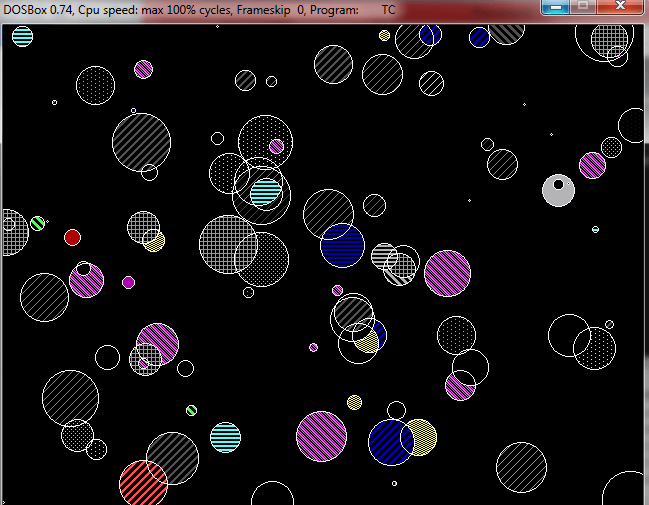
编写一个程序,以使用内置函数制作一辆有色汽车。
#include
#include
int main()
{
intgd=DETECT,gm, i, maxx, cy;
initgraph(&gd, &gm, "C:\\TC\\BGI");
setbkcolor(WHITE);
setcolor(RED);
maxx = getmaxx();
cy = getmaxy()/2;
for(i=0;i 输出量


在C的控制台输出上编写程序以印地文脚本print您的姓名。
#include
#include
#include
#include
void main()
{
int gd=DETECT,gm;
initgraph(&gd,&gm,"c:\\tc\\bgi");
setbkcolor(9);
line(100,100,370,100);
line(120,100,120,170);
arc(143,100,0,180,23);
line(165,100,165,155);
arc(150,155,100,0,15);
line(180,100,180,170);
circle(210,140,10);
line(210,130,250,130);
circle(280,140,10);
line(280,130,330,130);
line(330,100,330,170);
line(345,100,345,170);
ellipse(337,100,0,180,9,18);
getch();
}
输出量
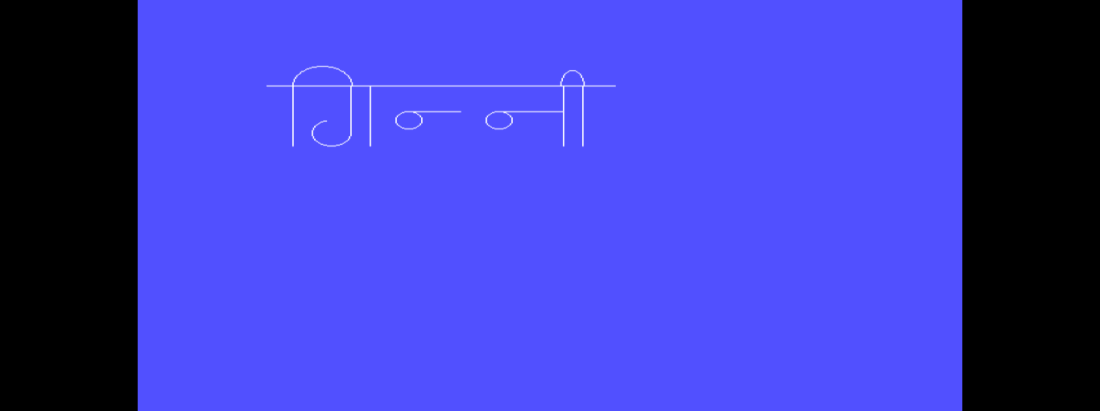
使用箭头键编写一个程序控制球。
#include
#include
void main()
{
intgd=DETECT,gm,x,y,r=40;
charch;
initgraph(&gd,&gm,"C:/TURBOC3/BGI");
setbkcolor(3);
x=getmaxx()/2;
y=getmaxy()/2;
setfillstyle(1,RED);
circle(x,y,r);
floodfill(x,y,getmaxcolor());
while((ch=getch())!=13)
{
switch(ch)
{
case 75: if(x>=r+1)
{
cleardevice();
circle(x-=10,y,r);
floodfill(x,y,getmaxcolor());
}
break;
case 72: if(y>=r+1)
{
cleardevice();
circle(x,y-=10,r);
floodfill(x,y,getmaxcolor());
}
break;
case 77: if(x<=(getmaxx()-r-10))
{
cleardevice();
circle(x+=10,y,r);
floodfill(x,y,getmaxcolor());
}
break;
case 80: if(y<=(getmaxy()-r-10))
{
cleardevice();
circle(x,y+=10,r);
floodfill(x,y,getmaxcolor());
}
}
}
getch();
}
输出量
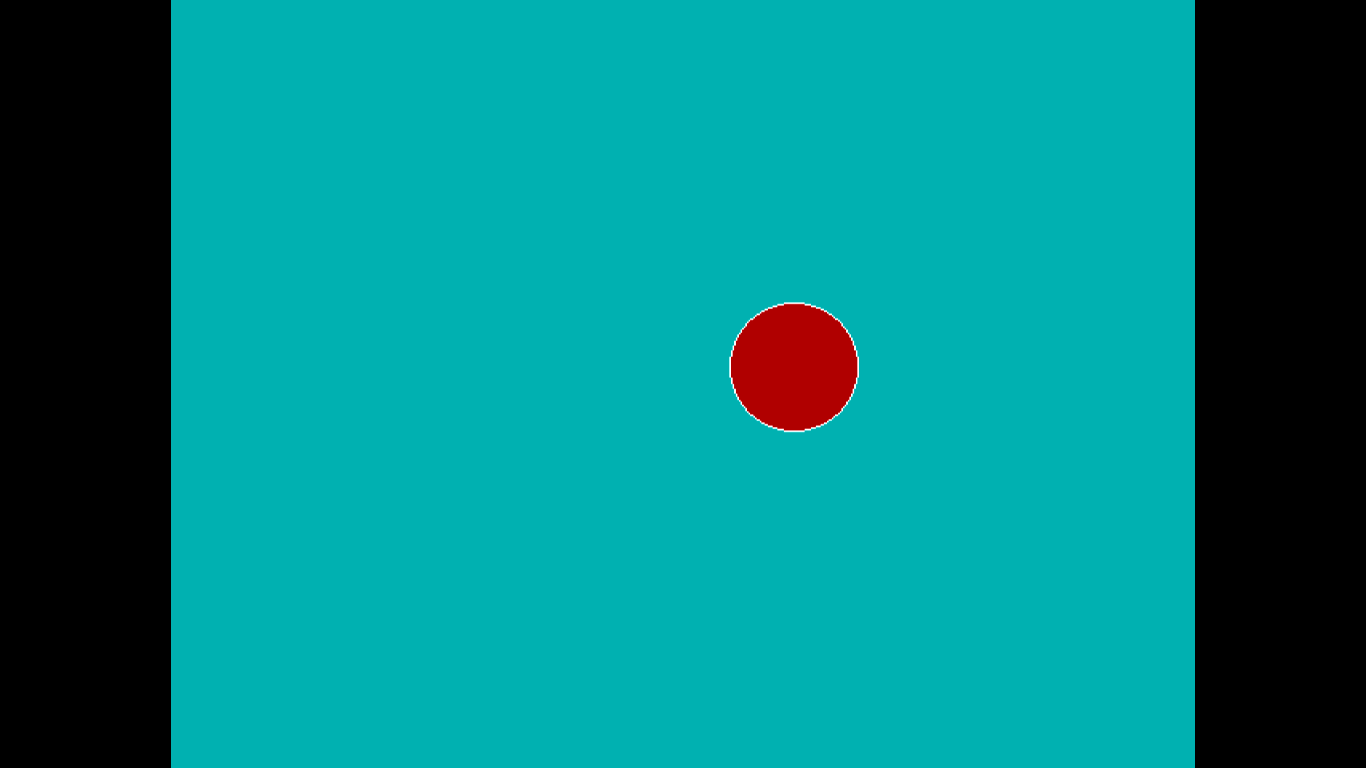
编写程序以实现数字时钟。
#include
#include
#include
#include
struct time t;
void display(int,int,int);
void main()
{
int i=0,gd=DETECT,gm,hr,min,sec;
clrscr();
initgraph(&gd,&gm,"c:\\turboc3\\bgi");
setcolor(GREEN);
settextstyle(4,0,7);
while(!kbhit())
{
gettime(&t);
hr=t.ti_hour;
min=t.ti_min;
sec=t.ti_sec;
i++;
display(100,100,hr);
display(200,100,min);
display(300,100,sec);
sound(400);
delay(30);
nosound();
delay(930);
cleardevice();
}
getch();
}
void display(int x,int y,int num)
{
char str[3];
itoa(num,str,10);
settextstyle(4,0,7);
outtextxy(180,100,":");
outtextxy(280,100,":");
outtextxy(x,y,str);
rectangle(90,90,380,200);
rectangle(70,70,400,220);
outtextxy(90,250,"Digital Clock");
}
输出量

编写程序制作益智游戏。
#include
#include
#include
#include
#include
int a[5][5];
int t[16]={0,4,11,12,7,1,15,5,13,6,10,3,2,14,8,9};
int test[16]={1,2,3,4,5,6,7,8,9,10,11,12,13,14,15};
struct pos
{
int h,v;
}
p[4][4];
int row=4,col=4;
void game(int); //MOVEMENT
void rec(); //DRAWING RECTANGLE
void pri(); //PRINTING NUMBERS INITIALLY
int getkey(); // TO TRACE KEY PRESSED
inline void space()
{
cout<<"";
}
inline void print(int r,int c)
{
cout< 输出量
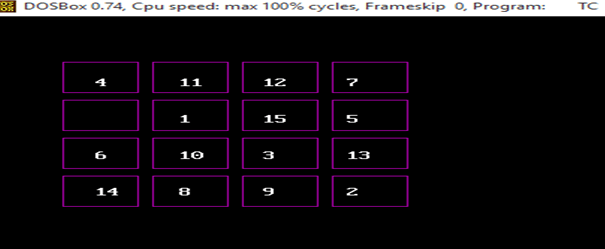
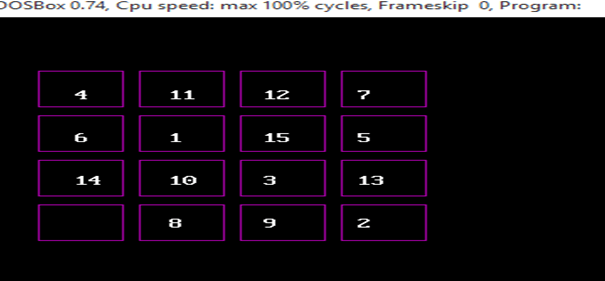
编写程序以使用正弦波形实现弹跳球。
#include
#include
#define HEIGHT getmaxy()
#define WIDTH getmaxx()
#define GROUND 450
#define MAXHEIGHT 420
void main()
{
int x,y=0,t=MAXHEIGHT,c=1;
int gd=DETECT,gm;
initgraph(&gd,&gm,"C:\\T urboC3\\BGI");
for(x=40;x<=getmaxx();x=x+2)
{
//Draw Ground
rectangle (0,MAXHEIGHT,getmaxx(),MAXHEIGHT+5);
floodfill (5,MAXHEIGHT+3,WHITE);
//Draw Ball
pieslice(x,y,0,360,20);
//floodfill(x,y,RED);
delay(100);
if(y>MAXHEIGHT-20)
{
c=0;
t=t-40;
}
if(y<=(MAXHEIGHT-t))
{
c=1;
}
if(t>=40)
y=y+(c? 15:-15);
cleardevice();
//Exit upon keypress
if(kbhit())
break;
}
getch();
}
输出量
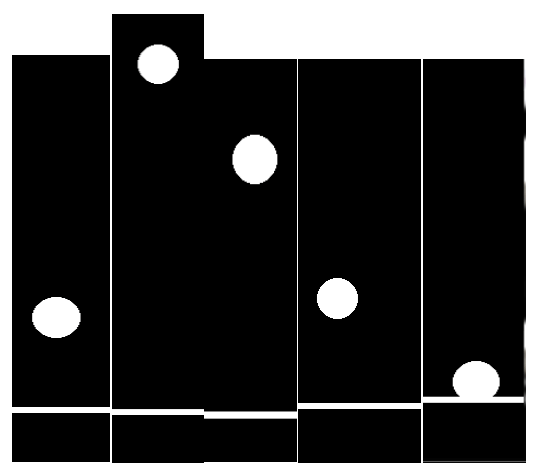
编写程序以实现垂直方向的弹跳球。
#include
#include
#include
#include
int main()
{
int gd = DETECT, gm;
int i, x, y, flag=0;
initgraph(&gd, &gm, "C:\\TC\\BGI");
x = getmaxx()/2;
y = 30;
while (!kbhit())
{
if(y >= getmaxy()-30 || y <= 30)
flag = !flag;
/* draws the gray board */
setcolor(RED);
setfillstyle(SOLID_FILL, RED);
circle(x, y, 30);
floodfill(x, y, RED);
delay(50);
cleardevice();
if(flag)
{
y = y + 5;
}
else
{
y = y - 5;
}
}
getch();
closegraph();
return 0;
}
输出量
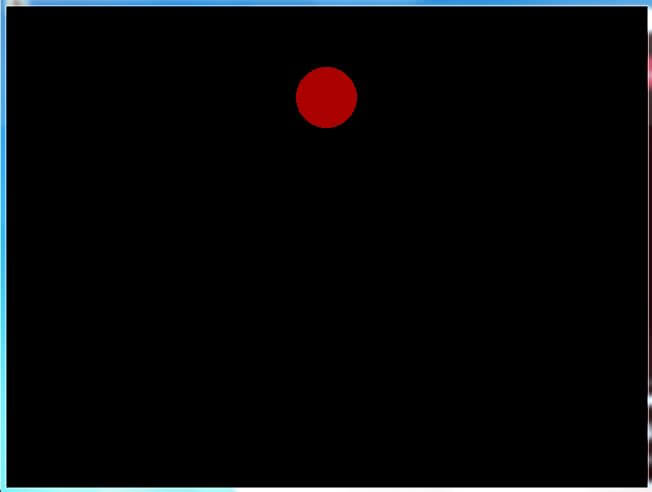
使用Composite Transformation编写一个平移,旋转和缩放的程序。
#include
#include
#include
#include
int x1,y1,x2,y2,x3,y3,a,b;
void draw();
void rotate();
int main(void)
{
int gd=DETECT,gm;
initgraph(&gd,&gm,"C:\\TC\\BGI");
printf("Enter first co-ordinate value for triangle:");
scanf("%d%d",&x1,&y1);
printf("Enter second co-ordinatevalues for triangle:");
scanf("%d%d",&x2,&y2);
printf("Enter third co-ordinate valuesfor triangle:");
scanf("%d%d",&x3,&y3);
draw();
getch();
rotate();
getch();
return 0;
}
void draw()
{
line(x1,y1,x2,y2);
line(x2,y2,x3,y3);
line(x3,y3,x1,y1);
}
void rotate()
{
int a1,a2,a3,b1,b2,b3;
float angle;
printf("Enter the rotation angle co-ordinates:");
scanf("%f",&angle);
cleardevice();
angle=(angle*3.14)/180;
a1=a+(x1-a)*cos(angle)-(y1-b)*sin(angle);
b1=b+(x1-a)*sin(angle)+(y2-b)*cos(angle);
a2=a+(x2-a)*cos(angle)-(y1-b)*sin(angle);
b2=b+(x2-a)*sin(angle)+(y2-b)*cos(angle);
a3=a+(x3-a)*cos(angle)-(y1-b)*sin(angle);
b3=b+(x3-a)*sin(angle)+(y2-b)*cos(angle);
printf("ROTATION");
printf("\n Changed coordinates\n");
printf("%d %d\n%d %d\n%d %d",a1,b1,a2,b2,a3,b3);
line(a1,b1,a2,b2);
line(a2,b2,a3,b3);
line(a3,b3,a1,b1);
}
输出量
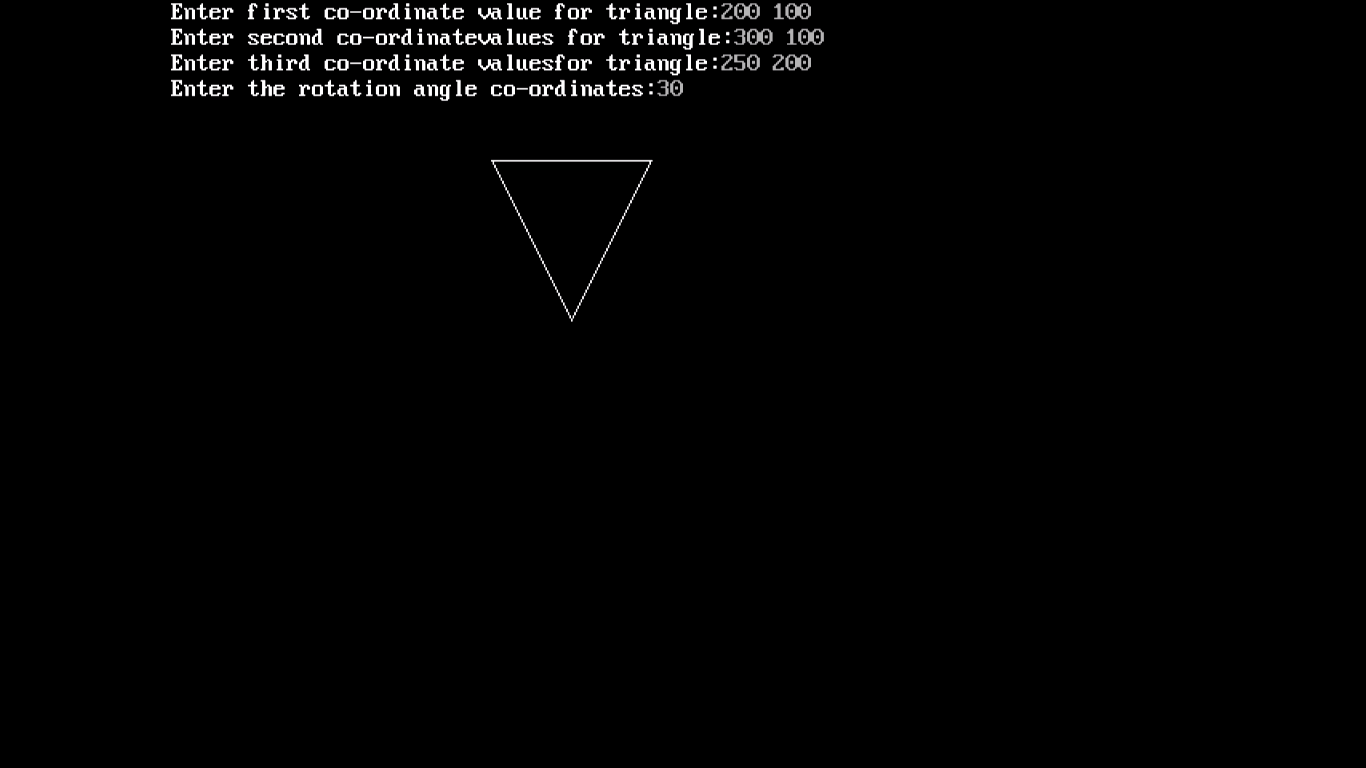

编写程序以使用中点实现方法绘制圆。
#include
#include
void drawcircle(int x0, int y0, int radius)
{
int x = radius;
int y = 0;
int err = 0;
while (x >= y)
{
putpixel(x0 + x, y0 + y, 7);
putpixel(x0 + y, y0 + x, 7);
putpixel(x0 - y, y0 + x, 7);
putpixel(x0 - x, y0 + y, 7);
putpixel(x0 - x, y0 - y, 7);
putpixel(x0 - y, y0 - x, 7);
putpixel(x0 + y, y0 - x, 7);
putpixel(x0 + x, y0 - y, 7);
if (err <= 0)
{
y += 1;
err += 2*y + 1;
}
if (err > 0)
{
x -= 1;
err -= 2*x + 1;
}
}
}
void main()
{
int gdriver=DETECT, gmode, error, x, y, r;
initgraph(&gdriver, &gmode, "c:\\turboc3\\bgi");
printf("Enter radius of circle: ");
scanf("%d", &r);
printf("Enter co-ordinates of center(x and y): ");
scanf("%d%d", &x, &y);
drawcircle(x, y, r);
getch();
}
输出量
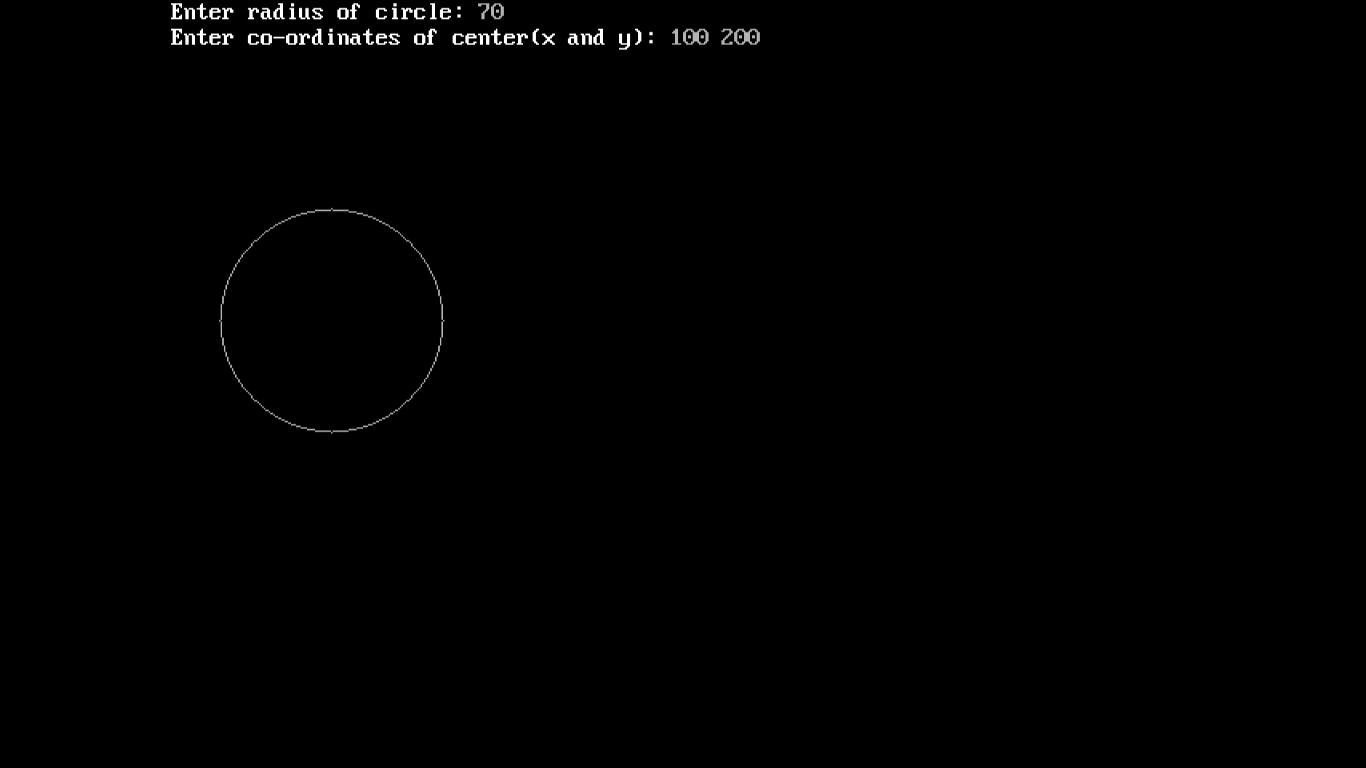
编写程序以绘制贝塞尔曲线。
#include
#include
#include
#include
void bezier (int x[4], int y[4])
{
int gd = DETECT, gm;
int i;
double t;
initgraph (&gd, &gm, "C:\\tc\\bgi");
for (t = 0.0; t < 1.0; t += 0.0005)
{
double xt = pow (1-t, 3) * x[0] + 3 * t * pow (1-t, 2) * x[1] +
3 * pow (t, 2) * (1-t) * x[2] + pow (t, 3) * x[3];
double yt = pow (1-t, 3) * y[0] + 3 * t * pow (1-t, 2) * y[1] +
3 * pow (t, 2) * (1-t) * y[2] + pow (t, 3) * y[3];
putpixel (xt, yt, WHITE);
}
for (i=0; i<4; i++)
putpixel (x[i], y[i], YELLOW);
getch();
closegraph();
return;
}
void main()
{
int x[4], y[4];
int i;
printf ("Enter the x- and y-coordinates of the four control points.\n");
for (i=0; i<4; i++)
scanf ("%d%d", &x[i], &y[i]);
bezier (x, y);
}
输出量

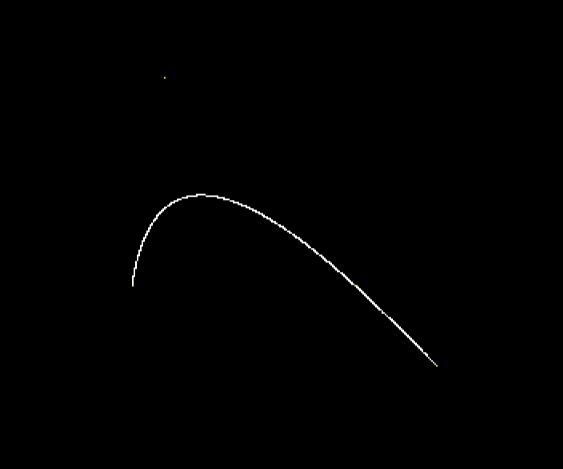
程序围绕其中点旋转矩形
#include
#include
#include
#include
#include
#define pi 3.14
class arc
{
float x[10], y[10], theta, h1, k1,r[0][10],ang;
float p[10][10],p1[10][10],x1[10], y1[10],xm,yx;
int i, k, j, n;
public:
void get();
void cal();
void map();
void graph();
void plot();
void plot1();
};
void arc::get()
{
cout "<<"\n ENTER ANGLE OF ROTATION ";
cin>>ang;
n = 4;
cout<<"\n ENTER";
for (i=0; i>x[i]>>y[i];
}
h1=x [0] + (([1]-x[0])/2);
k1=y[0]+(([3]-y[0])/2);
cout<<"\n MIDPOINT OF RECTANGLE IS--"< 输出量
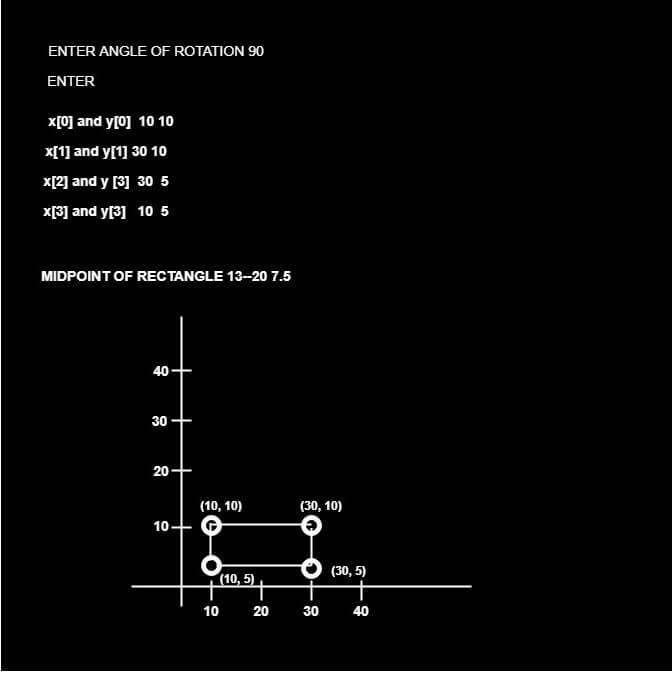
程序使用Liang Barsky方法剪切线
#include
#include
#include
#include
#include
class liang
{
float x1,x2,y1,y2,u1,u2,dx,dy,xm,ym;
float xmin, ymin, xmax, ymax,p[4],q[4],r[5],r[5];
int gd, gm, test, s, k;
public:
void clipliang();
void get();
void map();
void graph();
};
void liang :: map()
{
gd=DETECT;
initgraph (&gd, &gm, "");
int errorcode = graphresult();
/*an error occurred */
if (errorcode!=grOK)
{
printf("Graphics error: %s \n",grapherrormsg (errorcode));
printf("Press and key to halt: ");
getch();
exit(1); /* terminate with an error code */
}
}
void liang::graph()
{
xm=getmaxx()/2;
ym=getmaxy()/2;
line (xm, 0, xm, 2 * ym);
line (0, ym, 2 * xm, ym);
}
void liang :: get()
{
cout<<"\n ENTER WINDOW COORDINATES xwmin, ywmin, xwmax, ywmax";
cin>>xmin>>ymin>>xmax>>ymax>>;
rectangle (xmin+xm,-ymin+ym,xmax+xm, -ymax+ym);
// rectangle (320+xwmin, 240-ywmax, 320+xwmax, 240-ywmin);
cout<<"\n ENTER END POINTS OF LINE (x1, y1)(x2, y2) ";
cin>>x1>>y1>>x2>>y2;
line (x1+xm,-y1+ym, x2+xm,-y2+ym);
getch();
}
// line (x1, y1, x2, y2);
void liang :: clipliang()
{
float x=0, y=1;
dx=x2-x1;
dy=y2-y1;
p[0]=-dx;
p[1]=dx;
p[2]=-dy;
p[3]=dy;
q[0]=x1-xmin;
q[1]=xmax-x1;
q[2]=y1-ymin;
q[3]=ymax-y1;
for (k=0;k<4;k++)
{
if (p[k]==0&&q[k]<0)
{
cout<<"\n OUTSIDE";
getch();
exit(0);
}
if (p[k]<0)
{
r[k]=q[k]/p[k];
if (r1[k]u2)
{
cout<<"\n COMPLETE OUTSIDE WINDOW";
getch();
exit(0);
}
void main ()
{
liang1;
clrscr();
l.map();
l.graph();
l.get();
l.clipliang();
getch();
}
输出量
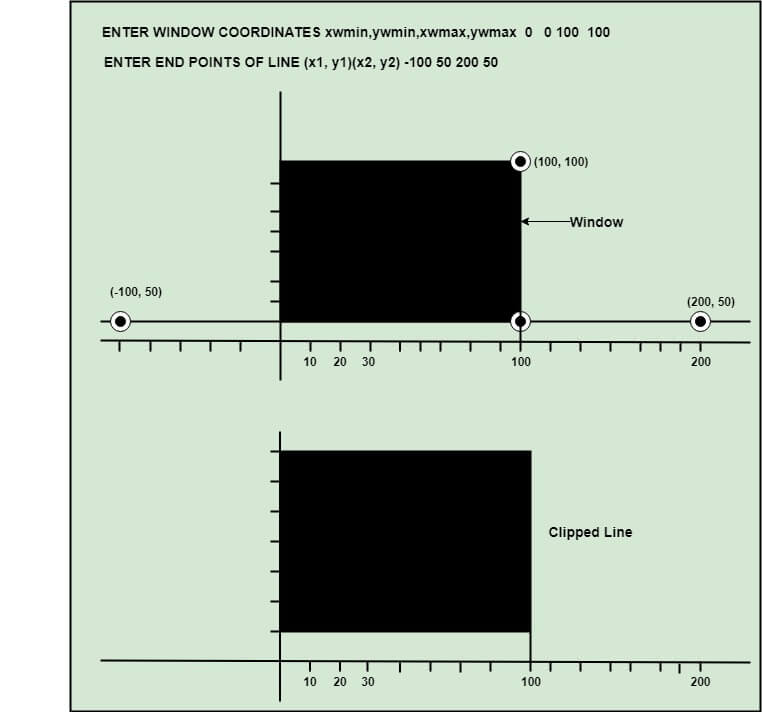
实现3维标准透视投影的程序。
#include
#include
#include
#include
#include
#include
#define pi 3.14
class per
{
float x[10], y[10], z [10], d;
float x1 [10], y1[10], xm, ym, z1 [10];
int i, k, j, n;
public:
void get();
void perpro();
void map();
void graph();
void plot1();
}
void per::get()
{
cout<< "\n ENTER OF VERTICES";
cin>>n;
cout<<"\n ENTER";
for (i=0;i>x[i]>>y[i]>>z[i];
}
cout<<"\n ENTER WIDTH FOR Z-AXIS-d";
cin>>d;
}
void per:: perpro()
{
for(i=0;i 输出量

实现3维平行投影的程序。
#include
#include
#include
#include
#include
#include
#define pi 3.14
class per
{
float x[10], y[10], z [10], d, m[10], q1[10], r1[10], m1[10];
float x1 [10], y1[10], xm, ym, z1 [10], cav[4] [4], p[10] [10];
float p1[10] [10];
float a, b, c, ang, theta, f;
int i, k, j, n;
public:
void get();
void par_v();
void par_vnr0();
void map();
void graph();
void project(float m[],float q[], float r[]);
};
void per:: perproject(float m[], float q[], float r[])
{
cout<<"\n ENTER WIDTH FOR Z-AXIS d";
cin>>d;
cout<< "\n AFTER PROJECTION, VERTICES OF POLYGON ARE--";
for(i=0;i>n;
cout<<"\n ENTER";
for (i=0;i>x[i]>>y[i]>>z[i];
}
cout<<"\n ENTER WIDTH FOR Z-AXIS-d";
cin>>d;
int ch=100;
do
{
cout<< "\n 1->orthographic projection";
cout<<"\n 2->oblique projection";
cout<<"\n 0-> exit";
cout<<"\n enter ch";
cin>>ch;
switch (ch)
{
case1:
int ch1=100;
do
{
cout<<"\n 1->for xy viewplane";
cout<<"\n 2->for yz viewplane";
cout"\n 3->for zx viewplane";
cout<<"\n 0->exit";
cout<<"\n enter ch1";
cin>>ch1;
switch(ch1)
{
case1:
x1[i]=x[i];
y1[i]=y[i];
z1[i]=0;
project(x1,y1,z1);
break;
case2:
x1[i]=0;
y1[i]=0;
z1[i]=z[i];
project(x1,y1,z1);
break;
case3:
x1[i]=x[i];
y1[i]=0;
z1[i]=z[i];
project(x1,y1,z1);
break;
}
}
while (ch!=0)
break;
case2:
ch1=100;
do
{
cout<<"\n 1->on xy plane";
cout<<"\n 2->cavalier";
cout<<"\n 0->exit";
cout<<"\n enter ch1";
cin>>ch1;
switch(ch1)
{
case1:
par_v();
break;
case2:
par_vnr0();
break();
}
while(ch!=0);
break;
}
while(ch!=0)
}
void per::par_v()
{
cout<<"\n enter v (a, b, c) " ;
cin>>a>>b>>c;
for(i=0; i>f;
cout<<"\n enter angle";
cin>>angle;
theta= ((pi/180)* ang);
for(i=0;i<4;i++)
{
for(j=0;j<4;j++)
{
if(i==j)
cav[i] [j]=1;
else
cav[i] [j]=0;
}
}
cav[0] [2]=f*cos(theta);
cav[1][2]=f*sin (theta);
cav[2][2]=0;
for(i=0;i 输出量
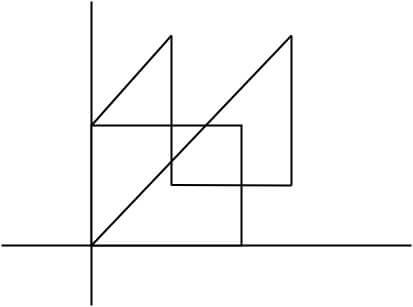
绘制正弦,余弦和正切曲线的程序
#include
#include
#include
#include
#include
#include
#define pi 3.14
class arc
{
float x, y, a, xm, ym;
int i, ch;
public:
void get();
void map();
void sine();
void cosine();
void tangent();
};
void arc::get()
{
cout<<"\n ENTER THE MAXIMUM VALUE FOR Y";
cin>>y;
cout<<"\n MENU IS---------";
cout<<"\n 1-> SINE CURVE";
cout<<"\n 2->COSINE CURVE";
cout<<"\n 3-> TANGENT CURVE";
cout<<"\n 4-> EXIT";
cout<<"\n ENTER YOUR CHOICE";
cin>>ch;
switch(ch)
{
case1:
sine();
break();
case2:
cosine();
case3:
tangent();
case4:
exit(0);
}
}
void arc::sine()
{
cleardevice();
xm=getmaxx()/2;
ym=getmaxy()/2;
line(xm, 0, xm, 2*ym);
line(0, ym, 2 *xm, ym);
outtextxy(0, ym, "X-AXIS");
outtextxy(xm, 0, "Y-AXIS");
for(x=-300;x<=300;x=x+0.5)
{
y=a*sin((pi*x)/180);
putpixel(x+(320),-y+240,RED);
}
}
void arc::cosine()
{
cleardevice();
xm=getmaxx()/2;
ym=getmaxy()/2;
line(xm, 0, xm, 2*ym);
line(0, ym, 2 *xm, ym);
outtextxy(0, ym, "X-AXIS");
outtextxy(xm, 0, "Y-AXIS");
for(x=-300;x<=300;x=x+0.5)
{
y=a*cos((pi*x)/180);
putpixel(x+(320),-y+240,RED);
}
}
void arc :: map()
{
int gd=DETECT,gm;
initgraph (&gd, &gm, "");
int errorcode = graphresult();
/*an error occurred */
if (errorcode!=grOK)
{
printf("Graphics error: %s \n",grapherrormsg (errorcode));
printf("Press and key to halt: ");
getch();
exit(1); /* terminate with an error code */
}
}
void main()
{
class arc a;
clrscr();
a.map();
a.get();
getch();
}
输出量
