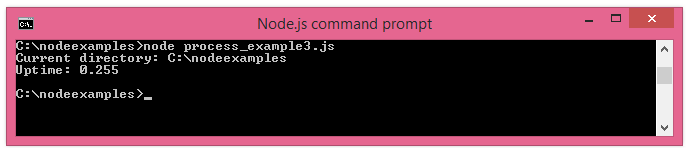📌 相关文章
- Node.js的工作流程
- Node.js的工作流程(1)
- Node.js 流程完整参考(1)
- Node.js 流程完整参考
- 工作流程流程(1)
- 工作流程流程
- 流程,父流程和子流程之间的差异(1)
- 流程,父流程和子流程之间的差异
- Node.js 流
- Node.js流(1)
- Node.js-流(1)
- Node.js-流
- Node.js 流(1)
- Node.js流
- Node.js与Python
- Node.js与Python(1)
- node.js - Javascript (1)
- node.js 中的猫鼬 - Javascript (1)
- 流程操作
- 流程操作(1)
- Node.js 与Java
- Node.js 与Java(1)
- PHP与 Node.js(1)
- PHP与 Node.js
- 流程资源
- node js 比 python 快吗 - Javascript (1)
- node.js - Javascript 代码示例
- node.js 中的猫鼬 - Javascript 代码示例
- Node.js 检查器(1)
📜 Node.js流程
📅 最后修改于: 2020-12-24 03:39:38 🧑 作者: Mango
Node.js流程
Node.js提供了获取进程信息的功能,例如进程ID,体系结构,平台,版本,发行版,正常运行时间,upu使用情况等。它还可以用于终止进程,设置uid,设置组,取消屏蔽等。
该进程是一个全局对象,是EventEmitter的实例,可以从任何地方访问。
Node.js流程属性
下面列出了常用的Node.js进程属性。
| Property | Description |
|---|---|
| arch | returns process architecture: ‘arm’, ‘ia32’, or ‘x64’ |
| args | returns commands line arguments as an array |
| env | returns user environment |
| pid | returns process id of the process |
| platform | returns platform of the process: ‘darwin’, ‘freebsd’, ‘linux’, ‘sunos’ or ‘win32’ |
| release | returns the metadata for the current node release |
| version | returns the node version |
| versions | returns the node version and its dependencies |
Node.js流程属性示例
让我们看一个简单的流程示例,以print流程的体系结构,pid,平台和版本。
文件:process_example1.js
console.log(`Process Architecture: ${process.arch}`);
console.log(`Process PID: ${process.pid}`);
console.log(`Process Platform: ${process.platform}`);
console.log(`Process Version: ${process.version}`);
打开Node.js命令提示符并运行以下代码:
node process_example1.js
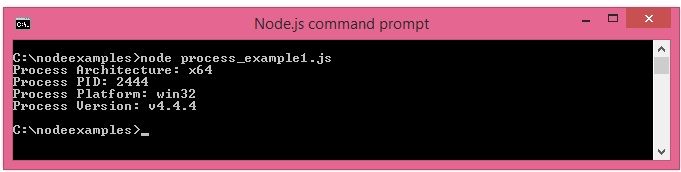
让我们看另一个print命令行参数的过程示例。在这里,节点被视为第一个参数,文件名被视为第二个参数,实际的命令行参数被视为第三,第四,第五个,依此类推。
文件:process_example2.js
process.argv.forEach((value, index, array) => {
console.log(`${index}: ${value}`);
});
打开Node.js命令提示符并运行以下代码:
node process_example2.js
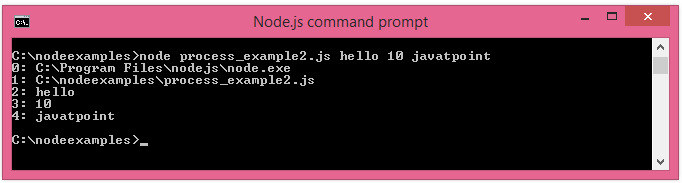
Node.js流程功能
下面列出了常用的Node.js流程函数。
| Function | Description |
|---|---|
| cwd() | returns path of current working directory |
| hrtime() | returns the current high-resolution real time in a [seconds, nanoseconds] array |
| memoryUsage() | returns an object having information of memory usage. |
| process.kill(pid[, signal]) | is used to kill the given pid. |
| uptime() | returns the Node.js process uptime in seconds. |
Node.js流程函数示例
让我们看一下print当前工作目录和正常运行时间的流程示例。
文件:process_example3.js
console.log(`Current directory: ${process.cwd()}`);
console.log(`Uptime: ${process.uptime()}`);
打开Node.js命令提示符并运行以下代码:
node process_example3.js