Python – 使用 Turtle Graphics 编写“GFG”
在本文中,我们将学习如何在Python中使用 Turtle Graphics 编写“GFG” 。为此,首先让我们知道什么是 Turtle Graphics。
Turtle graphics
- backward(length): moves the pen in the backward direction by x unit.
- right(angle): rotate the pen in the clockwise direction by an angle x.
- left(angle): rotate the pen in the anticlockwise direction by an angle x.
- penup(): stop drawing of the turtle pen.
- pendown(): start drawing of the turtle pen.
方法
- 导入海龟模块。
import turtle - 获取一个可以在上面画画的屏幕
ws=turtle.Screen() - 为海龟定义一个实例。
- 为了打印G ,我们必须制作一个半圆,然后通过旋转海龟并将其向前移动来完成它。
- 然后对于F使用penup() 将笔向上移动,然后goto()到所需的坐标,然后使用 pendown( )将其向下移动并绘制 F。
- 对于剩余的G转到其他坐标并执行与第一个G相同的操作。
以下是上述方法的Python实现:
Python3
#python program for printing "GFG"
#importing turtle modules
import turtle
#setting up workscreen
ws=turtle.Screen()
#defining turtle instance
t=turtle.Turtle()
#turtle pen will be of "GREEN" color
t.color("Green")
#setting width of pen
t.width(3)
#for printing letter "G"
for x in range(180):
t.backward(1)
t.left(1)
t.right(90)
t.forward(50)
t.right(90)
t.forward(30)
t.right(90)
t.forward(50)
#for printing letter "F"
t.penup()
t.goto(40,0)
t.pendown()
t.forward(110)
t.goto(40,0)
t.left(90)
t.forward(50)
t.penup()
t.goto(40,-50)
t.pendown()
t.forward(40)
#for printing letter "G"
t.penup()
t.goto(150,0)
t.pendown()
for x in range(180):
t.backward(1)
t.left(1)
t.right(90)
t.forward(50)
t.right(90)
t.forward(30)
t.right(90)
t.forward(50)输出:
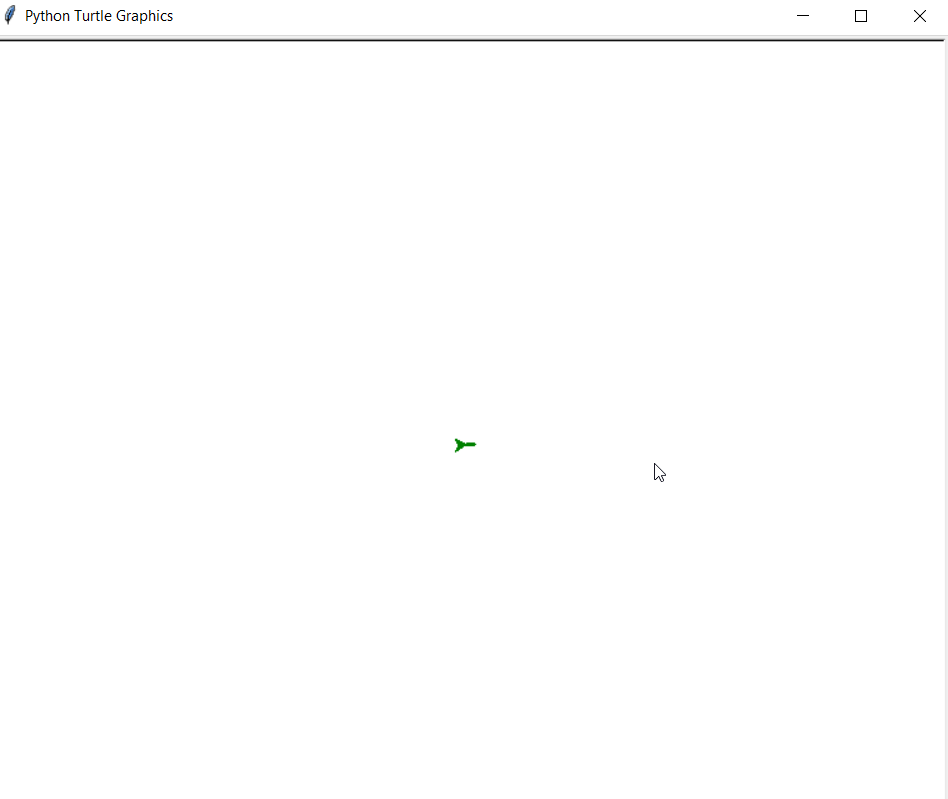
在评论中写代码?请使用 ide.geeksforgeeks.org,生成链接并在此处分享链接。