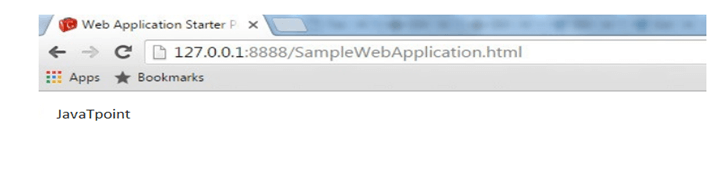📌 相关文章
📜 GWT RootPanel
📅 最后修改于: 2021-01-02 12:33:10 🧑 作者: Mango
GWT根面板
GWT RootPanel是所有其他Widget所附加的起始面板或最顶层面板。要访问应用程序中的根面板,我们可以使用以下语法: RootPanel.get()。
该面板由html页面组成。根面板返回绑定GWT应用程序的单例值。对于Web应用程序中的控件修改,我们可以如下更改语法: RootPanel.get(String arguments)。
GWT RootPanel类声明
让我们看看com.google.gwt.user.client.ui.RootPanel的声明
public class RootPanel extends AbsolutePanel
GWT RootPanel方法
| Modifier and Types | Method | Description |
|---|---|---|
| void | clear(boolean clearDom)) | It removes all the Dom elements that can cause issues with other elements in page. |
| static void | detachNow(Widget widget) | It marks a widget as detached and removes it from the detach list. |
| static void | detachOnWindowClose(Widget widget) | It adds a widget to detach list. |
| static RootPanel | get(java.lang.String id) | It gets the RootPanel associated with browser element |
| static Element | getBodyElement() | It is a simple method for gettin document body element. |
| static boolean | isInDetachList(Widget widget) | It determines the given widget is in detach list. |
GWT RootPanel示例
//SampleRootPanel.java
import com.google.gwt.event.dom.client.ClickEvent;
import com.google.gwt.event.dom.client.ClickHandler;
import com.google.gwt.user.client.ui.FlexTable;
import com.google.gwt.user.client.ui.Label;
import com.google.gwt.user.client.ui.RootPanel;
public void onModuleLoad() {
//This is the entry point method
public void onModuleLoad() {
Label lbl = new Label ("JavaTpoint.");
// Adding label into HTML page.
RootPanel.get().add(lbl);
}
}
输出: