📌 相关文章
- Joomla-文章元数据
- joomla 添加 javascript (1)
- joomla 添加 javascript 代码示例
- joomla (1)
- Joomla-添加内容
- Joomla-添加内容(1)
- 如何在现有文章中添加代码(使用“改进文章”)?
- Joomla-添加模板(1)
- Joomla-添加模板
- joomla - 任何代码示例
- Joomla-安装(1)
- Joomla-安装
- Joomla-添加Web链接(1)
- Joomla-添加Web链接
- Joomla添加横幅
- Joomla添加横幅(1)
- Joomla-添加横幅
- Joomla-添加横幅(1)
- Joomla-添加菜单项(1)
- Joomla添加菜单项(1)
- Joomla-添加菜单项
- Joomla添加菜单项
- Joomla更新
- Joomla更新(1)
- Joomla-添加联系人(1)
- Joomla添加联系人(1)
- Joomla-添加联系人
- Joomla添加联系人
- Joomla-添加论坛(1)
📜 Joomla添加文章
📅 最后修改于: 2021-01-04 10:24:52 🧑 作者: Mango
Joomla-添加文章
文章可以定义为包含一些书面信息的内容,通常包含一些文本,图片和其他类型的内容。对于大多数Joomla网站,文章构成了网站上呈现的大多数信息。文章可以被视为内容系统中信息的基本单位,也是内容层次结构中的底层。
创建/添加新文章
以下是了解如何创建文章的步骤:
第1步
登录到您的Joomla帐户,然后从Joomla任务栏中单击“内容-文章-添加新文章”。
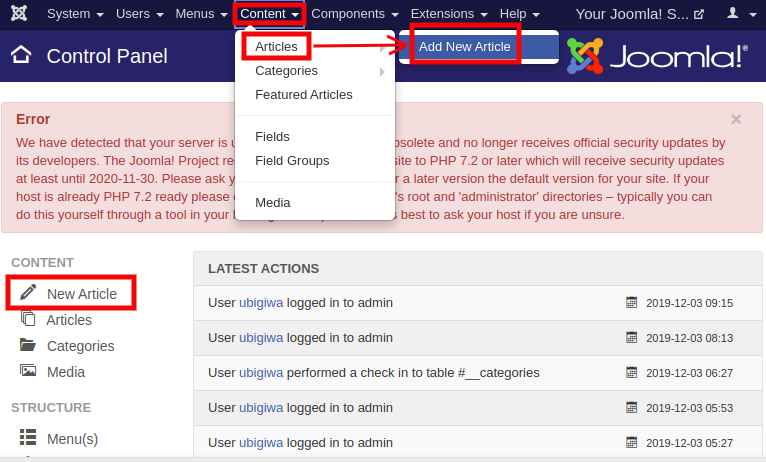
您还可以通过单击Joomla控制面板左侧栏中的“新建文章”选项来访问同一窗口。
第2步
完成上述步骤后,您将获得编辑器页面,如下所示:

它几乎与文字处理器相似,被称为“所见即所得编辑器”。使用给定的选项并创建由图像,文本和其他内容组成的文章。编辑器附带的一些重要选项包括:
| Edit | It is used to perform undo, redo, cut, copy, paste, paste as text, ‘select all’, and ‘find and replace’. |
| Insert | It is used to insert media, images, links, anchors, special characters, horizontal lines, nonbreaking spaces, templates, and date/time. |
| View | It is used to show blocks, invisible characters, visual aids, previews, and fullscreen. |
| Format | It is used to perform formatting options such as bold, italic, underline, strikethrough, and many more. |
| Table | It is used to insert the table in the article by using row and columns. |
| Tools | It displays the source codes of the article in html format, and code is displayed in a new popup window. |
第三步
创建文章后,在“内容”选项卡下其他可用字段中输入信息,这些字段是:
| Status | It is used to specify the status of the article, such as published, unpublished, archived, or trashed. |
| Category | It is used to specify the category for the article. |
| Featured | It is used to make the article featured by using the buttons (Yes/No). |
| Access | It is used to allow access to the public, guests, registered users, special users, or super users. |
| Language | It is used to specify the language for the article. |
| Tags | It is used to specify the tags for the article. You can select more than one tag for the article. You need to press ‘return’ after entering each keyword to create separation between tags. |
| Note | It is used to add an optional text (Only visible to Administrators). |
| Version Note | It is used to specify the version of the item (Only visible to Administrators). |
步骤4
这些选项卡包括文章的几个选项或设置。单击每个选项卡以检查可用选项,并根据需要对其进行修改。根据您的要求输入所有详细信息。请查看下图,该图显示了我们出于说明目的而创建的文章。
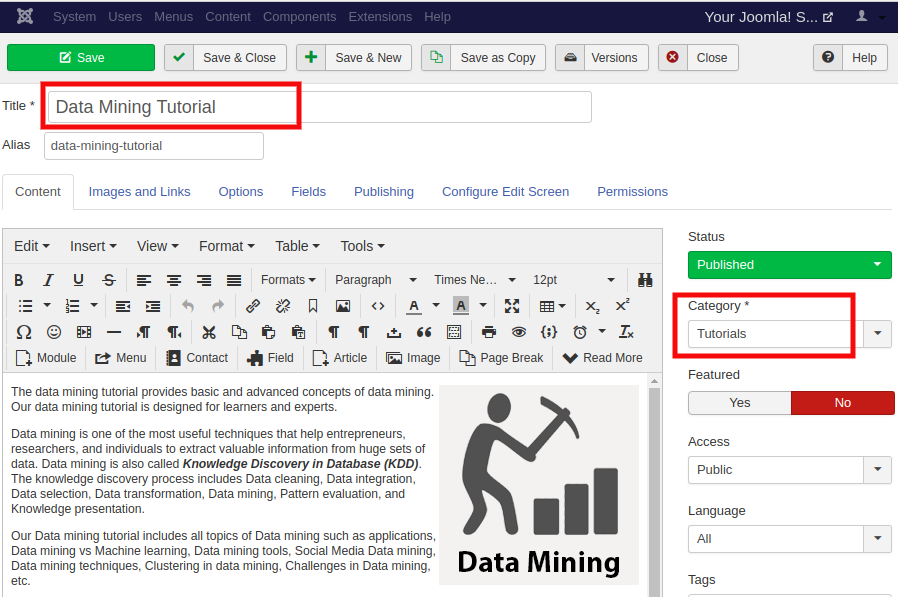
第5步
填写所有详细信息后,单击“保存”按钮以保留更改。
注意:要在您的Joomla网站的前端显示文章,您需要将其与模块链接。
创建的文章看起来像网站前端上的下图:
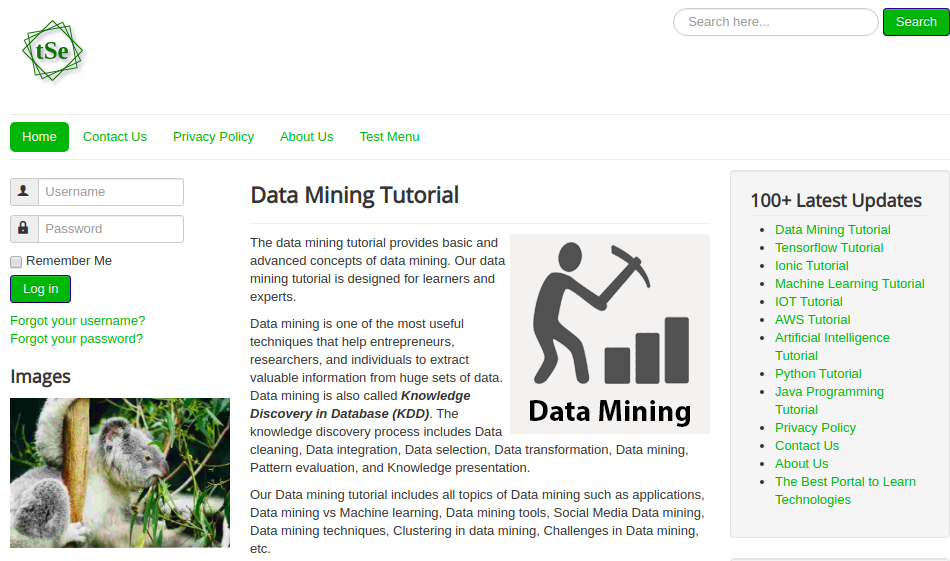
这样便可以为Joomla网站创建文章。