📌 相关文章
- Joomla添加联系人(1)
- Joomla-添加联系人
- joomla 添加 javascript (1)
- 在联系人列表中查找相同的联系人
- 在联系人列表中查找相同的联系人(1)
- joomla 添加 javascript 代码示例
- joomla (1)
- Joomla-添加内容(1)
- Joomla-添加内容
- Joomla-添加模板(1)
- Joomla-添加模板
- Android 中的联系人选择器
- Android 中的联系人选择器(1)
- Magento-设置联系人(1)
- Magento-设置联系人
- joomla - 任何代码示例
- Joomla-安装(1)
- Joomla-安装
- 在Python中实现联系人目录
- 在Python中实现联系人目录(1)
- Joomla-添加Web链接(1)
- Joomla-添加Web链接
- 科尔多瓦-联系人
- 科尔多瓦-联系人(1)
- Joomla添加文章(1)
- Joomla添加文章
- Joomla-添加横幅
- Joomla添加横幅(1)
- Joomla-添加横幅(1)
📜 Joomla添加联系人
📅 最后修改于: 2021-01-04 10:26:46 🧑 作者: Mango
Joomla-添加联系人
Joomla允许您使用联系人管理器将联系人信息添加到您的站点。安装Joomla时,它附带了示例联系信息,以使您快速了解此功能。您可以根据需要编辑该联系人的详细信息。您可以添加公司或个人的联系方式。
要在您的网站上添加联系人,请按照以下步骤操作:
- 从Joomla任务栏中导航到“组件-联系人-联系人”。它将打开“联系人管理器”页面,显示您拥有的所有联系人的列表。
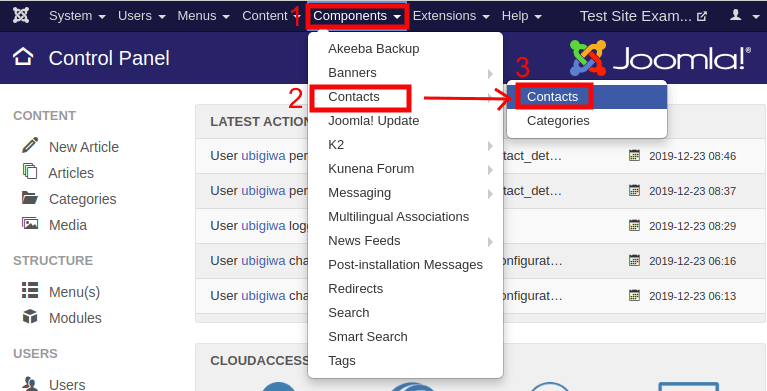
- 单击工具栏中的“新建”按钮以创建新的联系人。单击“新建”按钮后,您将获得一个屏幕,其中包括几个字段和选项卡,如下所示:
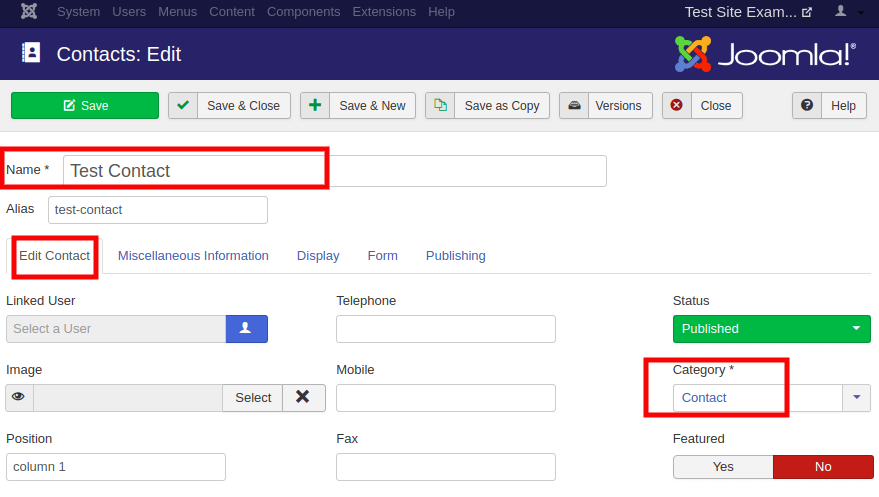
在这里,您有五个不同的标签,分别是:
| Edit Contact | This section is used to enter all the basic details of the person or company. |
| Miscellaneous Information | This section is used to add the advanced details of the person or company. It includes a powerful editor to enter information in different formats. |
| Display | This section provides options to display details like category, tags, contact information, etc. with the contact. You can specify what contact information appears in the user’s contact page. |
| Form | This section is used to add a contact form, session check, custom reply, etc. with the contact. |
| Publishing | This section is used to schedule the publishing of created contact, add meta details, etc. |
建议检查所有部分和字段,并添加尽可能多的联系信息。
- 单击工具栏上的“保存”按钮以保留所有信息。
通过执行上述步骤,您可以根据需要添加任意数量的联系人。
注-要访问Joomla联系人的高级设置,请从任务栏导航到“系统-全局配置-联系人”。