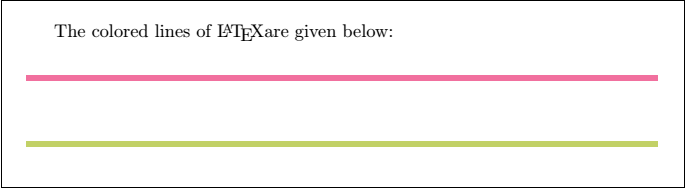- latex表
- latex 图
- LateX (1)
- c# latex - C# (1)
- latex 图
- c# latex - C# 代码示例
- html中的latex(1)
- LaTeX 粗体颜色文本 (1)
- latex列表
- latex列表(1)
- LateX - 任何代码示例
- 如何使用Latex(1)
- 如何使用Latex
- 安装LaTeX(1)
- 安装LaTeX
- 什么是LaTeX
- 什么是LaTeX(1)
- html代码示例中的latex
- 新命令 - latex - C# (1)
- latex 图像
- LaTeX 粗体颜色文本 - 任何代码示例
- latex 矩阵(1)
- latex 矩阵
- 新命令 - latex - C# 代码示例
- LaTeX教程
- LaTeX教程(1)
- latex格式
- latex格式(1)
- LaTeX中的字体
📅 最后修改于: 2021-01-06 00:42:27 🧑 作者: Mango
latex 颜色
xcolor软件包支持为文本添加颜色。使用此功能,可以设置背景,字体颜色和页面背景。您可以从预定义的颜色中选择颜色,也可以使用RGB创建颜色。数学公式也可以是彩色的。
在代码或程序中导入的包写为:
\usepackage{xcolor}
下面列出了用于访问不同数量的颜色的命令:
- usenames:允许访问16种基色。
- dvipsnames:它允许访问更多64种颜色。
- svgnames:它允许访问大约150种颜色。
- x11names:它提供300多种颜色。
上面提到的这些命令在代码中声明为:
\documentclass[dvipsnames, usenames]{beamer}
下面列出了用于输入彩色文本的命令:
有两种输入彩色文本的方法。一种是使用\ textcolor命令,另一种是使用\ color命令。
textcolor命令声明为\ textcolor {提及颜色} { text } 。
color命令被声明为{\ color {提及颜色} some text}。
textcolor命令用于一个段落中的所有内容,而color命令用于使文本在其他tex环境和多行上运行。
要更改背景颜色,可以使用命令\ pagecolor {提及颜色}。此命令为整个页面的背景着色。
要为文本的背景上色,可以使用\ colorbox {提及颜色} {text}命令。
如果要同时更改背景和文本颜色,可以按以下方式使用命令:
\colorbox{mentioned-color}{text}{\color{mentioned-color}text}
到处使用的原色或所有这些原色的原色是红色,黄色和蓝色(RYB) 。三种主要颜色是橙色,紫色和绿色,它们是通过混合两种主要颜色而形成的。有六种第三色,它们是通过混合原色和第二色形成的。
下面列出了所有系统上可用的预定义颜色:
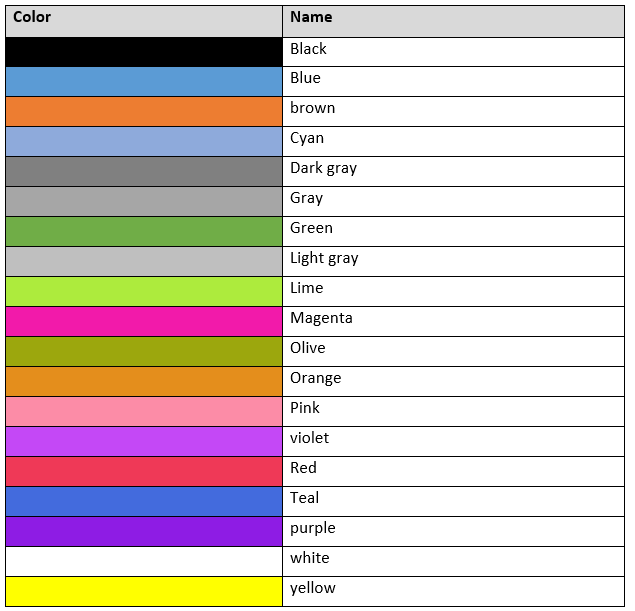
下面列出了其他预定义的颜色:

让我们考虑一个简单的示例来为文本着色。代码如下:
\documentclass[12pt]{article}
\usepackage[dvipsnames]{xcolor} % declaring the package is necessary to implement colors
\begin{document}
The text is written here.\\
\textcolor{red}{the purpose of learning \LaTeX\ is great.}\\ %this \LaTeX\ pattern is used to print the default layout of the work Latex.
This is also the text
\end{document}
输出:

下面给出了为不同的行着色的代码:
\documentclass[12pt]{article}
\usepackage[dvipsnames]{xcolor}
\begin{document}
\textcolor{red}{This the text} \\
\textcolor{magenta}{the purpose of learning \LaTeX\ is great.} \\
\textcolor{yellow}{the lines of different colors}\\
\textcolor{pink}{the text is written above} \\
\textcolor{green}{The software used is Texmaker.} \\
\textcolor{orange}{the text is a combination of words and sentences.}
\end{document}
输出:
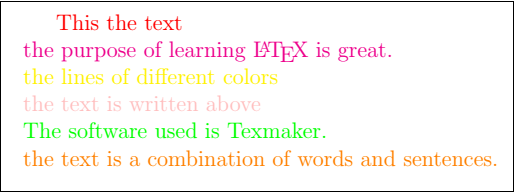
新颜色
也有一些颜色。如果这些颜色不足,则可以创建颜色。
要在包中定义新颜色,您需要包括xcolor包。用于创建新颜色的命令是:
\definecolor{color name}{prototype}{specifications}
在这里,规格表示颜色的描述,原型就是模型。有五个基本模型或原型,分别是gray,rgb,RGB,HTML,cmyk 。下面列出了不同型号的阴影范围以及原型和规格说明:
一世。灰色:灰色阴影的范围在0(黑色)和1(白色)之间。例如,0.89将是非常浅的灰色,而0.20将是深灰色。为浅灰色定义的命令将是:
\definecolor{light-gray}{gray}{0.92}
\definecolor{dark-gray}{gray}{0.20}
ii。 rgb:定义了三种颜色,分别是红色,绿色和蓝色。范围是0到1。命令写为:
\definecolor{orange}{rgb}{1, 0.5, 0}
iii。 RGB:在此原型中,数量用每种颜色的0到255之间的数字表示。该命令写为:
\definecolor{orange}{RGB}{255, 127, 0}
iv。 HTML:这是以RRGGBB格式编写的六个十六进制数字。格式类似于HTML中使用的格式。 html的命令写为:
\definecolor{orange}{HTML}{FF7F00}
v。cmyk:代表青色,品红色,黄色和黑色。颜色的数量表示在0到1之间。命令写为:
\definecolor{orange}{cmyk}{0, 1, 0.5,0}.
混色命令的代码如下:
\documentclass[12pt]{article}
\usepackage[dvipsnames]{xcolor}
\begin{document}
{\color{red!50!yellow}colored text}\\ % it is a mixture of 50 percent red and 50 percent yellow
{\color{pink!80!yellow}\LaTeX\ text}\\
{\color{white!60!red}Some text}\\
{\color{blue!25!orange}this is text}\\ % it is a mixture of 25 percent blue and 75 percent orange
{\color{blue!55!orange}Nice text}\\
{\color{green!70!yellow}Any text}\\
{\color{blue!20!white!30!green}Beautiful text}\\ % it is a mixture of (20*0.3) percent blue, ((100-20)*0.3) percent white and (100-30) percent green
{\color{pink!40!red!50!yellow}colored text}
\textcolor{blue}{This the text} \\
\end{document}
输出:
您可以注意到新颜色和颜色百分比分布之间的差异。
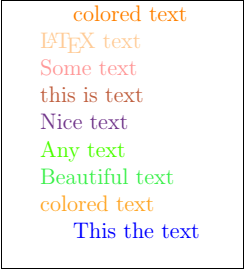
原型命令的代码如下:
\documentclass[14pt]{article}
\usepackage[dvipsnames]{xcolor}
\begin{document}
{\color[rgb]{0,0,1} The text will look blue-colored} \\
\textcolor[rgb]{0,1,0}{The text will look green-colored} \\
{\color[rgb]{1,1,0} The text will look red-green color mixture} \\
\textcolor[rgb]{1,0,1}{The text will look red-blue color mixture} \\
\end{document}
输出:
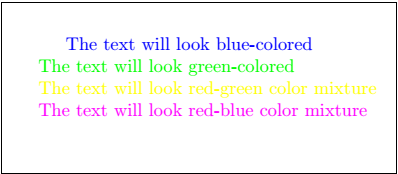
您也可以在一行中插入两种或多种颜色。这种类型的代码如下:
\documentclass[14pt]{article}
\usepackage[dvipsnames]{xcolor}
\begin{document}
This is the {\color{red!80!yellow}\LaTeX\ text}\\
{\color{blue!70!yellow}This topic contains} {\color{white!60!red}Some text}\\
\end{document}
输出:
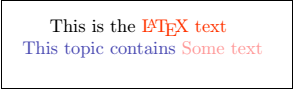
文字突出显示
有用于突出显示文本的命令。您可以根据需要选择任何颜色来突出显示文本。你需要一个灵魂包与包xcolor实现高亮显示的文本。
灵魂包写为\ usepackage {soul}
突出显示文本的命令写为\ hl {any text} 。此处的“ hl ”命令用作突出显示标题。
下面是突出显示文本的简单代码:
\documentclass[12pt]{article}
\usepackage[dvipsnames]{xcolor}
\usepackage{soul}
\begin{document}
\begin{center}
\textbf{\color{red}The highlighted text below :}
\end{center}
The text given here is the \hl{highlighted text.}
\end{document}
您可以在上面的示例中看到,我们使用了粗体命令,颜色和高亮命令。
输出如下图所示:
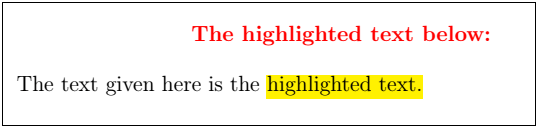
要指定颜色突出显示,您需要使用\ sethlcolor {颜色名称}命令。您也可以在一个程序中使用许多颜色突出显示。
颜色高亮显示的代码如下:
\documentclass[12pt]{article}
\usepackage{xcolor, soul}% you can also write both the packages in this format
\begin{document}
\begin{center}
\textbf{\color{blue}The color highlighted text below :}
\end{center}
\sethlcolor{pink}
The text given here is the \hl{highlighted text in pink.}\\
\sethlcolor{orange}
The text given here is the \hl{highlighted text in orange.}
\end{document}
输出:
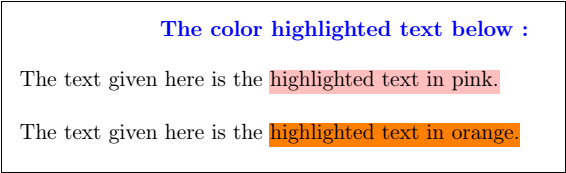
文字背景
您可以使用\ fcolorbox {框架的任何颜色} {任何背景的颜色} {text}命令来更改文本背景颜色以及该背景的框架/边界颜色。可以使用\ colorbox {anycolor} {text}命令更改文本背景。
要更改文本背景,代码如下:
\documentclass[12pt]{article}
\usepackage{xcolor, soul}
\begin{document}
\colorbox{green}{The text is written here}\\ \\
\colorbox{lightgray}{The text is written here}
\end{document}
输出:

要更改文本背景和框架,代码如下:
\documentclass[12pt]{article}
\usepackage{xcolor, soul}
\begin{document}
\fcolorbox{red}{white}{The text is the simple \LaTeX\ text}\\ \\
\fcolorbox{red}{pink}{This is the normal text}\\ \\
\fcolorbox{blue}{cyan}{text is here}% you can choose any color of your choice
\end{document}
输出:
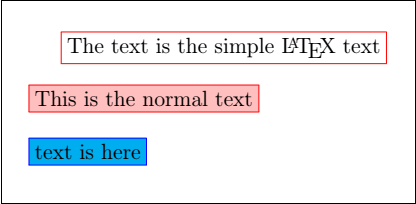
页面背景色
您可以使用\ pagecolor {颜色名称}命令更改页面的背景颜色。下面是更改背景颜色的代码:
\documentclass[12pt]{article}
\usepackage{xcolor, soul}
\begin{document}
\fcolorbox{red}{white}{The text is the simple \LaTeX\ text}\\ \\
\pagecolor{lightgray}
\fcolorbox{blue}{cyan}{text is here}
\end{document}
在这里,我们选择了浅灰色。您可以根据需要更改颜色。
输出:
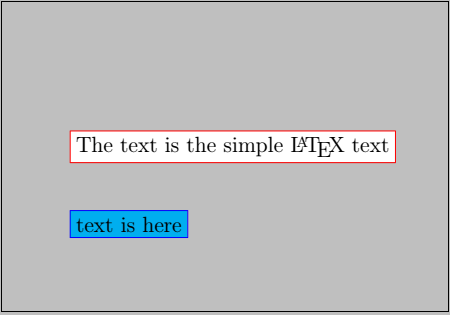
现在让颜色为橙色。输出将是:
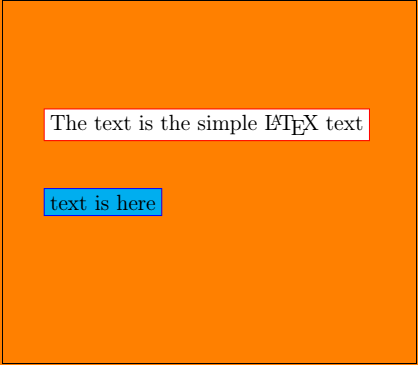
如果选择粉红色,则输出为:
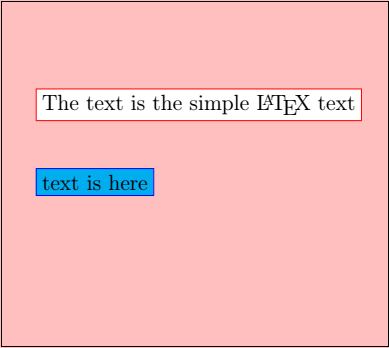
彩色线
您可以在文档中的任何位置绘制彩色线条。线宽可以根据要求设置。代码如下:
\documentclass{article}
\usepackage[dvipsnames]{xcolor}
\colorlet{LightRubineRed}{RubineRed!70!}
\colorlet{Mycolor1}{green!40!orange!60!}
\begin{document}
\ LaTeX的彩色线如下: \\
\noindent
{\color{LightRubineRed} \rule{\linewidth}{1mm} }\\
\noindent
{\color{Mycolor1} \rule{\linewidth}{1mm} }
\end{document}
在这里,我们首先创建了颜色,然后将其用于绘制彩色线条。
输出: