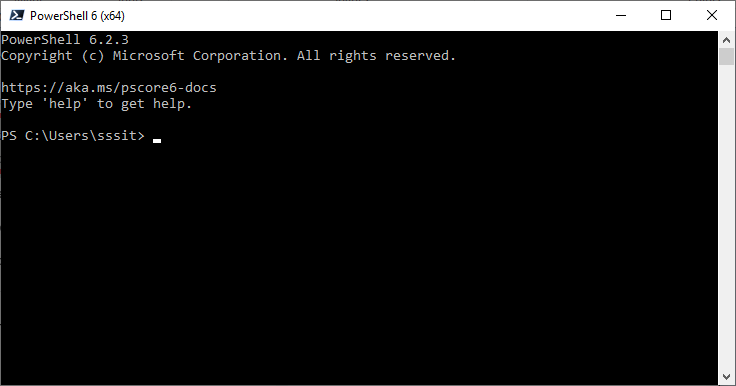📌 相关文章
- 核心数量 c++ (1)
- PowerShell数组
- PowerShell数组(1)
- PowerShell函数(1)
- PowerShell函数
- PowerShell字符串(1)
- PowerShell字符串
- PowerShell外文件(1)
- PowerShell外文件
- PowerShell删除项(1)
- PowerShell删除项
- PowerShell设置项(1)
- PowerShell设置项
- 核心数量 c++ - 任何代码示例
- Powershell-循环
- Powershell-循环(1)
- PowerShell变量
- PowerShell变量(1)
- PowerShell新项目
- PowerShell新项目(1)
- Asp.net 核心 - C# (1)
- ? : 在 asp.net 核心 - C# (1)
- wpf 设置核心 - C# (1)
- PowerShell运算符
- PowerShell运算符(1)
- SQLAlchemy核心-创建表(1)
- SQLAlchemy核心-创建表
- Powershell教程
- Powershell教程(1)
📜 PowerShell核心
📅 最后修改于: 2021-01-08 01:57:01 🧑 作者: Mango
PowerShell核心
PowerShell版本5.1是原始PowerShell的最新版本,但是从PowerShell版本6.0开始,现在称为PowerShell核心。
PowerShell Core是开源的,可在Windows,Linux和Mac操作系统上使用。它建立在.NET核心上。
PowerShell核心的推出,pwsh在Linux和MacOS和pwsh.exe在Windows上。
PowerShell Core 6.0版于2016年8月18日首次引入。
PowerShell和PowerShell Core之间的差异
下表描述了PowerShell和PowerShell核心之间的区别:
| Attributes | PowerShell | PowerShell Core |
|---|---|---|
| Versions | 1.0 to 5.1 | 6.0 |
| Platform Supported | Windows | Linux, MacOS, and Windows |
| Dependency | .NET Framework | .NET Core |
| Launched as | powershell.exe | pwsh for MacOS and Linux, and pwsh.exe for Windows |
| Uses | It relies on .NET framework runtime. | It depends on the .NET core runtime. |
| $PSVersionTable.PSEdition | It is set to Desktop | It is set to Core. |
在Windows上安装PowerShell Core
以下步骤用于使用MSI在Windows操作系统中安装PowerShell核心:
1)首先从PowerShell的GitHub页面下载MSI文件。单击以下链接进行下载:
https://github.com/PowerShell/PowerShell
2)现在,转到Get PowerShell ,然后根据系统版本从download(stable)列中单击.msi链接,如以下屏幕截图所示:

3)现在,单击下载的文件进行安装。单击后,将出现以下安装向导。并且,继续安装,单击下一步
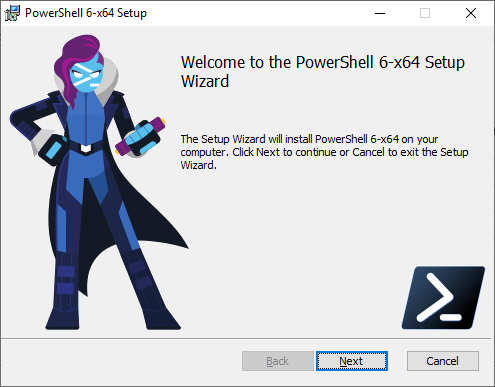
4)以下窗口显示了PowerShell的默认安装路径。如果要更改它,则根据您的选择进行更改,否则,请单击“下一步”。
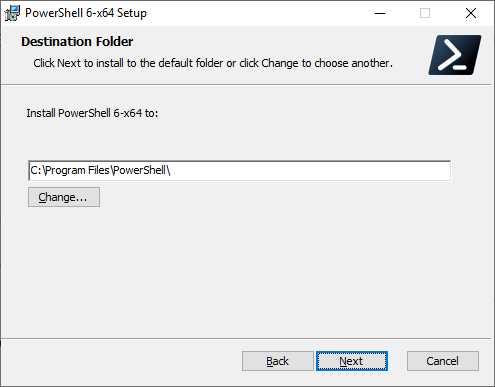
5)同样,根据需要选择选项后,单击“下一步”按钮。

6)最后,单击“安装”
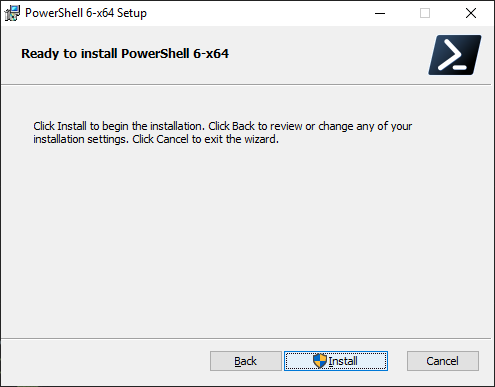
7)安装后,PowerShell核心已成功安装在您的计算机系统中。
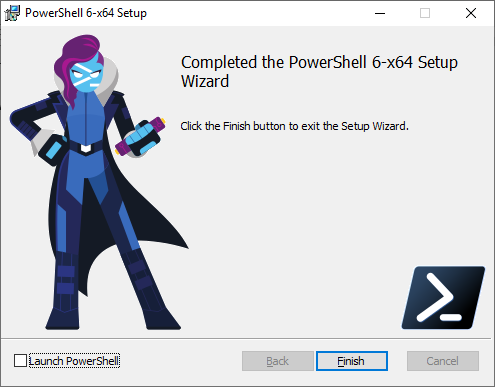
启动PowerShell Core
要启动PowerShell核心,请执行以下步骤:
1)单击“开始”,搜索PowerShell 6,然后单击它。
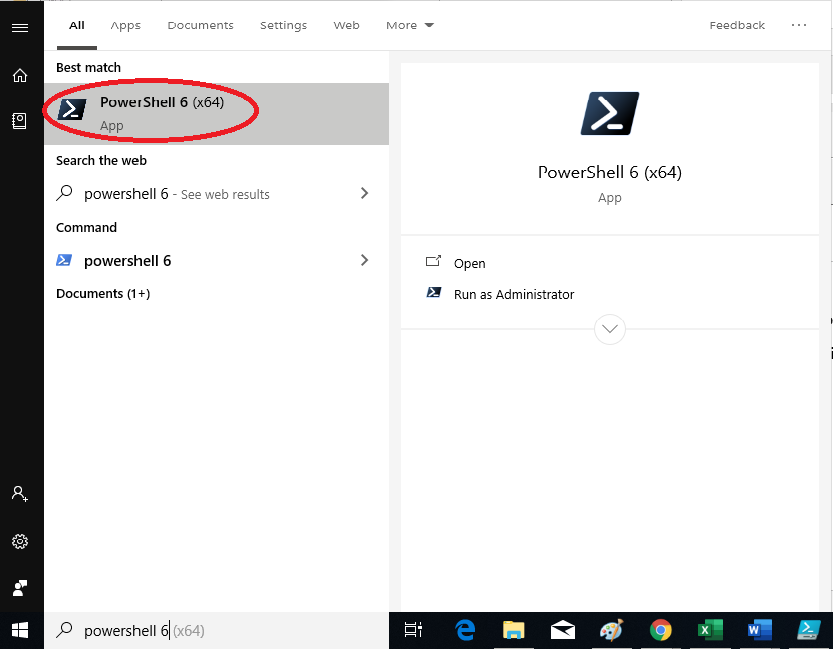
2)单击后,将打开PowerShell 6窗口。