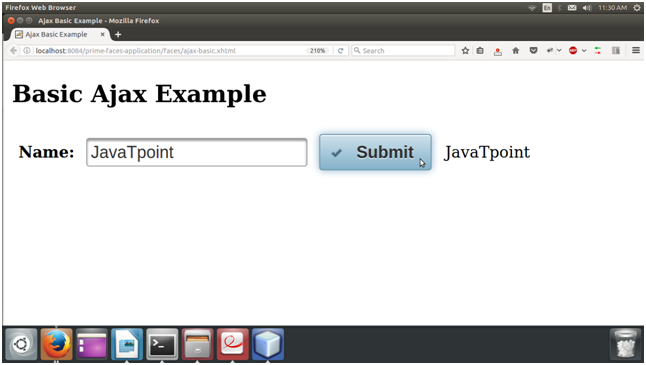📌 相关文章
- Primefaces Ajax事件
- Primefaces Ajax事件(1)
- Primefaces Ajax验证
- Primefaces Ajax验证(1)
- primefaces Ajax状态
- primefaces Ajax状态(1)
- Primefaces Ajax侦听器(1)
- Primefaces Ajax侦听器
- Primefaces低吼
- Primefaces低吼(1)
- Primefaces Ajax投票(1)
- Primefaces Ajax投票
- Primefaces Ajax Actionlistener(1)
- Primefaces Ajax Actionlistener
- Primefaces Ajax下拉列表(1)
- Primefaces Ajax下拉列表
- Primefaces按钮
- PrimeFaces面试问题
- PrimeFaces面试问题(1)
- Primefaces密码
- Primefaces密码(1)
- ajax (1)
- Primefaces简介
- Primefaces简介(1)
- Primefaces功能(1)
- Primefaces功能
- Primefaces配置(1)
- Primefaces配置
- Primefaces堆栈(1)
📜 Primefaces Ajax
📅 最后修改于: 2021-01-08 03:54:46 🧑 作者: Mango
PrimeFaces阿贾克斯
Primefaces提供内置的Ajax支持。它提供了各种属性,例如更新,事件,侦听器等。在这里,我们创建一个解释ajax属性的示例。
Ajax属性
下表包含Ajax属性。
| Attribute | Default value | Return type | Description |
|---|---|---|---|
| listener | null | MethodExpr | It is used to process in partial request. |
| Immediate | false | boolean | It returns a boolean value that determines the phaseId, when true actions are processed at apply_request_values, when false at invoke_application phase. |
| async | false | boolean | When set to true, ajax requests are not queued. |
| process | null | String | It is used to process in partial request. |
| update | null | String | It is used to update with ajax. |
| onstart | null | String | It is used to execute before ajax request is begins. |
| oncomplete | null | String | It is used to execute when ajax request is completed. |
| onsuccess | null | String | It is used to execute when ajax request succeeds. |
| delay | null | String | It is used to set time to delay. If less than delay milliseconds elapses between calls to request() only the most recent one is sent and all other requests are discarded. If this option is not specified, or if the value of delay is the literal string ‘none’ without the quotes, no delay is used. |
| partialSubmit | false | boolean | Enables serialization of values belonging to the partially processed components only. |
| partialSubmitFilter | null | String | Selector to use when partial submit is on, default is “:input” to select all descendant inputs of a partially processed components. |
| event | null | String | Client side event to trigger ajax request. |
Ajax基本
此示例说明了应用程序中内置的Ajax用法。它使用Ajax更新后端值并显示输出。
该示例包括一个JSF页面和一个ManagedBean。
JSF文件
// ajax-basic.xhtml
Ajax Basic Example
Basic Ajax Example
ManagedBean
// User.java
package com.javatpoint;
import java.io.Serializable;
import javax.faces.bean.ManagedBean;
@ManagedBean
public class User implements Serializable{
String name;
String lastName;
public String getName() {
return name;
}
public void setName(String name) {
this.name = name;
}
public String getLastName() {
return lastName;
}
public void setLastName(String lastName) {
this.lastName = lastName;
}
}
输出:
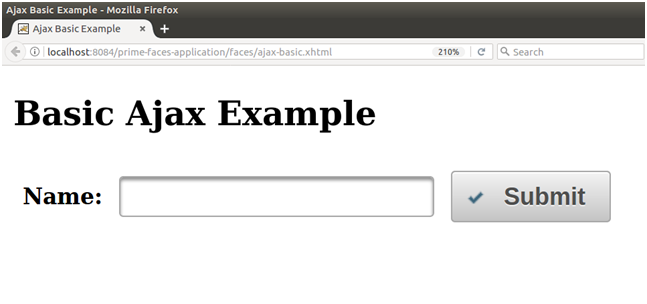
输入值并按提交后,将产生以下输出。