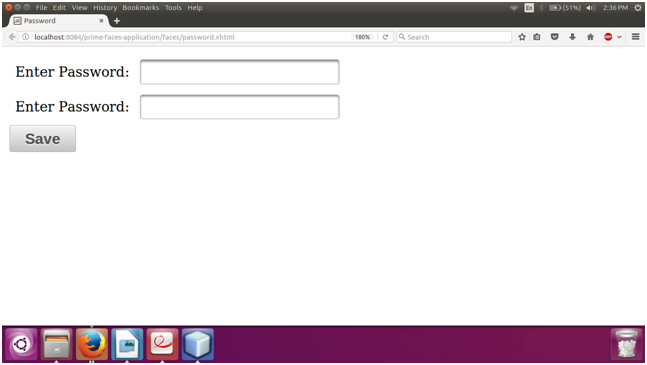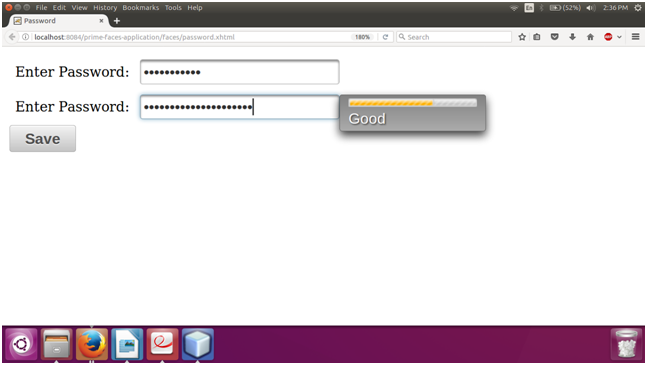📌 相关文章
- Primefaces低吼(1)
- Primefaces低吼
- Primefaces按钮
- PrimeFaces面试问题(1)
- PrimeFaces面试问题
- Primefaces简介(1)
- Primefaces简介
- Primefaces功能(1)
- Primefaces功能
- Primefaces配置
- Primefaces配置(1)
- Primefaces堆栈
- Primefaces堆栈(1)
- Primefaces Ajax
- Primefaces Ajax(1)
- Primefaces键盘(1)
- Primefaces键盘
- Primefaces布局(1)
- Primefaces对话框(1)
- Primefaces布局
- Primefaces对话框
- Primefaces步骤
- Primefaces步骤(1)
- Primefaces滑块(1)
- Primefaces滑块
- Primefaces编辑器
- Primefaces编辑器(1)
- Primefaces日历
- Primefaces日历(1)
📜 Primefaces密码
📅 最后修改于: 2021-01-08 04:19:24 🧑 作者: Mango
PrimeFaces密码
它是一个输入字段,从用户那里获取隐藏的值。
密码属性
| Attribute | Default value | Type | Description |
|---|---|---|---|
| required | false | Boolean | It is used to mark component as required. |
| feedback | false | Boolean | It enables strength indicator. |
| inline | false | Boolean | It displays feedback inline rather than using a popup. |
| promptLabel | Please enter a password | String | It is a label of prompt. |
| weakLabel | Weak | Boolean | It is used to set label of weak password. |
| goodLabel | good | String | It is used to set label of good password. |
| strongLabel | strong | String | It is used to set label of strong password. |
| redisplay | false | Boolean | It is used to display previous value. |
| match | null | String | It matches id of another password component to match value against. |
| maxlength | null | Integer | It is used to set maximum number of characters that may be entered in this field. |
| placeholder | null | String | It specifies a short hint. |
| readonly | false | Boolean | It is used to set component readonly. |
| size | null | Integer | Number of characters used to determine the width of the input element. |
| style | null | String | It is used to set inline CSS of the input element. |
| tabindex | null | Integer | It is used to set position of the input element in the tabbing order. |
| title | null | String | It is used to set advisory tooltip information. |
例
在下面的示例中,我们正在实现
JSF文件
// password.xhtml
Password
ManagedBean
// Password.java
package com.javatpoint;
import javax.faces.bean.ManagedBean;
@ManagedBean
public class Password {
private String passwordField1;
private String passwordField2;
public String getPasswordField1() {
return passwordField1;
}
public void setPasswordField1(String passwordField1) {
this.passwordField1 = passwordField1;
}
public String getPasswordField2() {
return passwordField2;
}
public void setPasswordField2(String passwordField2) {
this.passwordField2 = passwordField2;
}
}
输出: