Python SQLite - 更新数据
在本文中,我们将讨论如何使用Python – sqlite3 模块更新 SQLite 数据库中表中的数据。
SQL 中的 UPDATE 语句用于更新数据库中现有表的数据。我们可以根据我们的要求使用 UPDATE 语句更新单列和多列。
句法:
UPDATE table_name SET column1 = value1, column2 = value2,…
WHERE condition;
在上述语法中,SET 语句用于为特定列设置新值,WHERE 子句用于选择需要更新列的行。
下面是一些描述如何更新 SQLite 表中数据的示例。
示例 1: 用于更新特定列的Python SQLite 程序。在本例中,我们首先要创建一个 EMPLOYEE 表并向其中插入值。那么我们将把年龄小于25岁的员工的收入设为5000
Python3
# Import module
import sqlite3
# Connecting to sqlite
conn = sqlite3.connect('gfg1.db')
# Creating a cursor object using
# the cursor() method
cursor = conn.cursor()
# Creating table
table =
"""CREATE TABLE EMPLOYEE(FIRST_NAME VARCHAR(255),
LAST_NAME VARCHAR(255),AGE int, SEX VARCHAR(255), INCOME int);"""
cursor.execute(table)
# Queries to INSERT records.
cursor.execute(
'''INSERT INTO EMPLOYEE(FIRST_NAME, LAST_NAME, AGE, SEX, INCOME)
VALUES ('Anand', 'Choubey', 25, 'M', 10000)''')
cursor.execute(
'''INSERT INTO EMPLOYEE(FIRST_NAME, LAST_NAME, AGE, SEX, INCOME)
VALUES ('Mukesh', 'Sharma', 20, 'M', 9000)''')
cursor.execute(
'''INSERT INTO EMPLOYEE(FIRST_NAME, LAST_NAME, AGE, SEX, INCOME)
VALUES ('Ankit', 'Pandey', 24, 'M', 6300)''')
cursor.execute(
'''INSERT INTO EMPLOYEE(FIRST_NAME, LAST_NAME, AGE, SEX, INCOME)
VALUES ('Subhdra ', 'Singh', 26, 'F', 8000)''')
cursor.execute(
'''INSERT INTO EMPLOYEE(FIRST_NAME, LAST_NAME, AGE, SEX, INCOME)
VALUES ('Tanu', 'Mishra', 24, 'F', 6500)''')
# Display data inserted
print("EMPLOYEE Table: ")
data = cursor.execute('''SELECT * FROM EMPLOYEE''')
for row in data:
print(row)
# Updating
cursor.execute('''UPDATE EMPLOYEE SET INCOME = 5000 WHERE Age<25;''')
print('\nAfter Updating...\n')
# Display data
print("EMPLOYEE Table: ")
data = cursor.execute('''SELECT * FROM EMPLOYEE''')
for row in data:
print(row)
# Commit your changes in the database
conn.commit()
# Closing the connection
conn.close()Python3
# Import module
import sqlite3
# Connecting to sqlite
conn = sqlite3.connect('geeks1.db')
# Creating a cursor object using the cursor() method
cursor = conn.cursor()
# Creating table
table = """CREATE TABLE EMPLOYEE(FIRST_NAME VARCHAR(255),
LAST_NAME VARCHAR(255),AGE int, SEX VARCHAR(255), INCOME int);"""
cursor.execute(table)
# Queries to INSERT records.
cursor.execute(
'''INSERT INTO EMPLOYEE(FIRST_NAME, LAST_NAME, AGE, SEX, INCOME)
VALUES ('Anand', 'Choubey', 25, 'M', 10000)''')
cursor.execute(
'''INSERT INTO EMPLOYEE(FIRST_NAME, LAST_NAME, AGE, SEX, INCOME)
VALUES ('Mukesh', 'Sharma', 20, 'M', 9000)''')
cursor.execute(
'''INSERT INTO EMPLOYEE(FIRST_NAME, LAST_NAME, AGE, SEX, INCOME)
VALUES ('Ankit', 'Pandey', 24, 'M', 6300)''')
cursor.execute(
'''INSERT INTO EMPLOYEE(FIRST_NAME, LAST_NAME, AGE, SEX, INCOME)
VALUES ('Subhdra ', 'Singh', 26, 'F', 8000)''')
cursor.execute(
'''INSERT INTO EMPLOYEE(FIRST_NAME, LAST_NAME, AGE, SEX, INCOME)
VALUES ('Tanu', 'Mishra', 24, 'F', 6500)''')
# Display data inserted
print("EMPLOYEE Table: ")
data = cursor.execute('''SELECT * FROM EMPLOYEE''')
for row in data:
print(row)
# Updating
cursor.execute('''UPDATE EMPLOYEE SET AGE = 0 WHERE SEX='F';''')
print('\nAfer Updating...\n')
# Display data
print("EMPLOYEE Table: ")
data = cursor.execute('''SELECT * FROM EMPLOYEE''')
for row in data:
print(row)
# Commit your changes in the database
conn.commit()
# Closing the connection
conn.close()Python3
# Import module
import sqlite3
# Connecting to sqlite
conn = sqlite3.connect('gfg3.db')
# Creating a cursor object using the cursor() method
cursor = conn.cursor()
# Creating table
table ="""CREATE TABLE STAFF(NAME VARCHAR(255), AGE int,
DEPARTMENT VARCHAR(255));"""
cursor.execute(table)
# Queries to INSERT records.
cursor.execute('''INSERT INTO STAFF VALUES('Anand', 45, 'Chemistry')''')
cursor.execute('''INSERT INTO STAFF VALUES('Ravi', 32, 'Physics')''')
cursor.execute('''INSERT INTO STAFF VALUES('Chandini', 32, 'Computer')''')
cursor.execute('''INSERT INTO STAFF VALUES('Latika', 40, 'Maths')''')
# Display data inserted
print("STAFF Table: ")
data=cursor.execute('''SELECT * FROM STAFF''')
for row in data:
print(row)
# Updating
cursor.execute('''UPDATE STAFF SET NAME = 'Ram', AGE = 30,
DEPARTMENT = 'Biology' WHERE DEPARTMENT = 'Computer';''')
print('\nAfter Updating...\n')
# Display data
print("STAFF Table: ")
data=cursor.execute('''SELECT * FROM STAFF''')
for row in data:
print(row)
# Commit your changes in the database
conn.commit()
# Closing the connection
conn.close()Python3
# Import module
import sqlite3
# Connecting to sqlite
conn = sqlite3.connect('gfg4.db')
# Creating a cursor object using the cursor() method
cursor = conn.cursor()
# Creating table
table ="""CREATE TABLE STAFF(NAME VARCHAR(255), AGE int,
DEPARTMENT VARCHAR(255));"""
cursor.execute(table)
# Queries to INSERT records.
cursor.execute('''INSERT INTO STAFF VALUES('Anand', 45, 'Chemistry')''')
cursor.execute('''INSERT INTO STAFF VALUES('Ravi', 32, 'Physics')''')
cursor.execute('''INSERT INTO STAFF VALUES('Chandini', 32, 'Computer')''')
cursor.execute('''INSERT INTO STAFF VALUES('Latika', 40, 'Maths')''')
# Display data inserted
print("STAFF Table: ")
data=cursor.execute('''SELECT * FROM STAFF''')
for row in data:
print(row)
# Updating
cursor.execute('''UPDATE STAFF SET NAME = 'Chandini',
AGE = 32 WHERE DEPARTMENT = 'Chemistry';''')
print('\nAfter Updating...\n')
# Display data
print("STAFF Table: ")
data=cursor.execute('''SELECT * FROM STAFF''')
for row in data:
print(row)
# Commit your changes in the database
conn.commit()
# Closing the connection
conn.close()Python3
# Import module
import sqlite3
# Connecting to sqlite
conn = sqlite3.connect('gfg5.db')
# Creating a cursor object using the cursor() method
cursor = conn.cursor()
# Creating table
table ="""CREATE TABLE STUDENT(NAME VARCHAR(255), CLASS VARCHAR(255),
SECTION VARCHAR(255));"""
cursor.execute(table)
# Queries to INSERT records.
cursor.execute('''INSERT INTO STUDENT VALUES ('Raju', '7th', 'A')''')
cursor.execute('''INSERT INTO STUDENT VALUES ('Shyam', '8th', 'B')''')
cursor.execute('''INSERT INTO STUDENT VALUES ('Baburao', '9th', 'C')''')
# Display data inserted
print("STUDENT Table: ")
data=cursor.execute('''SELECT * FROM STUDENT''')
for row in data:
print(row)
# Updating
cursor.execute('''UPDATE STUDENT SET SECTION = 'X';''')
print('\nAfter Updating...\n')
# Display data
print("STUDENT Table: ")
data=cursor.execute('''SELECT * FROM STUDENT''')
for row in data:
print(row)
# Commit your changes in the database
conn.commit()
# Closing the connection
conn.close()Python3
# Import module
import sqlite3
# Connecting to sqlite
conn = sqlite3.connect('gfg6.db')
# Creating a cursor object using the cursor() method
cursor = conn.cursor()
# Creating table
table ="""CREATE TABLE STUDENT(NAME VARCHAR(255), CLASS VARCHAR(255),
SECTION VARCHAR(255));"""
cursor.execute(table)
# Queries to INSERT records.
cursor.execute('''INSERT INTO STUDENT VALUES ('Raju', '7th', 'A')''')
cursor.execute('''INSERT INTO STUDENT VALUES ('Shyam', '8th', 'B')''')
cursor.execute('''INSERT INTO STUDENT VALUES ('Baburao', '9th', 'C')''')
# Display data inserted
print("STUDENT Table: ")
data=cursor.execute('''SELECT * FROM STUDENT''')
for row in data:
print(row)
# Updating
cursor.execute('''UPDATE STUDENT SET NAME = 'X',
CLASS = 'Y', SECTION = 'Z';''')
print('\nAfter Updating...\n')
# Display data
print("STUDENT Table: ")
data=cursor.execute('''SELECT * FROM STUDENT''')
for row in data:
print(row)
# Commit your changes in the database
conn.commit()
# Closing the connection
conn.close()输出:

SQLite:

示例 2:在此程序中,我们创建了一个与前一个示例类似的表。在这里,我们将女性员工的年龄指定为 0。
蟒蛇3
# Import module
import sqlite3
# Connecting to sqlite
conn = sqlite3.connect('geeks1.db')
# Creating a cursor object using the cursor() method
cursor = conn.cursor()
# Creating table
table = """CREATE TABLE EMPLOYEE(FIRST_NAME VARCHAR(255),
LAST_NAME VARCHAR(255),AGE int, SEX VARCHAR(255), INCOME int);"""
cursor.execute(table)
# Queries to INSERT records.
cursor.execute(
'''INSERT INTO EMPLOYEE(FIRST_NAME, LAST_NAME, AGE, SEX, INCOME)
VALUES ('Anand', 'Choubey', 25, 'M', 10000)''')
cursor.execute(
'''INSERT INTO EMPLOYEE(FIRST_NAME, LAST_NAME, AGE, SEX, INCOME)
VALUES ('Mukesh', 'Sharma', 20, 'M', 9000)''')
cursor.execute(
'''INSERT INTO EMPLOYEE(FIRST_NAME, LAST_NAME, AGE, SEX, INCOME)
VALUES ('Ankit', 'Pandey', 24, 'M', 6300)''')
cursor.execute(
'''INSERT INTO EMPLOYEE(FIRST_NAME, LAST_NAME, AGE, SEX, INCOME)
VALUES ('Subhdra ', 'Singh', 26, 'F', 8000)''')
cursor.execute(
'''INSERT INTO EMPLOYEE(FIRST_NAME, LAST_NAME, AGE, SEX, INCOME)
VALUES ('Tanu', 'Mishra', 24, 'F', 6500)''')
# Display data inserted
print("EMPLOYEE Table: ")
data = cursor.execute('''SELECT * FROM EMPLOYEE''')
for row in data:
print(row)
# Updating
cursor.execute('''UPDATE EMPLOYEE SET AGE = 0 WHERE SEX='F';''')
print('\nAfer Updating...\n')
# Display data
print("EMPLOYEE Table: ")
data = cursor.execute('''SELECT * FROM EMPLOYEE''')
for row in data:
print(row)
# Commit your changes in the database
conn.commit()
# Closing the connection
conn.close()
输出:

SQLite:
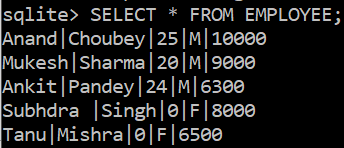
示例 3:在下面的程序中,我们使用 UPDATE 语句更新多个列。在这个例子中,我们首先要创建一个 STAFF 表并向其中插入值。然后我们将更新所有列,即部门为计算机的员工的所有属性。
蟒蛇3
# Import module
import sqlite3
# Connecting to sqlite
conn = sqlite3.connect('gfg3.db')
# Creating a cursor object using the cursor() method
cursor = conn.cursor()
# Creating table
table ="""CREATE TABLE STAFF(NAME VARCHAR(255), AGE int,
DEPARTMENT VARCHAR(255));"""
cursor.execute(table)
# Queries to INSERT records.
cursor.execute('''INSERT INTO STAFF VALUES('Anand', 45, 'Chemistry')''')
cursor.execute('''INSERT INTO STAFF VALUES('Ravi', 32, 'Physics')''')
cursor.execute('''INSERT INTO STAFF VALUES('Chandini', 32, 'Computer')''')
cursor.execute('''INSERT INTO STAFF VALUES('Latika', 40, 'Maths')''')
# Display data inserted
print("STAFF Table: ")
data=cursor.execute('''SELECT * FROM STAFF''')
for row in data:
print(row)
# Updating
cursor.execute('''UPDATE STAFF SET NAME = 'Ram', AGE = 30,
DEPARTMENT = 'Biology' WHERE DEPARTMENT = 'Computer';''')
print('\nAfter Updating...\n')
# Display data
print("STAFF Table: ")
data=cursor.execute('''SELECT * FROM STAFF''')
for row in data:
print(row)
# Commit your changes in the database
conn.commit()
# Closing the connection
conn.close()
输出:
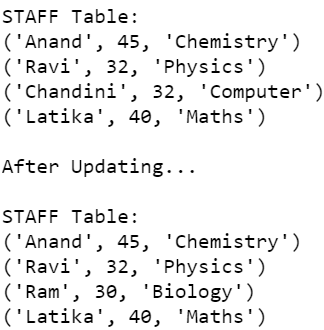
SQLite:

示例 4:在下面的程序中,我们创建上一个表并更新化学系员工的姓名和年龄。
蟒蛇3
# Import module
import sqlite3
# Connecting to sqlite
conn = sqlite3.connect('gfg4.db')
# Creating a cursor object using the cursor() method
cursor = conn.cursor()
# Creating table
table ="""CREATE TABLE STAFF(NAME VARCHAR(255), AGE int,
DEPARTMENT VARCHAR(255));"""
cursor.execute(table)
# Queries to INSERT records.
cursor.execute('''INSERT INTO STAFF VALUES('Anand', 45, 'Chemistry')''')
cursor.execute('''INSERT INTO STAFF VALUES('Ravi', 32, 'Physics')''')
cursor.execute('''INSERT INTO STAFF VALUES('Chandini', 32, 'Computer')''')
cursor.execute('''INSERT INTO STAFF VALUES('Latika', 40, 'Maths')''')
# Display data inserted
print("STAFF Table: ")
data=cursor.execute('''SELECT * FROM STAFF''')
for row in data:
print(row)
# Updating
cursor.execute('''UPDATE STAFF SET NAME = 'Chandini',
AGE = 32 WHERE DEPARTMENT = 'Chemistry';''')
print('\nAfter Updating...\n')
# Display data
print("STAFF Table: ")
data=cursor.execute('''SELECT * FROM STAFF''')
for row in data:
print(row)
# Commit your changes in the database
conn.commit()
# Closing the connection
conn.close()
输出:

SQLite:

示例 5:下面的程序描述了没有 WHERE 语句的 UPDATE 语句的使用。在这个程序中,我们创建了 STUDENT 表并向其中插入值。之后,我们通过将其分配给 X 来更新所有学生的 SECTION 列。
蟒蛇3
# Import module
import sqlite3
# Connecting to sqlite
conn = sqlite3.connect('gfg5.db')
# Creating a cursor object using the cursor() method
cursor = conn.cursor()
# Creating table
table ="""CREATE TABLE STUDENT(NAME VARCHAR(255), CLASS VARCHAR(255),
SECTION VARCHAR(255));"""
cursor.execute(table)
# Queries to INSERT records.
cursor.execute('''INSERT INTO STUDENT VALUES ('Raju', '7th', 'A')''')
cursor.execute('''INSERT INTO STUDENT VALUES ('Shyam', '8th', 'B')''')
cursor.execute('''INSERT INTO STUDENT VALUES ('Baburao', '9th', 'C')''')
# Display data inserted
print("STUDENT Table: ")
data=cursor.execute('''SELECT * FROM STUDENT''')
for row in data:
print(row)
# Updating
cursor.execute('''UPDATE STUDENT SET SECTION = 'X';''')
print('\nAfter Updating...\n')
# Display data
print("STUDENT Table: ")
data=cursor.execute('''SELECT * FROM STUDENT''')
for row in data:
print(row)
# Commit your changes in the database
conn.commit()
# Closing the connection
conn.close()
输出:

SQLite:

示例 6:在下面的程序中,我们创建了一个简单的 STUDENT 表,并仅使用 UPDATE 和 SET 查询将所有数据更新到其中。
蟒蛇3
# Import module
import sqlite3
# Connecting to sqlite
conn = sqlite3.connect('gfg6.db')
# Creating a cursor object using the cursor() method
cursor = conn.cursor()
# Creating table
table ="""CREATE TABLE STUDENT(NAME VARCHAR(255), CLASS VARCHAR(255),
SECTION VARCHAR(255));"""
cursor.execute(table)
# Queries to INSERT records.
cursor.execute('''INSERT INTO STUDENT VALUES ('Raju', '7th', 'A')''')
cursor.execute('''INSERT INTO STUDENT VALUES ('Shyam', '8th', 'B')''')
cursor.execute('''INSERT INTO STUDENT VALUES ('Baburao', '9th', 'C')''')
# Display data inserted
print("STUDENT Table: ")
data=cursor.execute('''SELECT * FROM STUDENT''')
for row in data:
print(row)
# Updating
cursor.execute('''UPDATE STUDENT SET NAME = 'X',
CLASS = 'Y', SECTION = 'Z';''')
print('\nAfter Updating...\n')
# Display data
print("STUDENT Table: ")
data=cursor.execute('''SELECT * FROM STUDENT''')
for row in data:
print(row)
# Commit your changes in the database
conn.commit()
# Closing the connection
conn.close()
输出:

SQLite:
