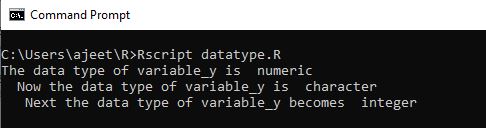📌 相关文章
📜 R变量
📅 最后修改于: 2021-01-08 09:26:35 🧑 作者: Mango
R编程中的变量
变量用于存储R程序中要操纵和引用的信息。 R变量可以存储原子向量,一组原子向量或许多R对象的组合。
像C++这样的语言是静态类型的,但是R是动态类型的,这意味着它在运行语句时检查数据类型的类型。有效的变量名称包含字母,数字,点和下划线字符。变量名称应以字母或点开头,而不是数字。
| Name of variable | Validity | Reason for valid and invalid |
|---|---|---|
| _var_name | Invalid | Variable name can’t start with an underscore(_). |
| var_name, var.name | Valid | Variable can start with a dot, but dot should not be followed by a number. In this case, the variable will be invalid. |
| var_name% | Invalid | In R, we can’t use any special character in the variable name except dot and underscore. |
| 2var_name | Invalid | Variable name cant starts with a numeric digit. |
| .2var_name | Invalid | A variable name cannot start with a dot which is followed by a digit. |
| var_name2 | Valid | The variable contains letter, number and underscore and starts with a letter. |
变量分配
在R编程中,可以使用三个运算符将值分配给变量。为此,我们可以使用向左,向右和equal_to运算符。
有两个函数用于print变量的值,即print()和cat()。 cat()函数将多个值组合成一个连续的print输出。
# Assignment using equal operator.
variable.1 = 124
# Assignment using leftward operator.
variable.2 <- "Learn R Programming"
# Assignment using rightward operator.
133L -> variable.3
print(variable.1)
cat ("variable.1 is ", variable.1 ,"\n")
cat ("variable.2 is ", variable.2 ,"\n")
cat ("variable.3 is ", variable.3 ,"\n")
当我们在R命令提示符下执行上述代码时,它将为我们提供以下输出:
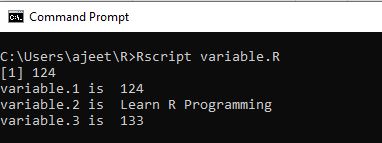
变量的数据类型
R编程是一种动态类型化的语言,这意味着我们可以在程序中一次又一次地更改同一变量的数据类型。由于其动态性质,因此不会声明任何数据类型的变量。它从R对象获取要分配给变量的数据类型。
我们可以借助class()函数检查变量的数据类型。让我们来看一个例子:
variable_y<- 124
cat("The data type of variable_y is ",class(variable_y),"\n")
variable_y<- "Learn R Programming"
cat(" Now the data type of variable_y is ",class(variable_y),"\n")
variable_y<- 133L
cat(" Next the data type of variable_y becomes ",class(variable_y),"\n")
当我们在R命令提示符下执行上述代码时,它将为我们提供以下输出: