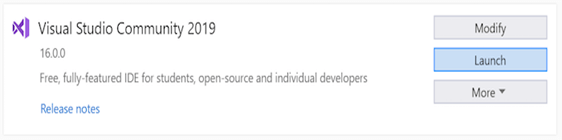- Xamarin-安装
- Xamarin-安装(1)
- Xamarin是什么(1)
- Xamarin是什么
- Xamarin.Android
- Xamarin.Android(1)
- Xamarin表单
- Xamarin表单(1)
- Xamarin工作簿
- Xamarin工作簿(1)
- Xamarin教程
- Xamarin教程
- Xamarin教程(1)
- Xamarin中的视图(1)
- Xamarin中的视图
- 讨论Xamarin
- Xamarin-权限(1)
- Xamarin-权限
- 安装Visual Studio(1)
- 安装Visual Studio
- Xamarin-菜单
- Xamarin-菜单(1)
- xamarin 覆盖 - C# (1)
- Xamarin-布局(1)
- Xamarin-布局
- Flutter和 Xamarin 的区别
- Xamarin与Ionic(1)
- Xamarin与Ionic
- 按钮大小 xamarin - C# (1)
📅 最后修改于: 2021-01-11 16:03:30 🧑 作者: Mango
Xamarin的安装
使用Visual Studio 2019安装Xamarin
在这里,我们将学习如何在PC上安装Xamarin。 Microsoft Visual Studio允许我们使用C#和.Net为iOS和Android构建本机移动应用程序。使用Xamarin完成开发。 Xamarin应用程序是使用Visual Studio创建的。
使用Visual Studio安装Xamarin的步骤
安装Visual Studio
步骤1:确保我们的计算机已准备好用于Visual Studio
要下载Visual Studio,我们应该集中精力在系统要求上安装Visual Studio。
这是产品支持的最低系统要求是:
- Visual Studio企业版2019
- Visual Studio Team Foundation Server Office集成2019
- Visual Studio专业版2019
- Visual Studio社区2019
| Supported Operating System | Visual Studio 2019 install and run on the following operating system(64 bit recommended).
Windows 8.1: Core, Professional, and Enterprise |
| Hardware |
|
| Supported Language | Visual Studio is available in English, Chinese (Simplified), Chinese (Traditional), Czech, French, German, Italian, Japanese, Korean, Polish, Portuguese (Brazil), Russian, Spanish, and Turkish. We can select the language of visual Studio during installation. |
| Additional Requirement | The administrator is required to install the Visual Studio. .Net Framework 4.5 is required to install Visual Studio. Visual Studio requires .NET Framework 4.7.2 which will installed during installation. .NET Core has specific Windows Prerequisite for windows 8.1. Windows 10 Enterprise LTSC edition, Windows 10 Edition is not supported for development. We may use Visual Studio 2017 to build apps that run on windows 10 LTSC and Windows 10S. Internet Explorer 11 or edge is required for internet-related scenarios. Some features might not work unless these or later version is installed. For Emulator Support, Windows 8.1 Pro or Enterprise(x64) editions are required. A processor which supports Client Hyper-V and Second Level Address Translation (SLAT) is also required. Universal Windows app development, including, editing, designing, and debugging, is required. Xamarin.Android requires the 64-bit edition of Windows and the 64-bit java development kit (JDK). Power shell 3.0 or higher is required on Windows 7 to install the mobile development with C++, JavaScript or .Net workloads. |
步骤2:下载Visual Studio
接下来,下载Visual Studio引导程序文件。为此,请单击此链接https://visualstudio.microsoft.com/downloads 。选择Visual Studio的版本,选择“保存”,然后选择一个打开的文件夹。
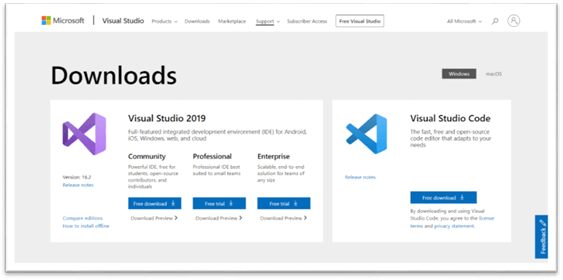
步骤3:安装Visual Studio安装程序
运行引导程序文件以安装Visual Studio安装程序。这个轻量级的安装程序包括我们安装和自定义Visual Studio所需的一切。
1)从下载文件夹中,双击与以下文件之一匹配或相似的引导程序:
- Visual Studio社区的Vs_Community.exe
- Visual Studio Professional的Vs_Professional.exe
- Vs_Enterprise.exe用于Visual Studio Enterprise
如果我们收到用户帐户控制通知,请选择是。
2)接下来将显示以确认Microsoft许可条款
( https://visualstudio.microsoft.com/license-terms/ )和Microsoft隐私声明( https://privacy.microsoft.com/en-GB/privacystatement )选择“继续” 。
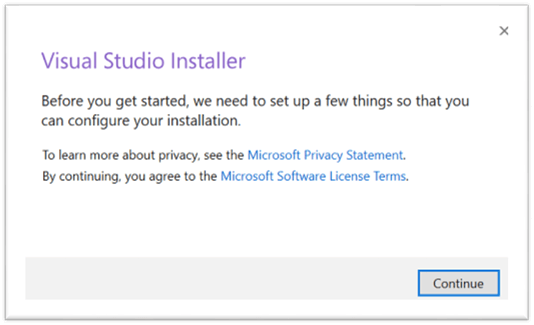
步骤4:选择工作量
安装程序安装后,我们可以通过选择所需的功能集或工作负载来选择它以自定义安装。方法如下:
1)从安装屏幕中选择带有.NET工作负载的Mobile Development:
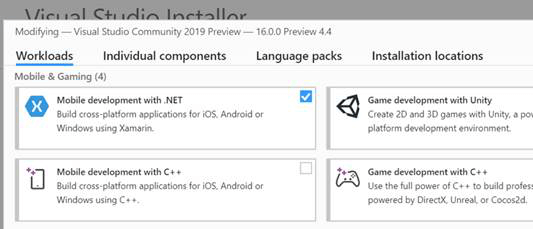
3)准备开始安装Visual Studio 2019时,请单击右上角的安装按钮。
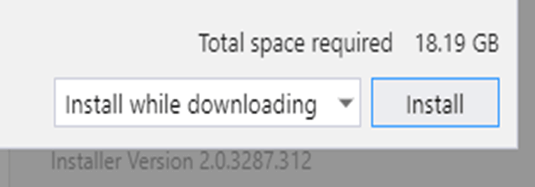
4)使用进度条监视安装:
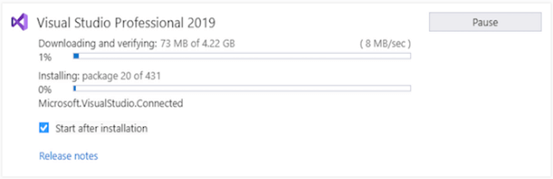
5)完成Visual Studio安装2019后,单击启动按钮以启动Visual Studio: