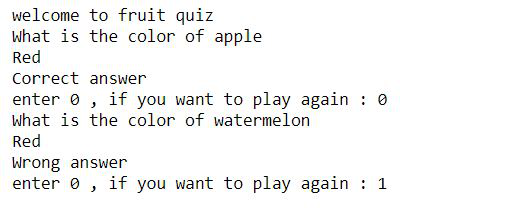使用Python中的类构建抽认卡的Python程序
在本文中,我们将看到如何使用Python中的类构建抽认卡。抽认卡是一种两面都有信息的卡片,可以用来帮助记忆。抽认卡通常在一侧有问题,在另一侧有答案。特别是在本文中,我们将创建具有单词及其含义的抽认卡。
让我们看一些抽认卡的例子:
示例 1:
方法 :
- 将单词及其含义作为用户的输入。
- 创建一个名为 flashcard 的类,使用 __init__()函数为单词和含义赋值。
- 现在我们使用 __str__()函数返回一个包含单词和含义的字符串。
- 将返回的字符串存储在名为 flash 的列表中。
- 使用 while 循环打印所有存储的抽认卡。
下面是完整的实现:
Python3
class flashcard:
def __init__(self, word, meaning):
self.word = word
self.meaning = meaning
def __str__(self):
#we will return a string
return self.word+' ( '+self.meaning+' )'
flash = []
print("welcome to flashcard application")
#the following loop will be repeated until
#user stops to add the flashcards
while(True):
word = input("enter the name you want to add to flashcard : ")
meaning = input("enter the meaning of the word : ")
flash.append(flashcard(word, meaning))
option = int(input("enter 0 , if you want to add another flashcard : "))
if(option):
break
# printing all the flashcards
print("\nYour flashcards")
for i in flash:
print(">", i)Python3
import random
class flashcard:
def __init__(self):
self.fruits={'apple':'red',
'orange':'orange',
'watermelon':'green',
'banana':'yellow'}
def quiz(self):
while (True):
fruit, color = random.choice(list(self.fruits.items()))
print("What is the color of {}".format(fruit))
user_answer = input()
if(user_answer.lower() == color):
print("Correct answer")
else:
print("Wrong answer")
option = int(input("enter 0 , if you want to play again : "))
if (option):
break
print("welcome to fruit quiz ")
fc=flashcard()
fc.quiz()输出:
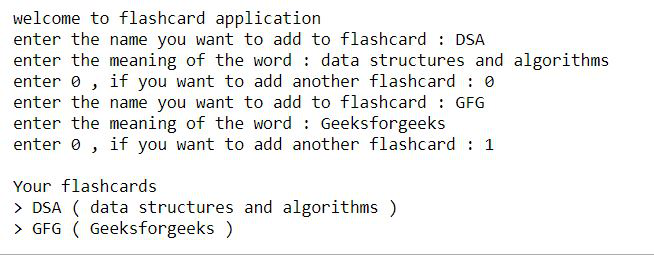
示例 2:
方法 :
- 创建一个名为 flashcard 的类。
- 使用 __init__() 方法初始化字典水果。
- 现在使用 choice() 方法从水果中随机选择一对,并将键存储在变量水果中,值存储在可变颜色中。
- 现在提示用户回答随机选择的水果的颜色。
- 如果正确打印正确否则打印错误。
蟒蛇3
import random
class flashcard:
def __init__(self):
self.fruits={'apple':'red',
'orange':'orange',
'watermelon':'green',
'banana':'yellow'}
def quiz(self):
while (True):
fruit, color = random.choice(list(self.fruits.items()))
print("What is the color of {}".format(fruit))
user_answer = input()
if(user_answer.lower() == color):
print("Correct answer")
else:
print("Wrong answer")
option = int(input("enter 0 , if you want to play again : "))
if (option):
break
print("welcome to fruit quiz ")
fc=flashcard()
fc.quiz()
输出: