p5.js 专注于变量
p5.js 中的focused变量用于检查当前窗口或草图是否处于焦点状态。当草图处于焦点时,焦点变量将具有真值,否则将为假。它类似于 CSS 中的 focus 属性。在 p5.js 中,此变量仅提供有关主窗口或草图的信息。如果用户更改选项卡或单击检查窗口,它会将变量设置为 false。
语法:
focused下面的程序说明了 p5.js 中的焦点变量:
示例 1:
Javascript
let img;
function preload(){
img = loadImage("gfg.png");
}
function setup() {
createCanvas(400, 400);
}
function draw() {
background('green');
image(img, width/2 - img.width/2,
height/2 - img.height/2);
// Check if the sketch is currently
// not focused
if (!focused) {
// Draw lines if the sketch
// is not focused
stroke(200, 0, 0);
line(0, 0, height, height);
line(height, 0, 0, height);
}
}Javascript
let cylinder;
function preload() {
// Load the model
cylinder = loadModel('/cylinder.stl', true);
}
function setup() {
createCanvas(400, 400, WEBGL);
}
function draw() {
background('green');
// Rotate the model
rotateX(90);
// Check if the sketch is
// not focused
if (!focused) {
// Use stroke of red color
stroke(200, 0, 0);
} else {
// Else use stroke of black color
stroke(0);
}
// Display the model
model(cylinder);
}输出:
当草图聚焦时。

当草图没有聚焦时。

示例 2:
Javascript
let cylinder;
function preload() {
// Load the model
cylinder = loadModel('/cylinder.stl', true);
}
function setup() {
createCanvas(400, 400, WEBGL);
}
function draw() {
background('green');
// Rotate the model
rotateX(90);
// Check if the sketch is
// not focused
if (!focused) {
// Use stroke of red color
stroke(200, 0, 0);
} else {
// Else use stroke of black color
stroke(0);
}
// Display the model
model(cylinder);
}
输出:
当草图聚焦时。
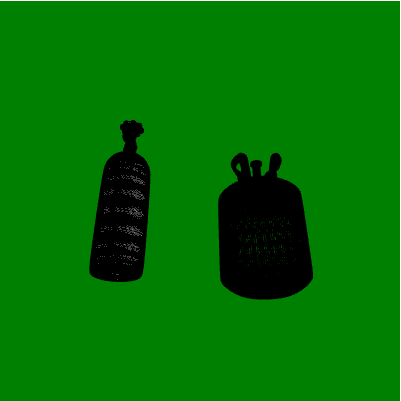
当草图没有聚焦时。
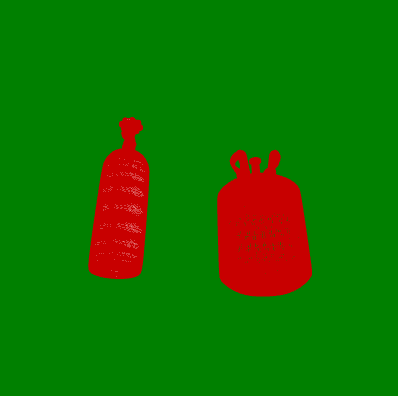
参考: https://p5js.org/reference/#/p5/focused