就像说“一张图片的价值超过一万个单词”一样,数字图像由成千上万个像素组成。
图像也可以定义为二维函数f(x,y),其中x和y是空间(平面)坐标,因此f在任意一对坐标(x,y)处的振幅称为强度或当时图像的灰度。当x,y以及f的振幅值都是有限的离散量时,我们称该图像为数字图像。
使用各种技术进行图像分割
1.基本过滤器(遮罩):
以下滤镜用于边缘检测和图像的不连续性。
一阶导数:
- Sobel遮罩–还用于检测图像中的两种边缘,一种是垂直的,另一种是水平的。
- Prewitt遮罩–它也用于检测图像中的两种类型的边缘:水平边缘和垂直边缘。通过使用图像的相应像素强度之间的差异来计算边缘。
- Robert Mask –通过离散微分来近似图像的梯度,用于边缘检测。
二阶导数运算子:
- 拉普拉斯算子–用于查找图像中快速变化的区域(边缘)。
- LOG (高斯拉普拉斯算子)蒙版(σ= 3)-由于导数滤波器对噪声非常敏感,因此通常在应用拉普拉斯算子之前(使用高斯滤波器)对图像进行平滑处理。此两步过程称为高斯拉普拉斯算子(LoG)操作。
- Canny边缘检测器–这是一种流行的边缘检测算法,它是多阶段的,与其他算法相比,可提供最佳结果。
诸如Prewitt之类的基于梯度的方法具有对噪声敏感的最重要的缺点。 Canny边缘检测器对噪声不太敏感,但比Robert,Sobel和Prewitt贵。但是,Canny边缘检测器的性能优于所有蒙版。
应用Sobel面膜:
输入:

原始图片
代码:
MATLAB
clc;
close all;
clear all;
% Read Colour Image and convert it to a grey level Image
% Display the original Image
mycolourimage = imread('image1.jpg');
myimage = rgb2gray(mycolourimage);
subplot(3,3,1);
imshow(myimage); title('Original Image');
% Apply Sobel Operator
% Display only the horizontal Edges
sobelhz = edge(myimage,'sobel','horizontal');
subplot(3,3,2);
imshow(sobelhz,[]); title('Sobel - Horizontal Edges');
% Apply Sobel Operator
% Display only the vertical Edges
sobelvrt = edge(myimage,'sobel','vertical');
subplot(3,3,3);
imshow(sobelhz,[]); title('Sobel - Vertical Edges');
% Apply Sobel Operator
% Display both horizontal and vertical Edges
sobelvrthz = edge(myimage,'sobel','both');
subplot(3,3,4);
imshow(sobelvrthz,[]); title('Sobel - All edges');MATLAB
clc;
close all;
clear all;
% Read Colour Image and convert it to a grey level Image
% Display the original Image
mycolourimage = imread('image1.jpg');
myimage = rgb2gray(mycolourimage);
subplot(3,3,1);
imshow(myimage); title('Original Image');
% Apply Prewitt Operator
% Display both horizontal and vertical Edges
Prewittsedg = edge(myimage,'prewitt');
subplot(3,3,6);
imshow(Prewittsedg,[]); title('Prewitt - Edges');MATLAB
clc;
close all;
clear all;
% Read Colour Image and convert it to a grey level Image
% Display the original Image
mycolourimage = imread('image1.jpg');
myimage = rgb2gray(mycolourimage);
subplot(3,3,1);
imshow(myimage); title('Original Image');
% Apply Roberts Operator
% Display both horizontal and vertical Edges
robertsedg = edge(myimage,'roberts');
subplot(3,3,5);
imshow(robertsedg,[]); title('Roberts - Edges');MATLAB
clc;
close all;
clear all;
% Read Colour Image and convert it to a grey level Image
% Display the original Image
mycolourimage = imread('image1.jpg');
myimage = rgb2gray(mycolourimage);
subplot(3,3,1);
imshow(myimage); title('Original Image');
% Apply Laplacian Filter
f=fspecial('laplacian');
lapedg = imfilter(myimage,f,'symmetric');
subplot(3,3,7);
imshow(lapedg,[]); title('Laplacian Filter');MATLAB
clc;
close all;
clear all;
% Read Colour Image and convert it to a grey level Image
% Display the original Image
mycolourimage = imread('image1.jpg');
myimage = rgb2gray(mycolourimage);
subplot(3,3,1);
imshow(myimage); title('Original Image');
% Apply LOG edge detection
% The sigma used is 3
f=fspecial('log',[15,15],3.0);
logedg1 = edge(myimage,'zerocross',[],f);
subplot(3,3,8);
imshow(logedg1); title('Log with sigma 3');MATLAB
clc;
close all;
clear all;
% Read Colour Image and convert it to a grey level Image
% Display the original Image
mycolourimage = imread('image1.jpg');
myimage = rgb2gray(mycolourimage);
subplot(3,3,1);
imshow(myimage); title('Original Image');
% Apply Canny edge detection
cannyedg = edge(myimage,'canny');
subplot(3,3,9);
imshow(cannyedg,[]); title('Canny Edge');MATLAB
clc;
close all;
clear all;
% Read Colour Image and convert it to a grey level Image
% Display the original Image
% Read the image that have circles
i=imread('image14.jpg');
% show image
imshow(i)
% select max & min threshold of circles we want to detect
Rmin = 10
Rmax = 50;
% Apply Hough circular transform
[centersDark1, radiiDark1] = imfindcircles(i, [Rmin Rmax],'ObjectPolarity','dark','Sensitivity',0.92);
% show the detected circles by Red color --
viscircles(centersDark1, radiiDark1,'LineStyle','--')MATLAB
clc;
close all;
clear all;
% Read Colour Image and convert it to a grey level Image
% Display the original Image
image = imread('image2.jpeg');
mean_image = imfilter(image, fspecial('average',[15,15]),'replica');
subtract = image - (mean_image+20);
black_white = im2bw(subtract,0);
subplot(1,2,1); imshow(black_white); title('Threshold Image');
subplot(1,2,2); imshow(image); title('Original Image');MATLAB
clc;
close all;
clear all;
% Read Colour Image and convert it to a grey level Image
% Display the original Image
I1=imread('image2.jpeg');
%I1=rgb2gray(I);
imshow(I1);
figure, imhist(I1);
T2 = graythresh(I1);
it2= im2bw(I1,T2);
figure,imshow(it2);MATLAB
clc;
close all;
clear all;
% Read Colour Image and convert it to a grey level Image
% Display the original Image
I= imread('image10.png');
%I rgb2gray(RGB);
I1 = imtophat(I, strel('disk', 10));
figure, imshow(I1);
I2 = imadjust(I1);
figure,imshow(I2);
level = graythresh(I2);
BW = im2bw(I2,level);
figure,imshow(BW);
C=~BW;
figure,imshow(C);
D = ~bwdist(C);
D(C) = -Inf;
L = watershed(D);
Wi=label2rgb(L,'hot','w');
figure,imshow(Wi);
im=I;MATLAB
clc;
close all;
clear all;
% Read Colour Image and convert it to a grey level Image
% Load in an input image
im = imread('image12.png');
% We also cast to a double array, because K-means requires it in matlab
imflat = double(reshape(im, size(im,1) * size(im,2), 3));
K = 3
[kIDs, kC] = kmeans(imflat, K, 'Display', 'iter', 'MaxIter', 150, 'Start', 'sample');
colormap = kC / 256;
% Scale 0-1, since this is what matlab wants
% Reshape kIDs back into the original image shape
imout = reshape(uint8(kIDs), size(im,1), size(im,2));
imwrite(imout - 1, colormap, 'image6.jpg');使用MATLAB命令窗口调用上述函数。
输出:
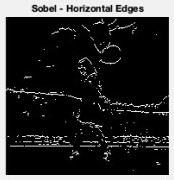
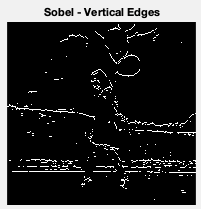

涂Prewitt面膜:
输入:

原始图片
代码:
的MATLAB
clc;
close all;
clear all;
% Read Colour Image and convert it to a grey level Image
% Display the original Image
mycolourimage = imread('image1.jpg');
myimage = rgb2gray(mycolourimage);
subplot(3,3,1);
imshow(myimage); title('Original Image');
% Apply Prewitt Operator
% Display both horizontal and vertical Edges
Prewittsedg = edge(myimage,'prewitt');
subplot(3,3,6);
imshow(Prewittsedg,[]); title('Prewitt - Edges');
使用MATLAB命令窗口调用上述函数。
输出:

应用罗伯特面具:
输入:

原始图片
代码:
的MATLAB
clc;
close all;
clear all;
% Read Colour Image and convert it to a grey level Image
% Display the original Image
mycolourimage = imread('image1.jpg');
myimage = rgb2gray(mycolourimage);
subplot(3,3,1);
imshow(myimage); title('Original Image');
% Apply Roberts Operator
% Display both horizontal and vertical Edges
robertsedg = edge(myimage,'roberts');
subplot(3,3,5);
imshow(robertsedg,[]); title('Roberts - Edges');
使用MATLAB命令窗口调用上述函数。
输出:

涂拉普拉斯面膜:
输入:

原始图片
代码:
的MATLAB
clc;
close all;
clear all;
% Read Colour Image and convert it to a grey level Image
% Display the original Image
mycolourimage = imread('image1.jpg');
myimage = rgb2gray(mycolourimage);
subplot(3,3,1);
imshow(myimage); title('Original Image');
% Apply Laplacian Filter
f=fspecial('laplacian');
lapedg = imfilter(myimage,f,'symmetric');
subplot(3,3,7);
imshow(lapedg,[]); title('Laplacian Filter');
使用MATLAB命令窗口调用上述函数。
输出:
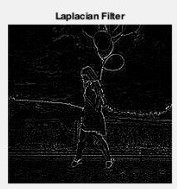
应用日志掩码:
输入:

原始图片
代码:
的MATLAB
clc;
close all;
clear all;
% Read Colour Image and convert it to a grey level Image
% Display the original Image
mycolourimage = imread('image1.jpg');
myimage = rgb2gray(mycolourimage);
subplot(3,3,1);
imshow(myimage); title('Original Image');
% Apply LOG edge detection
% The sigma used is 3
f=fspecial('log',[15,15],3.0);
logedg1 = edge(myimage,'zerocross',[],f);
subplot(3,3,8);
imshow(logedg1); title('Log with sigma 3');
使用MATLAB命令窗口调用上述函数。
输出:

应用Canny边缘检测器:
输入:

原始图片
代码:
的MATLAB
clc;
close all;
clear all;
% Read Colour Image and convert it to a grey level Image
% Display the original Image
mycolourimage = imread('image1.jpg');
myimage = rgb2gray(mycolourimage);
subplot(3,3,1);
imshow(myimage); title('Original Image');
% Apply Canny edge detection
cannyedg = edge(myimage,'canny');
subplot(3,3,9);
imshow(cannyedg,[]); title('Canny Edge');
使用MATLAB命令窗口调用上述函数。
输出:
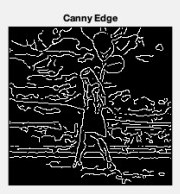
与用于检测图像边缘的其他滤镜/蒙版相比,Canny边缘检测器可提供最佳结果。
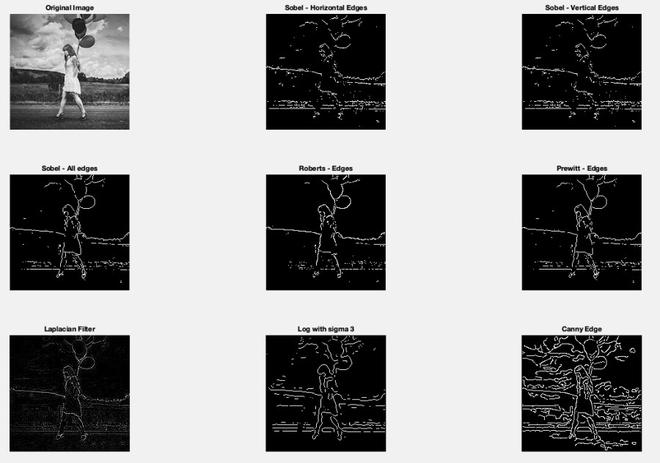
用于边缘检测的所有过滤器的比较
2.环形霍夫变换:
它是霍夫变换的全局处理和专业化。它用于检测输入图像中的圆圈。此变换对圆形具有选择性,并且忽略了细长的椭圆。
输入:

原始图片
代码:
的MATLAB
clc;
close all;
clear all;
% Read Colour Image and convert it to a grey level Image
% Display the original Image
% Read the image that have circles
i=imread('image14.jpg');
% show image
imshow(i)
% select max & min threshold of circles we want to detect
Rmin = 10
Rmax = 50;
% Apply Hough circular transform
[centersDark1, radiiDark1] = imfindcircles(i, [Rmin Rmax],'ObjectPolarity','dark','Sensitivity',0.92);
% show the detected circles by Red color --
viscircles(centersDark1, radiiDark1,'LineStyle','--')
使用MATLAB命令窗口调用上述函数。
输出:

圆形霍夫变换图像
3.阈值选择:
这是一种局部阈值方法,其中我们通过传递一些参数在本地对输入图像进行阈值处理。我们拍摄了已经边缘操作的图像。
输入:

原始图片
代码:
的MATLAB
clc;
close all;
clear all;
% Read Colour Image and convert it to a grey level Image
% Display the original Image
image = imread('image2.jpeg');
mean_image = imfilter(image, fspecial('average',[15,15]),'replica');
subtract = image - (mean_image+20);
black_white = im2bw(subtract,0);
subplot(1,2,1); imshow(black_white); title('Threshold Image');
subplot(1,2,2); imshow(image); title('Original Image');
使用MATLAB命令窗口调用上述函数。
输出:

4.大津法:
这是优化全局阈值的一种方法。与本地阈值下的阈值选择相比,Otsu提供最佳结果。该方法使加权的类内方差最小化。
输入:

原始图片
代码:
的MATLAB
clc;
close all;
clear all;
% Read Colour Image and convert it to a grey level Image
% Display the original Image
I1=imread('image2.jpeg');
%I1=rgb2gray(I);
imshow(I1);
figure, imhist(I1);
T2 = graythresh(I1);
it2= im2bw(I1,T2);
figure,imshow(it2);
使用MATLAB命令窗口调用上述函数。
输出:

全局阈值图像
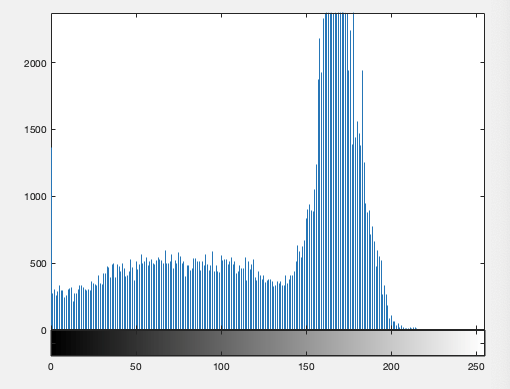
图像直方图
5.形态分水岭:
在此,灰度的局部最小值给出了集水盆地,局部最大值定义了分水岭线。在输出图像中,很容易检测标记。
输入:
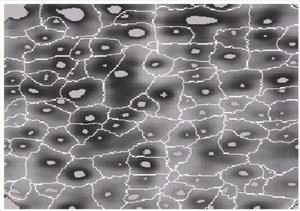
原始图片
代码:
的MATLAB
clc;
close all;
clear all;
% Read Colour Image and convert it to a grey level Image
% Display the original Image
I= imread('image10.png');
%I rgb2gray(RGB);
I1 = imtophat(I, strel('disk', 10));
figure, imshow(I1);
I2 = imadjust(I1);
figure,imshow(I2);
level = graythresh(I2);
BW = im2bw(I2,level);
figure,imshow(BW);
C=~BW;
figure,imshow(C);
D = ~bwdist(C);
D(C) = -Inf;
L = watershed(D);
Wi=label2rgb(L,'hot','w');
figure,imshow(Wi);
im=I;
使用MATLAB命令窗口调用上述函数。
输出:
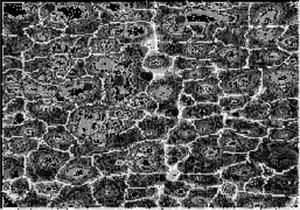
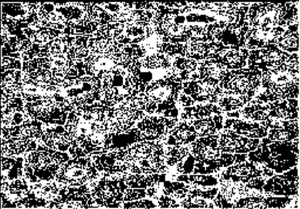
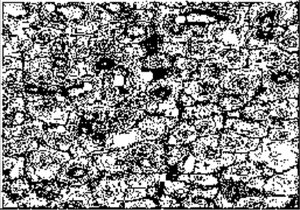
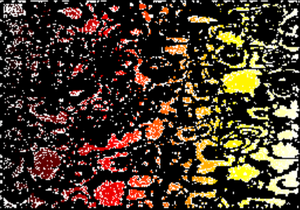
6. K均值聚类:
它是一种用于从背景中分割兴趣区域的算法。将数据点随机分为K个簇。查找每个群集的质心。
它在2D阵列上运行,其中像素为行,RGB为列。我们为每个类别取平均值(K = 3)。
输入:

原始图片
代码:
的MATLAB
clc;
close all;
clear all;
% Read Colour Image and convert it to a grey level Image
% Load in an input image
im = imread('image12.png');
% We also cast to a double array, because K-means requires it in matlab
imflat = double(reshape(im, size(im,1) * size(im,2), 3));
K = 3
[kIDs, kC] = kmeans(imflat, K, 'Display', 'iter', 'MaxIter', 150, 'Start', 'sample');
colormap = kC / 256;
% Scale 0-1, since this is what matlab wants
% Reshape kIDs back into the original image shape
imout = reshape(uint8(kIDs), size(im,1), size(im,2));
imwrite(imout - 1, colormap, 'image6.jpg');
使用MATLAB命令窗口调用上述函数。
输出:
K =
3
iter phase num sum
1 1 178888 1.52491e+08
2 1 7657 1.45223e+08
3 1 4597 1.42317e+08
4 1 3750 1.40017e+08
5 1 3034 1.38203e+08
6 1 2187 1.37096e+08
7 1 1552 1.36481e+08
8 1 1044 1.36165e+08
9 1 701 1.36014e+08
10 1 479 1.35939e+08
11 1 311 1.35906e+08
12 1 282 1.35883e+08
13 1 193 1.3587e+08
14 1 124 1.35865e+08
15 1 85 1.35863e+08
16 1 60 1.35861e+08
17 1 80 1.3586e+08
18 1 79 1.35858e+08
19 1 23 1.35858e+08
20 1 48 1.35858e+08
21 1 7 1.35858e+08
Best total sum of distances = 1.35858e+08