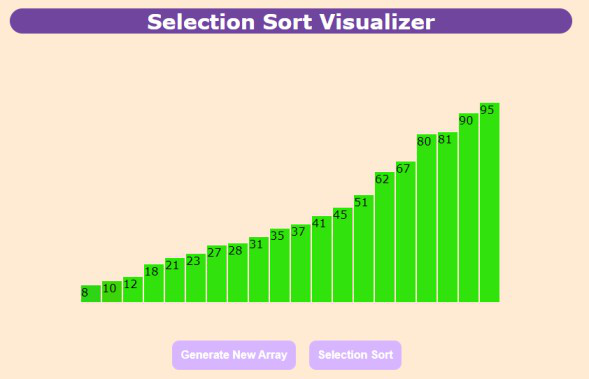选择排序是最简单的排序算法,其工作原理是从未排序的部分重复查找最小元素(考虑升序)并将其放在开头。
为了更多地了解它。请参考选择排序
通过可视化代替长代码,可以很容易地理解像选择排序这样的算法。在本文中,使用HTML , CSS和JavaScript实现了Selection Sort Visualizer 。
先决条件:
- 选择排序。
- 基本的HTML,CSS和JavaScript。
- JavaScript的承诺。
- JavaScript async / await函数。
方法:
- Button Generate New Array使用以下命令生成一个随机值数组 Math.random()函数和一个与该值相对应的条形图,以高度表示。
- 不同的颜色用于指示未排序的元素(天蓝色),已比较的元素(深蓝色和红色)和已排序的元素(浅绿色)。
- 按钮选择使用选择排序算法对元素进行排序。
- 最后,对元素进行排序。
示例:单击生成新数组按钮以生成一个新的随机数组。单击选择排序按钮以执行可视化。
HTML
Sorting Visualizer
Selection Sort Visualizer
Generate New Array
CSS
.mySlides {
display: none;
}
body {
background-color: rgb(255, 235, 211);
font-family: Verdana, sans-serif;
}
.head {
margin-top: 20px;
margin-right: 20vw;
margin-left: 20vw;
text-align: center;
font-size: 30px;
background-color: #6f459e;
color: white;
border-radius: 19px;
font-weight: bolder;
}
.data-container {
width: 600px;
height: 384px;
position: relative;
margin: 0 auto;
}
.bar {
width: 28px;
position: absolute;
left: 0;
bottom: 0;
background-color: rgb(0, 183, 255);
transition: 0.2s all ease;
}
.bar__id {
position: absolute;
top: -24px;
width: 100%;
text-align: center;
}
.btn1 {
padding: 12px;
font-weight: bolder;
background-color: #6f459e;
border-radius: 10px;
color: white;
font-size: 16px;
border: white;
margin-left: 37vw;
margin-top: 4vw;
margin-right: 1vw;
}
.btn2 {
padding: 12px;
font-weight: bolder;
background-color: #6f459e;
border-radius: 10px;
color: white;
font-size: 16px;
border: white;
}Javascript
const container = document.querySelector(".data-container");
// function to generate bars
function generatebars(num = 20) {
//for loop to generate 20 bars
for (let i = 0; i < num; i += 1) {
// To generate random values from 1 to 100
const value = Math.floor(Math.random() * 100) + 1;
// To create element "div"
const bar = document.createElement("div");
// To add class "bar" to "div"
bar.classList.add("bar");
// Provide height to the bar
bar.style.height = `${value * 3}px`;
// Translate the bar towards positive X axis
bar.style.transform = `translateX(${i * 30}px)`;
// To create element "label"
const barLabel = document.createElement("label");
// To add class "bar_id" to "label"
barLabel.classList.add("bar_id");
// Assign value to "label"
barLabel.innerHTML = value;
// Append "Label" to "div"
bar.appendChild(barLabel);
// Append "div" to "data-container div"
container.appendChild(bar);
}
}
// asynchronous function to perform "Selection Sort"
async function SelectionSort(delay = 300) {
let bars = document.querySelectorAll(".bar");
// Assign 0 to min_idx
var min_idx = 0;
for (var i = 0; i < bars.length; i += 1) {
// Assign i to min_idx
min_idx = i;
// Provide darkblue color to the ith bar
bars[i].style.backgroundColor = "darkblue";
for (var j = i + 1; j < bars.length; j += 1) {
// Provide red color to the jth bar
bars[j].style.backgroundColor = "red";
// To pause the execution of code for 300 milliseconds
await new Promise((resolve) =>
setTimeout(() => {
resolve();
}, 300)
);
// To store the integer value of jth bar to var1
var val1 = parseInt(bars[j].childNodes[0].innerHTML);
// To store the integer value of (min_idx)th bar to var2
var val2 = parseInt(bars[min_idx].childNodes[0].innerHTML);
// Compare val1 & val2
if (val1 < val2) {
if (min_idx !== i) {
// Provide skyblue color to the (min-idx)th bar
bars[min_idx].style.backgroundColor = " rgb(24, 190, 255)";
}
min_idx = j;
} else {
// Provide skyblue color to the jth bar
bars[j].style.backgroundColor = " rgb(24, 190, 255)";
}
}
// To swap ith and (min_idx)th bar
var temp1 = bars[min_idx].style.height;
var temp2 = bars[min_idx].childNodes[0].innerText;
bars[min_idx].style.height = bars[i].style.height;
bars[i].style.height = temp1;
bars[min_idx].childNodes[0].innerText = bars[i].childNodes[0].innerText;
bars[i].childNodes[0].innerText = temp2;
// To pause the execution of code for 300 milliseconds
await new Promise((resolve) =>
setTimeout(() => {
resolve();
}, 300)
);
// Provide skyblue color to the (min-idx)th bar
bars[min_idx].style.backgroundColor = " rgb(24, 190, 255)";
// Provide lightgreen color to the ith bar
bars[i].style.backgroundColor = " rgb(49, 226, 13)";
}
// To enable the button "Generate New Array" after final(sorted)
document.getElementById("Button1").disabled = false;
document.getElementById("Button1").style.backgroundColor = "#6f459e";
// To enable the button "Selection Sort" after final(sorted)
document.getElementById("Button2").disabled = false;
document.getElementById("Button2").style.backgroundColor = "#6f459e";
}
// Call "generatebars" function
generatebars();
// function to generate new random array
function generate()
{
window.location.reload();
}
// function to disable the button
function disable()
{
// To disable the button "Generate New Array"
document.getElementById("Button1").disabled = true;
document.getElementById("Button1").style.backgroundColor = "#d8b6ff";
// To disable the button "Selection Sort"
document.getElementById("Button2").disabled = true;
document.getElementById("Button2").style.backgroundColor = "#d8b6ff";
}的CSS
.mySlides {
display: none;
}
body {
background-color: rgb(255, 235, 211);
font-family: Verdana, sans-serif;
}
.head {
margin-top: 20px;
margin-right: 20vw;
margin-left: 20vw;
text-align: center;
font-size: 30px;
background-color: #6f459e;
color: white;
border-radius: 19px;
font-weight: bolder;
}
.data-container {
width: 600px;
height: 384px;
position: relative;
margin: 0 auto;
}
.bar {
width: 28px;
position: absolute;
left: 0;
bottom: 0;
background-color: rgb(0, 183, 255);
transition: 0.2s all ease;
}
.bar__id {
position: absolute;
top: -24px;
width: 100%;
text-align: center;
}
.btn1 {
padding: 12px;
font-weight: bolder;
background-color: #6f459e;
border-radius: 10px;
color: white;
font-size: 16px;
border: white;
margin-left: 37vw;
margin-top: 4vw;
margin-right: 1vw;
}
.btn2 {
padding: 12px;
font-weight: bolder;
background-color: #6f459e;
border-radius: 10px;
color: white;
font-size: 16px;
border: white;
}
Java脚本
const container = document.querySelector(".data-container");
// function to generate bars
function generatebars(num = 20) {
//for loop to generate 20 bars
for (let i = 0; i < num; i += 1) {
// To generate random values from 1 to 100
const value = Math.floor(Math.random() * 100) + 1;
// To create element "div"
const bar = document.createElement("div");
// To add class "bar" to "div"
bar.classList.add("bar");
// Provide height to the bar
bar.style.height = `${value * 3}px`;
// Translate the bar towards positive X axis
bar.style.transform = `translateX(${i * 30}px)`;
// To create element "label"
const barLabel = document.createElement("label");
// To add class "bar_id" to "label"
barLabel.classList.add("bar_id");
// Assign value to "label"
barLabel.innerHTML = value;
// Append "Label" to "div"
bar.appendChild(barLabel);
// Append "div" to "data-container div"
container.appendChild(bar);
}
}
// asynchronous function to perform "Selection Sort"
async function SelectionSort(delay = 300) {
let bars = document.querySelectorAll(".bar");
// Assign 0 to min_idx
var min_idx = 0;
for (var i = 0; i < bars.length; i += 1) {
// Assign i to min_idx
min_idx = i;
// Provide darkblue color to the ith bar
bars[i].style.backgroundColor = "darkblue";
for (var j = i + 1; j < bars.length; j += 1) {
// Provide red color to the jth bar
bars[j].style.backgroundColor = "red";
// To pause the execution of code for 300 milliseconds
await new Promise((resolve) =>
setTimeout(() => {
resolve();
}, 300)
);
// To store the integer value of jth bar to var1
var val1 = parseInt(bars[j].childNodes[0].innerHTML);
// To store the integer value of (min_idx)th bar to var2
var val2 = parseInt(bars[min_idx].childNodes[0].innerHTML);
// Compare val1 & val2
if (val1 < val2) {
if (min_idx !== i) {
// Provide skyblue color to the (min-idx)th bar
bars[min_idx].style.backgroundColor = " rgb(24, 190, 255)";
}
min_idx = j;
} else {
// Provide skyblue color to the jth bar
bars[j].style.backgroundColor = " rgb(24, 190, 255)";
}
}
// To swap ith and (min_idx)th bar
var temp1 = bars[min_idx].style.height;
var temp2 = bars[min_idx].childNodes[0].innerText;
bars[min_idx].style.height = bars[i].style.height;
bars[i].style.height = temp1;
bars[min_idx].childNodes[0].innerText = bars[i].childNodes[0].innerText;
bars[i].childNodes[0].innerText = temp2;
// To pause the execution of code for 300 milliseconds
await new Promise((resolve) =>
setTimeout(() => {
resolve();
}, 300)
);
// Provide skyblue color to the (min-idx)th bar
bars[min_idx].style.backgroundColor = " rgb(24, 190, 255)";
// Provide lightgreen color to the ith bar
bars[i].style.backgroundColor = " rgb(49, 226, 13)";
}
// To enable the button "Generate New Array" after final(sorted)
document.getElementById("Button1").disabled = false;
document.getElementById("Button1").style.backgroundColor = "#6f459e";
// To enable the button "Selection Sort" after final(sorted)
document.getElementById("Button2").disabled = false;
document.getElementById("Button2").style.backgroundColor = "#6f459e";
}
// Call "generatebars" function
generatebars();
// function to generate new random array
function generate()
{
window.location.reload();
}
// function to disable the button
function disable()
{
// To disable the button "Generate New Array"
document.getElementById("Button1").disabled = true;
document.getElementById("Button1").style.backgroundColor = "#d8b6ff";
// To disable the button "Selection Sort"
document.getElementById("Button2").disabled = true;
document.getElementById("Button2").style.backgroundColor = "#d8b6ff";
}
输出:
- 生成新数组:
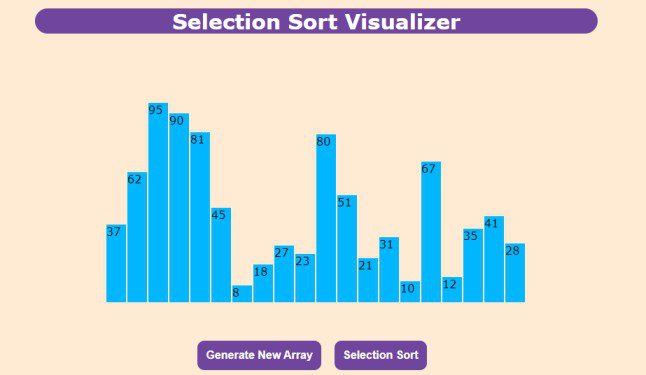
- 排序后: