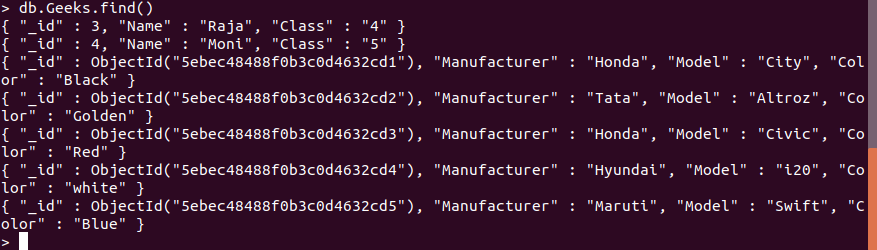Python MongoDB – insert_many 查询
MongoDB是一个跨平台的面向文档和非关系(即 NoSQL)的数据库程序。它是一个开源文档数据库,以键值对的形式存储数据。 MongoDB 由 MongoDB Inc. 开发,最初于 2009 年 2 月 11 日发布。它是用 C++、Go、JavaScript、 Python语言编写的。 MongoDB 提供高速、高可用性和高可扩展性。
insert_many()
此方法用于在 MongoDB 中的集合或数据库中插入多个条目。此方法的参数是一个列表,其中包含我们要插入到集合中的数据的字典。
这个方法返回一个类“~pymongo.results.InsertManyResult”的实例,它有一个“_id”字段,保存插入文档的id。如果文档没有指定“_id”字段,那么 MongoDB 将在列表中的所有数据中添加“_id”字段,并在插入之前为文档分配唯一的对象 id。
Syntax: collection.insert_many(documents, ordered=True, bypass_document_validation=False, session=None)
Parameters:
- ‘documents’ : A iterable of documents to insert.
- ‘ordered’ (optional): If “True” (the default) documents will be inserted on the server serially, in the order provided. If an error occurs all remaining inserts are aborted. If “False”, documents will be inserted on the server in arbitrary order, possibly in parallel, and all document inserts will be attempted.
- ‘bypass_document_validation’ (optional) : If “True”, allows the write to opt-out of document level validation. Default is “False”.
- ‘session’ (optional): a class ‘~pymongo.client_session.ClientSession’.
示例 1:在此示例中,提供了 _id。
Python3
# importing Mongoclient from pymongo
from pymongo import MongoClient
myclient = MongoClient("mongodb://localhost:27017/")
# database
db = myclient["GFG"]
# Created or Switched to collection
# names: GeeksForGeeks
collection = db["Student"]
# Creating a list of records which we
# insert in the collection using the
# update_many() method.
mylist = [
{ "_id": 1, "name": "Vishwash", "Roll No": "1001", "Branch":"CSE"},
{ "_id": 2, "name": "Vishesh", "Roll No": "1002", "Branch":"IT"},
{ "_id": 3, "name": "Shivam", "Roll No": "1003", "Branch":"ME"},
{ "_id": 4, "name": "Yash", "Roll No": "1004", "Branch":"ECE"},
]
# In the above list _id field is provided so it inserted in
# the collection as specified.
# Inserting the entire list in the collection
collection.insert_many(mylist)Python3
# importing Mongoclient from pymongo
from pymongo import MongoClient
myclient = MongoClient("mongodb://localhost:27017/")
# database
db = myclient["GFG"]
# Created or Switched to collection
# names: GeeksForGeeks
collection = db["Geeks"]
# Creating a list of records which we
# insert in the collection using the
# update_many() method.
mylist = [
{"Manufacturer":"Honda", "Model":"City", "Color":"Black"},
{"Manufacturer":"Tata", "Model":"Altroz", "Color":"Golden"},
{"Manufacturer":"Honda", "Model":"Civic", "Color":"Red"},
{"Manufacturer":"Hyundai", "Model":"i20", "Color":"white"},
{"Manufacturer":"Maruti", "Model":"Swift", "Color":"Blue"},
]
# In the above list we do not specify the _id, the MongoDB assigns
# a unique id to all the records in the collection by default.
# Inserting the entire list in the collection
collection.insert_many(mylist)输出:
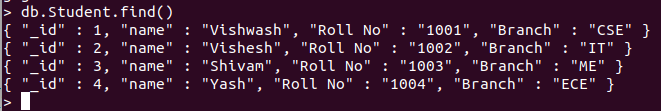
示例 2:本示例中没有提供 _id,它由 MongoDB 自动分配。
Python3
# importing Mongoclient from pymongo
from pymongo import MongoClient
myclient = MongoClient("mongodb://localhost:27017/")
# database
db = myclient["GFG"]
# Created or Switched to collection
# names: GeeksForGeeks
collection = db["Geeks"]
# Creating a list of records which we
# insert in the collection using the
# update_many() method.
mylist = [
{"Manufacturer":"Honda", "Model":"City", "Color":"Black"},
{"Manufacturer":"Tata", "Model":"Altroz", "Color":"Golden"},
{"Manufacturer":"Honda", "Model":"Civic", "Color":"Red"},
{"Manufacturer":"Hyundai", "Model":"i20", "Color":"white"},
{"Manufacturer":"Maruti", "Model":"Swift", "Color":"Blue"},
]
# In the above list we do not specify the _id, the MongoDB assigns
# a unique id to all the records in the collection by default.
# Inserting the entire list in the collection
collection.insert_many(mylist)
输出 :