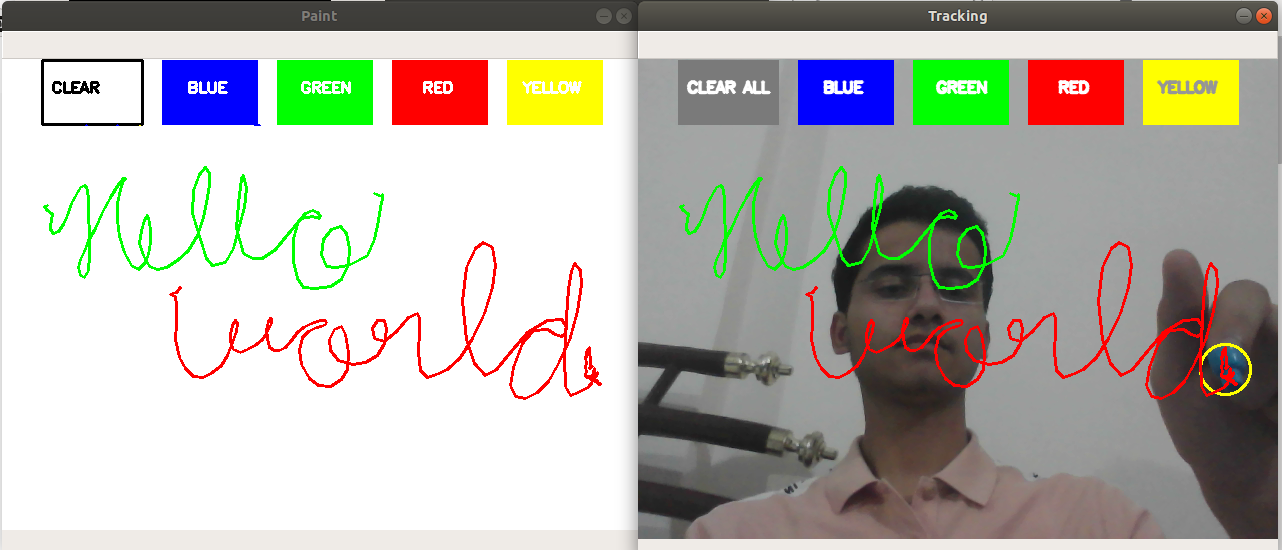使用 Python-OpenCV 创建空气画布
曾经想通过在空中挥动手指来激发您的想象力。在这篇文章中,我们将学习构建一个 Air Canvas,它可以通过用相机捕捉彩色标记的运动来绘制任何东西。在这里,指尖的有色物体被用作标记。
我们将使用OpenCV的计算机视觉技术来构建这个项目。首选语言是Python ,因为它具有详尽的库和易于使用的语法,但了解可以在任何 OpenCV 支持的语言中实现的基础知识。
这里使用颜色检测和跟踪来实现目标。检测到颜色标记并生成掩码。它包括对产生的掩模进行形态学操作的进一步步骤,即侵蚀和膨胀。侵蚀减少了掩膜中存在的杂质,而膨胀进一步恢复了被侵蚀的主掩膜。
要求:
- Python3
- 数字货币
- 开放式CV
算法:
- 开始读取帧并将捕获的帧转换为 HSV 颜色空间(易于颜色检测)。
- 准备好画布框架并将相应的墨水按钮放在上面。
- 调整轨迹栏值以查找彩色标记的掩码。
- 使用形态学操作(腐蚀和膨胀)对掩码进行预处理。
- 检测轮廓,找到最大轮廓的中心坐标,并将它们存储在连续帧的数组中(用于在画布上绘制点的数组)。
- 最后在框架和画布上绘制存储在数组中的点。
下面是实现。
Python3
import numpy as np
import cv2
from collections import deque
# default called trackbar function
def setValues(x):
print("")
# Creating the trackbars needed for
# adjusting the marker colour These
# trackbars will be used for setting
# the upper and lower ranges of the
# HSV required for particular colour
cv2.namedWindow("Color detectors")
cv2.createTrackbar("Upper Hue", "Color detectors",
153, 180, setValues)
cv2.createTrackbar("Upper Saturation", "Color detectors",
255, 255, setValues)
cv2.createTrackbar("Upper Value", "Color detectors",
255, 255, setValues)
cv2.createTrackbar("Lower Hue", "Color detectors",
64, 180, setValues)
cv2.createTrackbar("Lower Saturation", "Color detectors",
72, 255, setValues)
cv2.createTrackbar("Lower Value", "Color detectors",
49, 255, setValues)
# Giving different arrays to handle colour
# points of different colour These arrays
# will hold the points of a particular colour
# in the array which will further be used
# to draw on canvas
bpoints = [deque(maxlen = 1024)]
gpoints = [deque(maxlen = 1024)]
rpoints = [deque(maxlen = 1024)]
ypoints = [deque(maxlen = 1024)]
# These indexes will be used to mark position
# of pointers in colour array
blue_index = 0
green_index = 0
red_index = 0
yellow_index = 0
# The kernel to be used for dilation purpose
kernel = np.ones((5, 5), np.uint8)
# The colours which will be used as ink for
# the drawing purpose
colors = [(255, 0, 0), (0, 255, 0),
(0, 0, 255), (0, 255, 255)]
colorIndex = 0
# Here is code for Canvas setup
paintWindow = np.zeros((471, 636, 3)) + 255
cv2.namedWindow('Paint', cv2.WINDOW_AUTOSIZE)
# Loading the default webcam of PC.
cap = cv2.VideoCapture(0)
# Keep looping
while True:
# Reading the frame from the camera
ret, frame = cap.read()
# Flipping the frame to see same side of yours
frame = cv2.flip(frame, 1)
hsv = cv2.cvtColor(frame, cv2.COLOR_BGR2HSV)
# Getting the updated positions of the trackbar
# and setting the HSV values
u_hue = cv2.getTrackbarPos("Upper Hue",
"Color detectors")
u_saturation = cv2.getTrackbarPos("Upper Saturation",
"Color detectors")
u_value = cv2.getTrackbarPos("Upper Value",
"Color detectors")
l_hue = cv2.getTrackbarPos("Lower Hue",
"Color detectors")
l_saturation = cv2.getTrackbarPos("Lower Saturation",
"Color detectors")
l_value = cv2.getTrackbarPos("Lower Value",
"Color detectors")
Upper_hsv = np.array([u_hue, u_saturation, u_value])
Lower_hsv = np.array([l_hue, l_saturation, l_value])
# Adding the colour buttons to the live frame
# for colour access
frame = cv2.rectangle(frame, (40, 1), (140, 65),
(122, 122, 122), -1)
frame = cv2.rectangle(frame, (160, 1), (255, 65),
colors[0], -1)
frame = cv2.rectangle(frame, (275, 1), (370, 65),
colors[1], -1)
frame = cv2.rectangle(frame, (390, 1), (485, 65),
colors[2], -1)
frame = cv2.rectangle(frame, (505, 1), (600, 65),
colors[3], -1)
cv2.putText(frame, "CLEAR ALL", (49, 33),
cv2.FONT_HERSHEY_SIMPLEX, 0.5,
(255, 255, 255), 2, cv2.LINE_AA)
cv2.putText(frame, "BLUE", (185, 33),
cv2.FONT_HERSHEY_SIMPLEX, 0.5,
(255, 255, 255), 2, cv2.LINE_AA)
cv2.putText(frame, "GREEN", (298, 33),
cv2.FONT_HERSHEY_SIMPLEX, 0.5,
(255, 255, 255), 2, cv2.LINE_AA)
cv2.putText(frame, "RED", (420, 33),
cv2.FONT_HERSHEY_SIMPLEX, 0.5,
(255, 255, 255), 2, cv2.LINE_AA)
cv2.putText(frame, "YELLOW", (520, 33),
cv2.FONT_HERSHEY_SIMPLEX, 0.5,
(150, 150, 150), 2, cv2.LINE_AA)
# Identifying the pointer by making its
# mask
Mask = cv2.inRange(hsv, Lower_hsv, Upper_hsv)
Mask = cv2.erode(Mask, kernel, iterations = 1)
Mask = cv2.morphologyEx(Mask, cv2.MORPH_OPEN, kernel)
Mask = cv2.dilate(Mask, kernel, iterations = 1)
# Find contours for the pointer after
# identifying it
cnts, _ = cv2.findContours(Mask.copy(), cv2.RETR_EXTERNAL,
cv2.CHAIN_APPROX_SIMPLE)
center = None
# Ifthe contours are formed
if len(cnts) > 0:
# sorting the contours to find biggest
cnt = sorted(cnts, key = cv2.contourArea, reverse = True)[0]
# Get the radius of the enclosing circle
# around the found contour
((x, y), radius) = cv2.minEnclosingCircle(cnt)
# Draw the circle around the contour
cv2.circle(frame, (int(x), int(y)), int(radius), (0, 255, 255), 2)
# Calculating the center of the detected contour
M = cv2.moments(cnt)
center = (int(M['m10'] / M['m00']), int(M['m01'] / M['m00']))
# Now checking if the user wants to click on
# any button above the screen
if center[1] <= 65:
# Clear Button
if 40 <= center[0] <= 140:
bpoints = [deque(maxlen = 512)]
gpoints = [deque(maxlen = 512)]
rpoints = [deque(maxlen = 512)]
ypoints = [deque(maxlen = 512)]
blue_index = 0
green_index = 0
red_index = 0
yellow_index = 0
paintWindow[67:, :, :] = 255
elif 160 <= center[0] <= 255:
colorIndex = 0 # Blue
elif 275 <= center[0] <= 370:
colorIndex = 1 # Green
elif 390 <= center[0] <= 485:
colorIndex = 2 # Red
elif 505 <= center[0] <= 600:
colorIndex = 3 # Yellow
else :
if colorIndex == 0:
bpoints[blue_index].appendleft(center)
elif colorIndex == 1:
gpoints[green_index].appendleft(center)
elif colorIndex == 2:
rpoints[red_index].appendleft(center)
elif colorIndex == 3:
ypoints[yellow_index].appendleft(center)
# Append the next deques when nothing is
# detected to avois messing up
else:
bpoints.append(deque(maxlen = 512))
blue_index += 1
gpoints.append(deque(maxlen = 512))
green_index += 1
rpoints.append(deque(maxlen = 512))
red_index += 1
ypoints.append(deque(maxlen = 512))
yellow_index += 1
# Draw lines of all the colors on the
# canvas and frame
points = [bpoints, gpoints, rpoints, ypoints]
for i in range(len(points)):
for j in range(len(points[i])):
for k in range(1, len(points[i][j])):
if points[i][j][k - 1] is None or points[i][j][k] is None:
continue
cv2.line(frame, points[i][j][k - 1], points[i][j][k], colors[i], 2)
cv2.line(paintWindow, points[i][j][k - 1], points[i][j][k], colors[i], 2)
# Show all the windows
cv2.imshow("Tracking", frame)
cv2.imshow("Paint", paintWindow)
cv2.imshow("mask", Mask)
# If the 'q' key is pressed then stop the application
if cv2.waitKey(1) & 0xFF == ord("q"):
break
# Release the camera and all resources
cap.release()
cv2.destroyAllWindows()输出: