毫升 |使用自动编码器对数据进行分类
先决条件:构建自动编码器
本文将演示如何使用自动编码器对数据进行分类。下面使用的数据是信用卡交易数据,用于预测给定交易是否具有欺诈性。数据可以从这里下载。
第 1 步:加载所需的库
import pandas as pd
import numpy as np
from sklearn.model_selection import train_test_split
from sklearn.linear_model import LogisticRegression
from sklearn.svm import SVC
from sklearn.metrics import accuracy_score
from sklearn.preprocessing import MinMaxScaler
from sklearn.manifold import TSNE
import matplotlib.pyplot as plt
import seaborn as sns
from keras.layers import Input, Dense
from keras.models import Model, Sequential
from keras import regularizers
第 2 步:加载数据
# Changing the working location to the location of the data
cd C:\Users\Dev\Desktop\Kaggle\Credit Card Fraud
# Loading the dataset
df = pd.read_csv('creditcard.csv')
# Making the Time values appropriate for future work
df['Time'] = df['Time'].apply(lambda x : (x / 3600) % 24)
# Separating the normal and fraudulent transactions
fraud = df[df['Class']== 1]
normal = df[df['Class']== 0].sample(2500)
# Reducing the dataset because of machinery constraints
df = normal.append(fraud).reset_index(drop = True)
# Separating the dependent and independent variables
y = df['Class']
X = df.drop('Class', axis = 1)
第 3 步:探索数据
一种)
df.head()

b)
df.info()
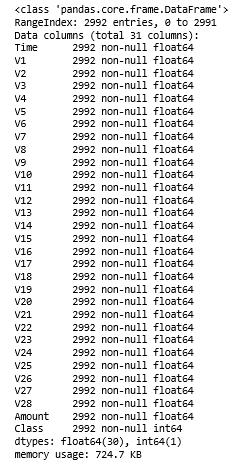
C)
df.describe()
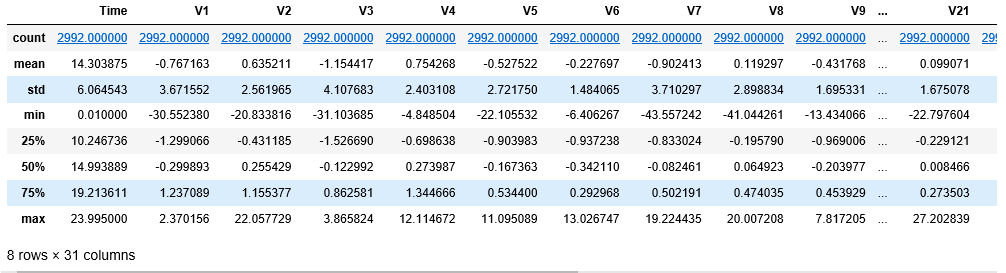
第 4 步:定义效用函数来绘制数据
def tsne_plot(x, y):
# Setting the plotting background
sns.set(style ="whitegrid")
tsne = TSNE(n_components = 2, random_state = 0)
# Reducing the dimensionality of the data
X_transformed = tsne.fit_transform(x)
plt.figure(figsize =(12, 8))
# Building the scatter plot
plt.scatter(X_transformed[np.where(y == 0), 0],
X_transformed[np.where(y == 0), 1],
marker ='o', color ='y', linewidth ='1',
alpha = 0.8, label ='Normal')
plt.scatter(X_transformed[np.where(y == 1), 0],
X_transformed[np.where(y == 1), 1],
marker ='o', color ='k', linewidth ='1',
alpha = 0.8, label ='Fraud')
# Specifying the location of the legend
plt.legend(loc ='best')
# Plotting the reduced data
plt.show()
第 5 步:可视化原始数据
tsne_plot(X, y)
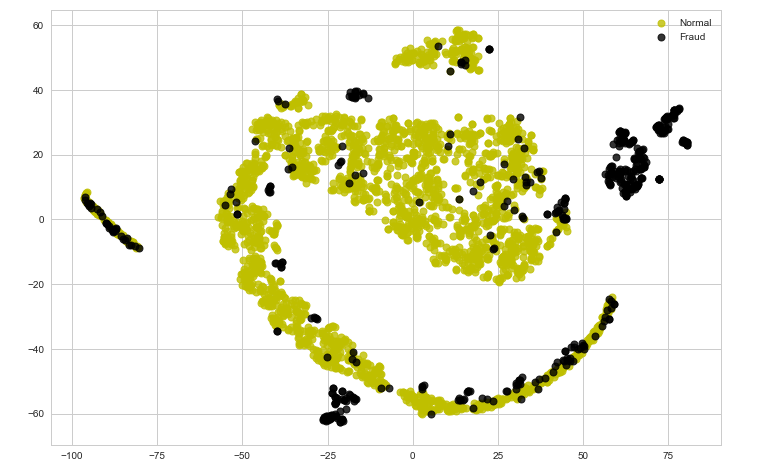
请注意,目前的数据不易分离。在接下来的步骤中,我们将尝试使用自动编码器对数据进行编码并分析结果。
第 6 步:清理数据以使其适合自动编码器
# Scaling the data to make it suitable for the auto-encoder
X_scaled = MinMaxScaler().fit_transform(X)
X_normal_scaled = X_scaled[y == 0]
X_fraud_scaled = X_scaled[y == 1]
第 7 步:构建自动编码器神经网络
# Building the Input Layer
input_layer = Input(shape =(X.shape[1], ))
# Building the Encoder network
encoded = Dense(100, activation ='tanh',
activity_regularizer = regularizers.l1(10e-5))(input_layer)
encoded = Dense(50, activation ='tanh',
activity_regularizer = regularizers.l1(10e-5))(encoded)
encoded = Dense(25, activation ='tanh',
activity_regularizer = regularizers.l1(10e-5))(encoded)
encoded = Dense(12, activation ='tanh',
activity_regularizer = regularizers.l1(10e-5))(encoded)
encoded = Dense(6, activation ='relu')(encoded)
# Building the Decoder network
decoded = Dense(12, activation ='tanh')(encoded)
decoded = Dense(25, activation ='tanh')(decoded)
decoded = Dense(50, activation ='tanh')(decoded)
decoded = Dense(100, activation ='tanh')(decoded)
# Building the Output Layer
output_layer = Dense(X.shape[1], activation ='relu')(decoded)
第 8 步:定义和训练自动编码器
# Defining the parameters of the Auto-encoder network
autoencoder = Model(input_layer, output_layer)
autoencoder.compile(optimizer ="adadelta", loss ="mse")
# Training the Auto-encoder network
autoencoder.fit(X_normal_scaled, X_normal_scaled,
batch_size = 16, epochs = 10,
shuffle = True, validation_split = 0.20)
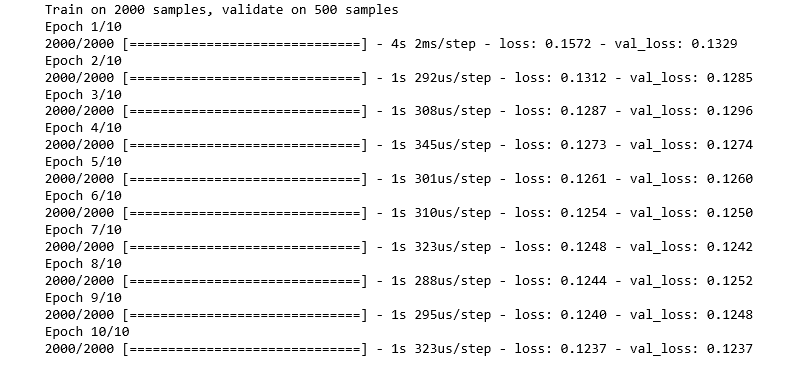
步骤 9:保留 Auto-encoder 的编码器部分对数据进行编码
hidden_representation = Sequential()
hidden_representation.add(autoencoder.layers[0])
hidden_representation.add(autoencoder.layers[1])
hidden_representation.add(autoencoder.layers[2])
hidden_representation.add(autoencoder.layers[3])
hidden_representation.add(autoencoder.layers[4])
第 10 步:编码数据并可视化编码数据
# Separating the points encoded by the Auto-encoder as normal and fraud
normal_hidden_rep = hidden_representation.predict(X_normal_scaled)
fraud_hidden_rep = hidden_representation.predict(X_fraud_scaled)
# Combining the encoded points into a single table
encoded_X = np.append(normal_hidden_rep, fraud_hidden_rep, axis = 0)
y_normal = np.zeros(normal_hidden_rep.shape[0])
y_fraud = np.ones(fraud_hidden_rep.shape[0])
encoded_y = np.append(y_normal, y_fraud)
# Plotting the encoded points
tsne_plot(encoded_X, encoded_y)
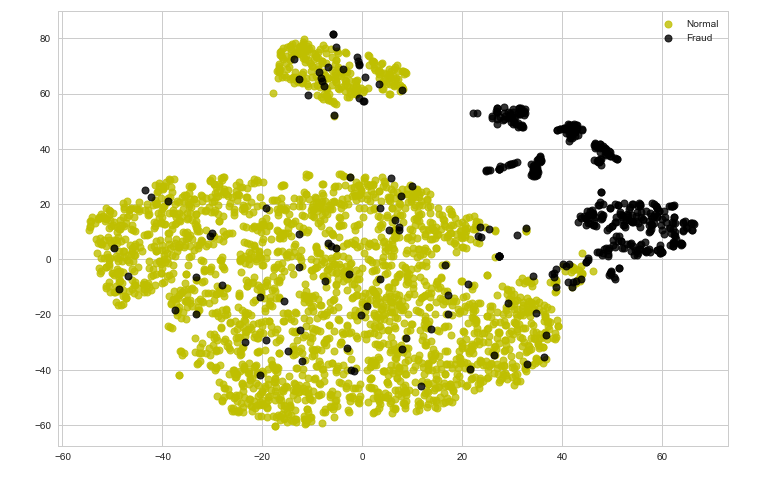
观察到在对数据进行编码之后,数据已经更接近于线性可分了。因此,在某些情况下,数据编码有助于使数据的分类边界为线性。为了对这一点进行数值分析,我们将对编码数据拟合线性逻辑回归模型,对原始数据拟合支持向量分类器。
第 11 步:将原始数据和编码数据拆分为训练和测试数据
# Splitting the encoded data for linear classification
X_train_encoded, X_test_encoded, y_train_encoded, y_test_encoded = train_test_split(encoded_X, encoded_y, test_size = 0.2)
# Splitting the original data for non-linear classification
X_train, X_test, y_train, y_test = train_test_split(X, y, test_size = 0.2)
第 12 步:构建逻辑回归模型并评估其性能
# Building the logistic regression model
lrclf = LogisticRegression()
lrclf.fit(X_train_encoded, y_train_encoded)
# Storing the predictions of the linear model
y_pred_lrclf = lrclf.predict(X_test_encoded)
# Evaluating the performance of the linear model
print('Accuracy : '+str(accuracy_score(y_test_encoded, y_pred_lrclf)))
![]()
第 13 步:构建支持向量分类器模型并评估其性能
# Building the SVM model
svmclf = SVC()
svmclf.fit(X_train, y_train)
# Storing the predictions of the non-linear model
y_pred_svmclf = svmclf.predict(X_test)
# Evaluating the performance of the non-linear model
print('Accuracy : '+str(accuracy_score(y_test, y_pred_svmclf)))
![]()
因此,性能指标支持上述观点,即编码数据有时有助于使数据线性可分,因为线性逻辑回归模型的性能非常接近非线性支持向量分类器模型的性能。