介绍
Ulam螺旋线是数学家Stanislaw Ulam设计的素数集的图形描述。它是通过将正整数写成正方形螺旋并特别标记质数来构造的。您可以在此处了解更多信息。
但是,我们将在此螺旋的替代版本上进行计算,其中素数在螺旋中排列,而不是原始Ulam螺旋中的自然数。
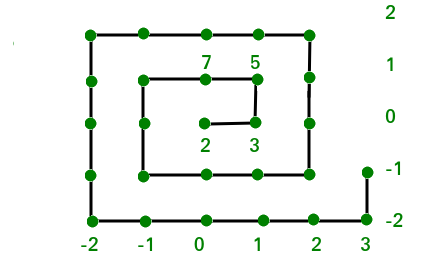
如上图所示,素数以螺旋形式从原点(0,0)开始并移动。右列和底行中显示的数字分别是列号和行号(即y和x坐标)
目的是找到给定质数的位置(x和y坐标)。
例子:
Input : 5
Output : 1 1
As per the diagram above 5 corresponds to
the column 1 and row 1.
Input : 11
Output : -1 1
Similarly, 11 will correspond to column -1
and row 1.
方法:该问题的一般解决方案是创建一种算法,以预测移动螺旋点在每个步长处的位置,并将螺旋中的每个步长引用为质数(例如,步骤0 –> 2;步骤1 –> 3)。 ;步骤2 –> 5,依此类推)。使用这个素数,我们可以追溯到我们的解决方案坐标(2 –> [0,0],3 –> [1,0],5 –> [1,1])。
我们从保持x和y的计数开始,对于步骤k = 1:x = y =0。k = 2导致x增加1(x = 1),接下来是k = 3,前提是y = 1。螺旋旋转,我们现在将值减小2。连续运动如下所示:
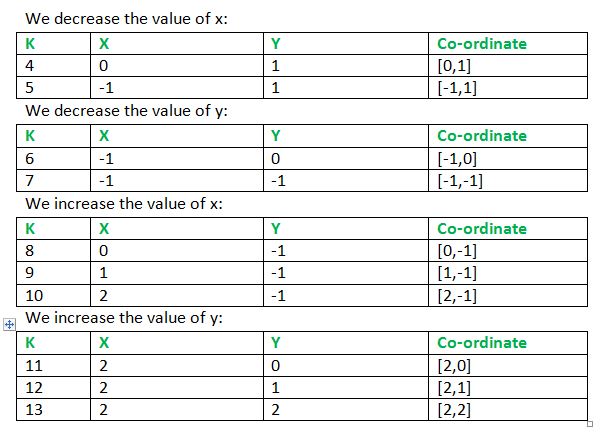
从上面的计算中,我们观察到对于一批步骤而言,这些操作是相同的,例如,首先,K = 2&3,然后是其中x递增1,然后y递增1的操作。接下来是K = 4,5,6,在图7中,对于4和5,在K = 6和7中,x减小,而y减小。同样,从K = 8、9和10开始,x在重复的步骤中增大,而11、12、13由y减小组成。
每个步骤都可以分为一个批次,两次运行后,批次的大小增加1。运行后,操作从y切换到x,反之亦然,每两批运行一次后,加法操作切换到减法,反之亦然。下表对此进行了说明。
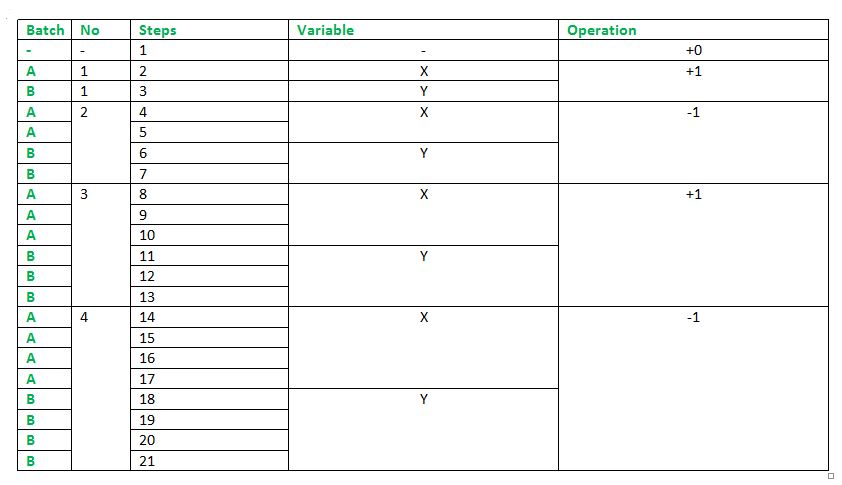
最后,我们还需要创建一个素数生成器,该素数生成器将继续向上述算法提供素数,该素数将被引用到相应的步骤,并且它将为我们提供所需的坐标。
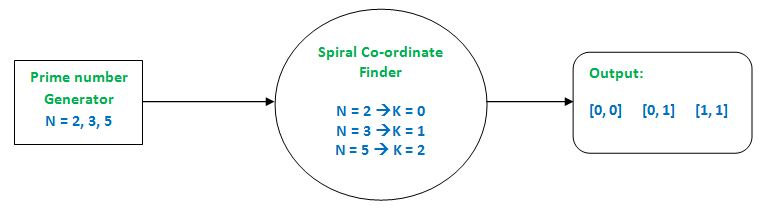
这是上述想法的实现:
输入限制: 2
C++
// C++ Program to find coordinates of a
// prime number in a Prime Spiral
#include
using namespace std;
// The main algorithm that keeps track of
// coordinates
void spiralSplicer(int input)
{
// Batch size tracker
int step_count = 1;
// Batch size limiter
int step_limit = 2;
// switches between -1 and +1
int adder = 1;
// Co-ordinates of step K
int x = 0, y = 0;
for (int n = 2; n != input + 1; n++,
step_count++) {
// Keeps track of steps
// Checks on the current batch
if (step_count <= .5 * step_limit)
x += adder; // Switch to operating on x
else if (step_count <= step_limit)
y += adder; // Switch to operating on x
if (step_count == step_limit) {
// Changes adder to -1 and vice versa
adder *= -1;
// Keeps on updating 'step_limit'
step_limit += 2;
// Resets count
step_count = 0;
}
}
cout << x << " " << y;
}
int primeIndex(int input)
{
int j, cnt, prime_c = 0;
for (int i = 2; i <= 1000000; i++) {
cnt = 0;
for (j = 2; j <= i; j++) {
if (i % j == 0)
cnt++;
}
if (cnt == 1) {
prime_c++;
if (input == i) {
/* Replaces the prime number with
Step K which will be fed into
the main algorithm*/
input = prime_c;
break;
}
}
}
return input;
}
// driver code
int main()
{
int input = 113;
// Prime Index Finder Output ported
// to final algorithm
spiralSplicer(primeIndex(input));
} Java
// java Program to find coordinates of a
// prime number in a Prime Spiral
public class GFG {
// The main algorithm that keeps track of
// coordinates
static void spiralSplicer(int input)
{
// Batch size tracker
int step_count = 1;
// Batch size limiter
int step_limit = 2;
// switches between -1 and +1
int adder = 1;
// Co-ordinates of step K
int x = 0, y = 0;
for (int n = 2; n != input + 1;
n++, step_count++)
{
// Keeps track of steps
// Checks on the current batch
if (step_count <= .5 * step_limit)
// Switch to operating on x
x += adder;
else if (step_count <= step_limit)
// Switch to operating on x
y += adder;
if (step_count == step_limit)
{
// Changes adder to -1 and
// vice versa
adder *= -1;
// Keeps on updating 'step_limit'
step_limit += 2;
// Resets count
step_count = 0;
}
}
System.out.print( x + " " + y);
}
static int primeIndex(int input)
{
int j, cnt, prime_c = 0;
for (int i = 2; i <= 1000000; i++)
{
cnt = 0;
for (j = 2; j <= i; j++)
{
if (i % j == 0)
cnt++;
}
if (cnt == 1)
{
prime_c++;
if (input == i)
{
/* Replaces the prime
number with Step K which
will be fed into
the main algorithm*/
input = prime_c;
break;
}
}
}
return input;
}
// Driver code
public static void main(String args[]) {
int input = 113;
// Prime Index Finder Output ported
// to final algorithm
spiralSplicer(primeIndex(input));
}
}
// This code is contributed by Sam007.Python
# Python Program to find coordinates of a
# prime number in a Prime Spiral
# The main algorithm that keeps track of
# coordinates
def spiralSplicer(inp):
# Batch size tracker
step_count = 1
# Batch size limiter
step_limit = 2
# switches between -1 and +1
adder = 1
# Co-ordinates of step K
x, y = 0, 0
for n in range(2, inp + 1):
# Keeps track of steps
# Checks on the current batch
if (step_count <= .5 * step_limit):
x += adder # Switch to operating on x
elif (step_count <= step_limit):
y += adder # Switch to operating on x
if (step_count == step_limit):
# Changes adder to -1 and vice versa
adder *= -1
# Keeps on updating 'step_limit'
step_limit += 2
# Resets count
step_count = 0
step_count += 1
print x, y
def primeIndex(inp):
cnt, prime_c = 0, 0
for i in range(2, 1000000 + 1):
cnt = 0
for j in range(2, i + 1):
if (i % j == 0):
cnt += 1
if (cnt == 1):
prime_c += 1
if (inp == i):
""" Replaces the prime number with
Step K which will be fed into
the main algorithm """
inp = prime_c
break
return inp
# driver code
inp = 113
# Prime Index Finder Output ported
# to final algorithm
temp = primeIndex(inp)
spiralSplicer(temp)
#This code is contributed by Sachin BishtC#
// C# Program to find coordinates of a
// prime number in a Prime Spiral
using System;
class GFG {
// The main algorithm that keeps track of
// coordinates
static void spiralSplicer(int input)
{
// Batch size tracker
int step_count = 1;
// Batch size limiter
int step_limit = 2;
// switches between -1 and +1
int adder = 1;
// Co-ordinates of step K
int x = 0, y = 0;
for (int n = 2; n != input + 1;
n++, step_count++)
{
// Keeps track of steps
// Checks on the current batch
if (step_count <= .5 * step_limit)
// Switch to operating on x
x += adder;
else if (step_count <= step_limit)
// Switch to operating on x
y += adder;
if (step_count == step_limit)
{
// Changes adder to -1 and
// vice versa
adder *= -1;
// Keeps on updating 'step_limit'
step_limit += 2;
// Resets count
step_count = 0;
}
}
Console.Write( x + " " + y);
}
static int primeIndex(int input)
{
int j, cnt, prime_c = 0;
for (int i = 2; i <= 1000000; i++)
{
cnt = 0;
for (j = 2; j <= i; j++)
{
if (i % j == 0)
cnt++;
}
if (cnt == 1)
{
prime_c++;
if (input == i)
{
/* Replaces the prime
number with Step K which
will be fed into
the main algorithm*/
input = prime_c;
break;
}
}
}
return input;
}
// Driver code
public static void Main ()
{
int input = 113;
// Prime Index Finder Output ported
// to final algorithm
spiralSplicer(primeIndex(input));
}
}
// This code is contributed by Sam007.PHP
输出 :
3 2