使用 Pandas 将 CSS 添加到 Jupyter Notebook
在 Jupyter Notebook 中,当我们打印数据的输出表时,它会显示一个包含数据的非常基本的表。但是如果我们想自定义这个默认样式呢?在本文中,我们将了解如何向输出数据表添加样式。
这是 Jupyter Notebook 中默认数据表的样子:
import pandas as pd
df = pd.DataFrame({'A':[1, 2, 3, 4, 5, 6, 7, 8],
'B':[1, 2, 3, 4, 5, 6, 7, 8],
'C':[1, 2, 3, 4, 5, 6, 7, 8],
'D':[1, 2, 3, 4, 5, 6, 7, 8]})
df.head()
输出: 
现在让我们尝试改变样式。我们可以通过 pandas 模块的set_table_styles方法来实现。
df.style.set_table_styles()现在我们需要将'selectors'和'props'作为参数传递给这个方法,即我们需要选择表格的CSS标签(例如:th,td等)并更改它们的属性值(例如:背景,字体颜色、字体系列等)。
因此,如果我们需要更改表格数据部分中文本的字体系列,我们可以这样做:
df.style.set_table_styles(
[{'selector': 'td',
'props': [('font-family', 'Sans-serif')]},
])
让我们尝试添加更多更改并查看输出。
df = pd.DataFrame({'A':[1, 2, 3, 4, 5, 6, 7, 8],
'B':[1, 2, 3, 4, 5, 6, 7, 8],
'C':[1, 2, 3, 4, 5, 6, 7, 8],
'D':[1, 2, 3, 4, 5, 6, 7, 8],
'E':[1, 2, 3, 4, 5, 6, 7, 8]})
df.style.set_table_styles(
[
{'selector': 'th',
'props': [('background', '# 606060'),
('color', 'white'), ]},
{'selector': 'td',
'props': [('color', 'blue')]},
])
输出: 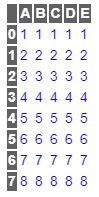
我们还可以通过hide_index()方法隐藏索引列:
df.style.set_table_styles(
[
{'selector': 'th',
'props': [('background', '# 606060'),
('color', 'yellow'), ]},
{'selector': 'td',
'props': [('color', 'red')]},
]
).hide_index()
输出: 
在评论中写代码?请使用 ide.geeksforgeeks.org,生成链接并在此处分享链接。