蒙特卡洛估计
蒙特卡洛方法是一类广泛的计算算法,它们依赖于重复的随机采样来获得数值结果。蒙特卡洛算法入门的基本示例之一是Pi的估计。
Pi的估计
这个想法是模拟2D平面中的随机(x,y)点,其域为边1单位的平方。想象一个在相同区域内的,直径相同,并刻在正方形上的圆。然后,我们计算在圆内撒谎的点数与生成的点总数之比。请参考下图:
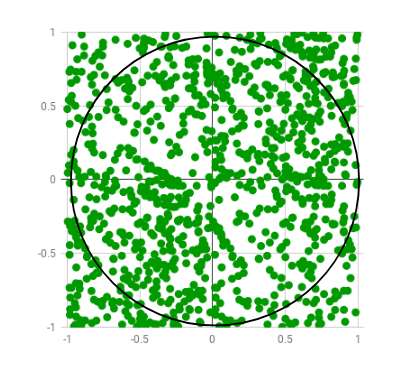
生成随机点,其中只有很少一部分位于假想圆之外
我们知道正方形的面积是1单位平方,而圆形的面积是![]() 。现在,对于大量生成的点,
。现在,对于大量生成的点,
![]() 那是,
那是, ![]()
该算法的优点在于,我们不需要任何图形或模拟即可显示生成的点。我们只需生成随机(x,y)对,然后检查是否![]() 。如果是,我们增加出现在圆内的点数。在像蒙特卡洛这样的随机和仿真算法中,迭代次数越多,结果越准确。因此,标题是“估计Pi的值”而不是“计算Pi的值”。下面是该方法的算法:
。如果是,我们增加出现在圆内的点数。在像蒙特卡洛这样的随机和仿真算法中,迭代次数越多,结果越准确。因此,标题是“估计Pi的值”而不是“计算Pi的值”。下面是该方法的算法:
算法
1.将circle_points,square_points和间隔初始化为0。
2.生成随机点x。
3.生成随机点y。
4.计算d = x * x + y * y。
5.如果d <= 1,则增加circle_points。
6.递增square_points。
7.递增间隔。
8.如果增量
10.终止。
该代码不等待通过stdin进行的任何输入,因为可以根据所需的迭代次数更改宏INTERVAL。迭代次数是INTERVAL的平方。另外,我已经使用getch()暂停了前10次迭代的屏幕,并且每次迭代的输出都以下面给出的格式显示。您可以根据需要更改或删除它们。
x y circle_points square_points - pi
例子:
INTERVAL = 5
Output : Final Estimation of Pi = 2.56
INTERVAL = 10
Output : Final Estimation of Pi = 3.24
INTERVAL = 100
Output : Final Estimation of Pi = 3.0916
C++
/* C++ program for estimation of Pi using Monte
Carlo Simulation */
#include
// Defines precision for x and y values. More the
// interval, more the number of significant digits
#define INTERVAL 10000
using namespace std;
int main()
{
int interval, i;
double rand_x, rand_y, origin_dist, pi;
int circle_points = 0, square_points = 0;
// Initializing rand()
srand(time(NULL));
// Total Random numbers generated = possible x
// values * possible y values
for (i = 0; i < (INTERVAL * INTERVAL); i++) {
// Randomly generated x and y values
rand_x = double(rand() % (INTERVAL + 1)) / INTERVAL;
rand_y = double(rand() % (INTERVAL + 1)) / INTERVAL;
// Distance between (x, y) from the origin
origin_dist = rand_x * rand_x + rand_y * rand_y;
// Checking if (x, y) lies inside the define
// circle with R=1
if (origin_dist <= 1)
circle_points++;
// Total number of points generated
square_points++;
// estimated pi after this iteration
pi = double(4 * circle_points) / square_points;
// For visual understanding (Optional)
cout << rand_x << " " << rand_y << " " << circle_points
<< " " << square_points << " - " << pi << endl << endl;
// Pausing estimation for first 10 values (Optional)
if (i < 20)
getchar();
}
// Final Estimated Value
cout << "\nFinal Estimation of Pi = " << pi;
return 0;
} Python
import random
INTERVAL= 1000
circle_points= 0
square_points= 0
# Total Random numbers generated= possible x
# values* possible y values
for i in range(INTERVAL**2):
# Randomly generated x and y values from a
# uniform distribution
# Rannge of x and y values is -1 to 1
rand_x= random.uniform(-1, 1)
rand_y= random.uniform(-1, 1)
# Distance between (x, y) from the origin
origin_dist= rand_x**2 + rand_y**2
# Checking if (x, y) lies inside the circle
if origin_dist<= 1:
circle_points+= 1
square_points+= 1
# Estimating value of pi,
# pi= 4*(no. of points generated inside the
# circle)/ (no. of points generated inside the square)
pi = 4* circle_points/ square_points
## print(rand_x, rand_y, circle_points, square_points, "-", pi)
## print("\n")
print("Final Estimation of Pi=", pi)输出:
Final Estimation of Pi = 3.16116