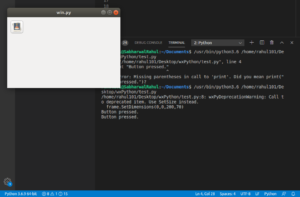wxPython – Python中按钮上的图像
在这篇特别的文章中,我们将学习如何使用 wxPython 将图像添加到 GUI 中的按钮。这可以使用 wx 中wx.BitmapButton class的 BitmapButton BitmapButton()构造函数来实现。
支持以下窗口样式:
- wx.BU_LEFT:左对齐位图标签。
- wx.BU_TOP:将位图标签与按钮顶部对齐。
- wx.BU_RIGHT:右对齐位图标签。
- wx.BU_BOTTOM:将位图标签与按钮底部对齐。
Syntax :
Parameters :
| Parameter | Input Type | Description |
|---|---|---|
| parent | wx.Window | Parent window. Should not be None. |
| id | wx.WindowID | Control identifier. A value of -1 denotes a default value. |
| bitmap | wx.Bitmap | Bitto be displayed. |
| pos | wx.Point | Window position. |
| size | wx.Window | Window size. |
| style | long | Window style. |
| validator | wx.Validator | Window validator. |
| name | string | Window name. |
示例代码:
wx.StaticText(self, parent, id=ID_ANY, bitmap=NullBitmap,
pos=DefaultPosition, size=DefaultSize, style=0,
validator= DefaultVadator, name=StaticTextNameStr)
输出 :