📌 相关文章
- alignitems - CSS (1)
- HTML | DOM 样式列属性
- HTML | DOM 样式列属性(1)
- alignitems - CSS 代码示例
- HTML | DOM 样式转换属性
- HTML | DOM 样式转换属性(1)
- HTML | DOM 样式显示属性(1)
- HTML | DOM 样式显示属性
- HTML | DOM 样式颜色属性(1)
- HTML | DOM 样式颜色属性
- HTML | DOM 样式位置属性
- HTML | DOM 样式位置属性(1)
- HTML | DOM 样式背景属性
- HTML | DOM 样式背景属性(1)
- HTML | DOM 样式顺序属性
- HTML | DOM 样式顺序属性(1)
- HTML | DOM 样式动画属性(1)
- HTML | DOM 样式动画属性
- HTML | DOM 样式字体属性(1)
- HTML | DOM 样式字体属性
- HTML | DOM 样式边框属性
- HTML | DOM 样式边框属性(1)
- html中的样式属性(1)
- HTML |样式属性(1)
- HTML |样式属性
- HTML | DOM 样式高度属性(1)
- HTML | DOM 样式高度属性
- HTML | DOM 样式清除属性
- HTML | DOM 样式清除属性(1)
📜 HTML | DOM 样式 alignItems 属性(1)
📅 最后修改于: 2023-12-03 15:31:13.391000 🧑 作者: Mango
HTML | DOM 样式 alignItems 属性
简介
alignItems 属性规定了在交叉轴上如何对齐元素。
语法
element.style.alignItems="stretch|center|flex-start|flex-end|baseline|initial|inherit"
取值
stretch
元素被展开以填满交叉轴空间。
center
元素在交叉轴上居中对齐。
flex-start
元素在交叉轴上的起始位置对齐。
flex-end
元素在交叉轴上的结束位置对齐。
baseline
元素在交叉轴上以其基线对齐。(仅适用于行内元素)
initial
将该属性设为其默认值。
inherit
继承父元素的 align-items 值。
实例
以下代码展示了如何使用 alignItems 属性:
<!DOCTYPE html>
<html>
<head>
<meta charset="UTF-8" />
<title></title>
<style>
.container {
display: flex;
height: 200px;
width: 300px;
background-color: lightpink;
align-items: center;
}
.item {
height: 100px;
width: 100px;
background-color: lightblue;
}
</style>
</head>
<body>
<div class="container">
<div class="item"></div>
</div>
</body>
</html>
效果如下: