📌 相关文章
- Matplotlib-简介(1)
- Matplotlib-简介
- Python -Matplotlib(1)
- Python -Matplotlib
- matplotlib 中的图 - Python (1)
- matplotlib - Python (1)
- python matplotlib - Python (1)
- 简介
- 图简介
- C#简介(1)
- 块图简介
- C#简介
- 树简介
- R树简介
- 块图简介(1)
- 简介(1)
- 图简介
- 图简介(1)
- 树简介(1)
- R树简介(1)
- matplotlib 中的图 - Python 代码示例
- matplotlib - Python 代码示例
- Matplotlib-饼图(1)
- Matplotlib-饼图
- python matplotlib - Python 代码示例
- 在 python 中使用 matplotlib(1)
- JavaScript 简介
- Matplotlib 3D 绘图简介(1)
- Matplotlib 3D 绘图简介
📜 Python| Matplotlib 简介(1)
📅 最后修改于: 2023-12-03 14:46:20.922000 🧑 作者: Mango
Python | Matplotlib 简介
Matplotlib 是 python 中一个用于绘制图形的库,它可以做非常多的事情,包括绘制线形图、散点图、等高线图、条形图、误差条形图、直方图、极坐标图、子图和多个图表。Matplotlib 也支持将图片嵌入到 GUI 应用程序中。
安装
Matplotlib 可以通过 pip 命令进行安装:
pip install matplotlib
绘制简单折线图
使用 Matplotlib 绘制简单折线图的步骤如下:
- 导入 Matplotlib 模块:使用
import语句导入 Matplotlib 模块; - 创建画布和子图:使用
subplots函数创建画布和子图对象; - 绘制数据:使用
plot函数绘制数据; - 添加标题和标签:使用
title、xlabel和ylabel函数添加标题和标签; - 显示图像:使用
show函数显示图像。
下面是一个简单折线图的代码示例:
import matplotlib.pyplot as plt
# 创建画布和子图
fig, ax = plt.subplots()
# 绘制数据
ax.plot([1, 2, 3, 4], [1, 4, 2, 3])
# 添加标题和标签
ax.set_title('Simple Line Plot')
ax.set_xlabel('X Axis')
ax.set_ylabel('Y Axis')
# 显示图像
plt.show()
运行上面的代码可以得到一个简单的折线图,如下图所示:
绘制散点图
使用 Matplotlib 绘制散点图的步骤与绘制简单折线图类似,不同的是需要使用 scatter 函数绘制数据,下面是一个简单散点图的代码示例:
import matplotlib.pyplot as plt
# 创建画布和子图
fig, ax = plt.subplots()
# 绘制数据
ax.scatter([1, 2, 3, 4], [1, 4, 2, 3])
# 添加标题和标签
ax.set_title('Simple Scatter Plot')
ax.set_xlabel('X Axis')
ax.set_ylabel('Y Axis')
# 显示图像
plt.show()
运行上面的代码可以得到一个简单的散点图,如下图所示:
绘制直方图
使用 Matplotlib 绘制直方图的步骤与绘制简单折线图类似,不同的是需要使用 hist 函数绘制数据,下面是一个简单直方图的代码示例:
import matplotlib.pyplot as plt
import numpy as np
# 创建画布和子图
fig, ax = plt.subplots()
# 随机生成 1000 个数据
np.random.seed(0)
x = np.random.randn(1000)
# 绘制数据
ax.hist(x, bins=50)
# 添加标题和标签
ax.set_title('Simple Histogram Plot')
ax.set_xlabel('X Axis')
ax.set_ylabel('Y Axis')
# 显示图像
plt.show()
运行上面的代码可以得到一个简单的直方图,如下图所示:
总结
Matplotlib 是一个非常强大的图形库,可以用于绘制各种类型的图形。本文介绍了如何使用 Matplotlib 绘制简单折线图、散点图和直方图,读者可以根据自己的需求通过学习 Matplotlib 来使用更多的功能。