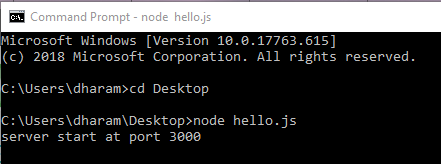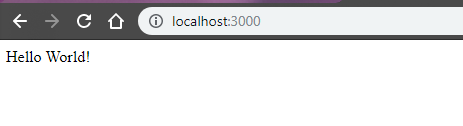Node.js 中的路由
什么是路由?
路由定义了应用程序端点处理客户端请求的方式。
在 Node.js 中实现路由:在 node.js 中实现路由有两种方法,如下所示:
- 通过使用框架
- 不使用框架
使用框架: Node 有许多框架可以帮助您启动和运行服务器。最受欢迎的是 Express.js。
在 Node 中使用 Express 进行路由: Express.js 有一个对应于 HTTP 的“app”对象。我们使用这个“app”对象的方法来定义路由。这个 app 对象指定了一个回调函数,当收到请求时调用它。对于不同类型的请求,我们在 app 对象中有不同的方法。
- 对于 GET 请求,使用 app.get() 方法:
var express = require('express') var app = express() app.get('/', function(req, res) { res.send('Hello Sir') }) - 对于 POST 请求,使用 app.post() 方法:
var express = require('express') var app = express() app.post('/', function(req, res) { res.send('Hello Sir') }) - 要处理所有 HTTP 方法(即 GET、POST、PUT、DELETE 等),请使用 app.all() 方法:
var express = require('express') var app = express() app.all('/', function(req, res) { console.log('Hello Sir') next() // Pass the control to the next handler })
next() 用于将控制权移交给下一个回调。有时我们使用 app.use() 来指定中间件函数作为回调。
因此,要使用 Express.js 执行路由,您只需加载 express,然后根据要求使用 app 对象处理回调。
没有框架的路由:使用框架可以节省时间,但有时这可能不适合这种情况。因此,开发人员可能需要构建自己的服务器,而无需其他依赖项。
现在使用 .js 扩展名创建一个任意名称的文件,并按照以下步骤从头开始执行路由:
- 这里我们将使用 node.js 的内置模块,即 http。所以,首先加载http:
var http = require('http'); - 现在通过添加以下代码行来创建服务器:
http.createServer(function (req, res) { res.write('Hello World!'); // Write a response res.end(); // End the response }).listen(3000, function() { console.log("server start at port 3000"); // The server object listens on port 3000 }); - 现在在上面的函数中添加以下代码行来执行路由:
var url = req.url; if(url ==='/about') { res.write(' Welcome to about us page'); res.end(); } else if(url ==='/contact') { res.write(' Welcome to contact us page'); res.end(); } else { res.write('Hello World!'); res.end(); }
示例:结合以上代码的完整路由代码。
var http = require('http');
// Create a server object
http.createServer(function (req, res) {
// http header
res.writeHead(200, {'Content-Type': 'text/html'});
var url = req.url;
if(url ==='/about') {
res.write(' Welcome to about us page');
res.end();
}
else if(url ==='/contact') {
res.write(' Welcome to contact us page');
res.end();
}
else {
res.write('Hello World!');
res.end();
}
}).listen(3000, function() {
// The server object listens on port 3000
console.log("server start at port 3000");
});
输出: