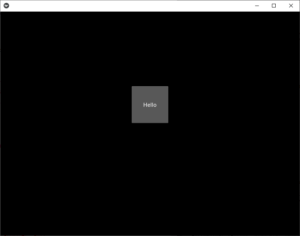Python| kivy中的下拉列表
Kivy 是Python中一个独立于平台的 GUI 工具。因为它可以在Android、IOS、linux和Windows等平台上运行。它基本上是用来开发Android应用程序的,但这并不意味着它不能在桌面应用程序上使用。
???????? Kivy Tutorial – Learn Kivy with Examples.
下拉列表
下拉列表可与自定义小部件一起使用。它允许您在显示的小部件下显示小部件列表。与其他工具包不同,小部件列表可以包含任何类型的小部件:简单的按钮、图像等。下拉列表的定位是全自动的:我们将始终尝试以用户可以选择的方式放置下拉列表列表中的一个项目。制作下拉列表时要记住的一些要点:
- 添加小部件时,我们需要手动指定高度(禁用 size_hint_y),以便下拉列表可以计算它需要的区域。
- 下拉列表中的所有按钮都会触发下拉 DropDown.select() 方法。调用后,主按钮文本将显示下拉列表的选择。
To work with this widget you must have to import: from kivy.uix.dropdown import DropDown
Basic Approach:
1) import kivy
2) import kivy App
3) import dropdown list
4) import button
5) set minimum version(optional)
6) import runTouchApp
7) Create dropdown
8) create runtouchApp method
which takes widget as an argument
to run the App方法的实施——
Python3
# Program to explain how to create drop-down in kivy
# import kivy module
import kivy
# base Class of your App inherits from the App class.
# app:always refers to the instance of your application
from kivy.app import App
# this restrict the kivy version i.e
# below this kivy version you cannot
# use the app or software
kivy.require('1.9.0')
# Importing Drop-down from the module to use in the program
from kivy.uix.dropdown import DropDown
# The Button is a Label with associated actions
# that are triggered when the button is pressed
# (or released after a click / touch)
from kivy.uix.button import Button
# another way used to run kivy app
from kivy.base import runTouchApp
# create a dropdown with 10 buttons
dropdown = DropDown()
for index in range(10):
# Adding button in drop down list
btn = Button(text ='Value % d' % index, size_hint_y = None, height = 40)
# binding the button to show the text when selected
btn.bind(on_release = lambda btn: dropdown.select(btn.text))
# then add the button inside the dropdown
dropdown.add_widget(btn)
# create a big main button
mainbutton = Button(text ='Hello', size_hint =(None, None), pos =(350, 300))
# show the dropdown menu when the main button is released
# note: all the bind() calls pass the instance of the caller
# (here, the mainbutton instance) as the first argument of the callback
# (here, dropdown.open.).
mainbutton.bind(on_release = dropdown.open)
# one last thing, listen for the selection in the
# dropdown list and assign the data to the button text.
dropdown.bind(on_select = lambda instance, x: setattr(mainbutton, 'text', x))
# runtouchApp:
# If you pass only a widget in runtouchApp(), a Window will
# be created and your widget will be added to the window
# as the root widget.
runTouchApp(mainbutton)输出:图 1:  图 2:
图 2: