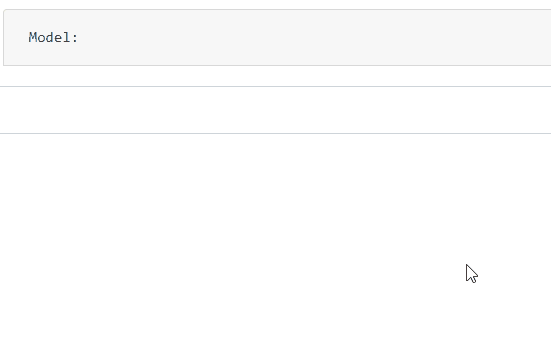Angular ngx Bootstrap Typeahead 组件
Angular ngx bootstrap 是一个与 Angular 一起使用的引导框架,用于创建具有出色样式的组件,该框架非常易于使用,用于制作响应式网站。
在本文中,我们将了解如何在 angular ngx bootstrap 中使用 Typeahead。
安装语法:
npm install ngx-bootstrap --save 方法:
- 首先,使用上述命令安装 angular ngx bootstrap。
- 在 index.html 中添加以下脚本
- 在 module.ts 中导入 typeahead 组件
- 在 app.component.html 中创建一个 typeahead 组件。
- 使用 ng serve 为应用程序提供服务。
示例 1:
index.html
Demo
app.component.html
Model: {{gfg | json}}
app.module.ts
import { NgModule } from '@angular/core';
// Importing forms module
import { FormsModule,
ReactiveFormsModule }
from '@angular/forms';
import { BrowserModule }
from '@angular/platform-browser';
import { BrowserAnimationsModule }
from '@angular/platform-browser/animations';
import { TypeaheadModule}
from 'ngx-bootstrap/typeahead';
import { AppComponent }
from './app.component';
@NgModule({
bootstrap: [
AppComponent
],
declarations: [
AppComponent
],
imports: [
FormsModule,
BrowserModule,
BrowserAnimationsModule,
ReactiveFormsModule,
TypeaheadModule.forRoot()
]
})
export class AppModule { }app.component.css
#gfg1 {
margin: 10px;
}app.component.ts
import { Component, OnInit, LOCALE_ID }
from '@angular/core';
@Component({
selector: 'app-root',
templateUrl: './app.component.html',
styleUrls: ['./app.component.css']
})
export class AppComponent {
'gfg': string;
geeks: string[] = [
'HTML',
'JavaScript',
'Java',
'AngularJS',
'ReactJS',
'Bootstrap'
];
}app.component.html
Model: {{gfg | json}}
app.module.ts
import { NgModule } from '@angular/core';
// Importing forms module
import { FormsModule,
ReactiveFormsModule }
from '@angular/forms';
import { BrowserModule }
from '@angular/platform-browser';
import { BrowserAnimationsModule }
from '@angular/platform-browser/animations';
import { TypeaheadModule}
from 'ngx-bootstrap/typeahead';
import { AppComponent }
from './app.component';
@NgModule({
bootstrap: [
AppComponent
],
declarations: [
AppComponent
],
imports: [
FormsModule,
BrowserModule,
BrowserAnimationsModule,
ReactiveFormsModule,
TypeaheadModule.forRoot()
]
})
export class AppModule { }
app.component.css
#gfg1 {
margin: 10px;
}
app.component.ts
import { Component, OnInit, LOCALE_ID }
from '@angular/core';
@Component({
selector: 'app-root',
templateUrl: './app.component.html',
styleUrls: ['./app.component.css']
})
export class AppComponent {
'gfg': string;
geeks: string[] = [
'HTML',
'JavaScript',
'Java',
'AngularJS',
'ReactJS',
'Bootstrap'
];
}
输出: