Flutter – 上滑面板
flutter是 Flutter 中底部小部件的向上滑动面板。在许多应用程序中,我们需要使用底部面板显示附加数据。这就是为什么在许多应用程序中使用上滑面板的原因。一个可拖动的Flutter小部件,使实现 SlidingUpPanel 变得更加容易!基于 Material Design 底部表单组件,此小部件适用于 Android 和 iOS。下面给出了一个示例视频,以了解我们将在本文中做什么。
安装
将依赖项添加到pubspec.yaml文件中。

Note: Don’t forget to get the packages.
代码或语法
Dart
SlidingUpPanel(
body : // Widget(Column,Row,Center..)
collapsed : // Widget(Column,Row,Center..)
panel : // Widget(Column,Row,Center..)
)Dart
@override
Widget build(BuildContext context) {
return Scaffold( // returning Scaffold
appBar: AppBar( // appbar with title
title: Text("SlidingUpPanelExample"),
),
// in body we have SlidingUpPanel,
// panel has center text
body: SlidingUpPanel(
panel: Center(
child: Text("This is the sliding Widget"),
),
// this is main body now,
// replace by the scaffold body.
body: Center(
child: Text("This is the Widget behind the sliding panel"),
),
),
);
}Dart
@override
Widget build(BuildContext context) {
return Scaffold( // returning scaffold
appBar: AppBar( // appbar with title text.
title: Text("SlidingUpPanelExample"),
),
// In body we have a SlidingUpPanel,
body: SlidingUpPanel(
// panel with centered text
panel: Center(
child: Text("This is the sliding Widget"),
),
// collapsed with container
collapsed: Container(
color: Colors.blueGrey,
child: Center(
child: Text(
"This is the collapsed Widget",
style: TextStyle(color: Colors.white),
),
),
),
// main body
body: Center(
child: Text("This is the Widget behind the sliding panel"),
),
),
);
}Dart
@override
Widget build(BuildContext context){
return Scaffold ( // returning Scaffold.
appBar: AppBar( // appbar with title
title: Text("SlidingUpPanelExample"),
body: SlidingUpPanel(
// this is true so that background
// will be dark when panel open
backdropEnabled: true,
// panel with centered text
panel: Center(
child: Text("This is the sliding Widget"),
),
// this is the body
body: Center(
child: Text("This is the Widget behind the sliding panel"),
),
),
),
);
}Dart
@override
Widget build(BuildContext context) {
// making radius circular so that panel
// and collapsed should be circular in border.
BorderRadiusGeometry radius = BorderRadius.only(
topLeft: Radius.circular(24.0),
topRight: Radius.circular(24.0),
);
// scaffold with appbar
return Scaffold(
appBar: AppBar(
title: Text("SlidingUpPanelExample"),
),
// SlidingUpPanel with panel and collapsed
body: SlidingUpPanel(
panel: Center(
child: Text("This is the sliding Widget"),
),
collapsed: Container(
decoration: BoxDecoration(
color: Colors.blueGrey,
// changing radius that we define above
borderRadius: radius
),
// collapsed text
child: Center(
child: Text(
"This is the collapsed Widget",
style: TextStyle(color: Colors.white),
),
),
),
// main body or content behind the panel
body: Center(
child: Text("This is the Widget behind the sliding panel"),
),
borderRadius: radius,
),
);
}Dart
import 'package:flutter/material.dart';
import 'package:sliding_up_panel/sliding_up_panel.dart';
// main app
void main() {
runApp(SlideUp());
}
class SlideUp extends StatelessWidget {
SlideUp({Key? key}) : super(key: key);
// defining border radius
BorderRadius radius = const BorderRadius.only(
topLeft: Radius.circular(24),
topRight: Radius.circular(24),
);
@override
Widget build(BuildContext context) {
return MaterialApp( // MaterialApp
theme: ThemeData(
primarySwatch: Colors.teal,
),
debugShowCheckedModeBanner: false,
home: Scaffold( // scaffold
appBar: AppBar( // appbar with title text
title: const Text("Sliding Up Panel"),
),
body: SlidingUpPanel(
// making false it does
// not render outside
renderPanelSheet: false,
// panel
panel: Container(
decoration: const BoxDecoration(
color: Color.fromARGB(255, 253, 253, 253),
borderRadius: BorderRadius.all(Radius.circular(24.0)),
boxShadow: [
BoxShadow(
blurRadius: 20.0,
color: Colors.grey,
),
]),
margin: const EdgeInsets.all(24.0),
child: const Center(
child: Text("This is the SlidingUpPanel when open"),
),
),
// collapsed
collapsed:Container(
decoration: const BoxDecoration(
color: Colors.blueGrey,
borderRadius: BorderRadius.only(
topLeft: Radius.circular(24.0), topRight: Radius.circular(24.0)),
),
margin: const EdgeInsets.fromLTRB(24.0, 24.0, 24.0, 0.0),
child: const Center(
child: Text(
"This is the collapsed Widget",
style: TextStyle(color: Colors.white),
),
),
) ,
body: const Center(
child: Text(
"This the widget behind the Sliding panel"),
),
),
),
);
}
}SlidingUpPanel 的一些属性
Properties | Description |
|---|---|
| panel | The Widget that slides into view. |
| collapsed | The Widget displayed overtop the panel when collapsed. |
| body | The Widget that lies underneath the sliding panel. Widget automatically sizes itself to fill the screen. |
| color | The color to fill the background of the sliding panel sheet. |
| backdropEnabled | If non-null, shows a darkening shadow over the body as the panel slides open. |
| maxHeight | The height of the sliding panel when fully collapsed. |
| maxHeight | The height of the sliding panel when fully open. |
| backdropColor | Shows a darkening shadow of this Color over the body as the panel slides open. |
| controller | If non-null, this can be used to control the state of the panel. |
| border | A border to draw around the sliding panel sheet. |
没有折叠的 SlidingUpPanel
添加具有居中文本小部件的面板属性。
Dart
@override
Widget build(BuildContext context) {
return Scaffold( // returning Scaffold
appBar: AppBar( // appbar with title
title: Text("SlidingUpPanelExample"),
),
// in body we have SlidingUpPanel,
// panel has center text
body: SlidingUpPanel(
panel: Center(
child: Text("This is the sliding Widget"),
),
// this is main body now,
// replace by the scaffold body.
body: Center(
child: Text("This is the Widget behind the sliding panel"),
),
),
);
}
输出
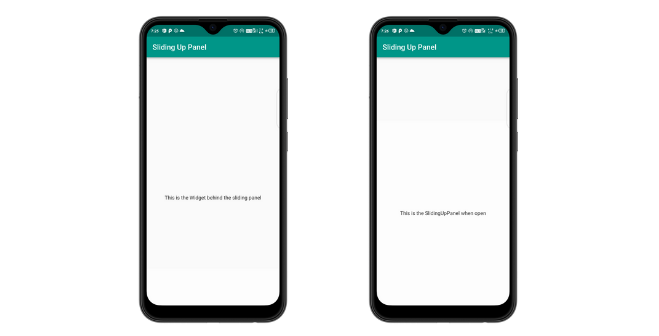
没有折叠的面板
带有面板和折叠的 SlidingUpPanel
添加折叠属性作为容器,并添加一个文本小部件。
Dart
@override
Widget build(BuildContext context) {
return Scaffold( // returning scaffold
appBar: AppBar( // appbar with title text.
title: Text("SlidingUpPanelExample"),
),
// In body we have a SlidingUpPanel,
body: SlidingUpPanel(
// panel with centered text
panel: Center(
child: Text("This is the sliding Widget"),
),
// collapsed with container
collapsed: Container(
color: Colors.blueGrey,
child: Center(
child: Text(
"This is the collapsed Widget",
style: TextStyle(color: Colors.white),
),
),
),
// main body
body: Center(
child: Text("This is the Widget behind the sliding panel"),
),
),
);
}
输出
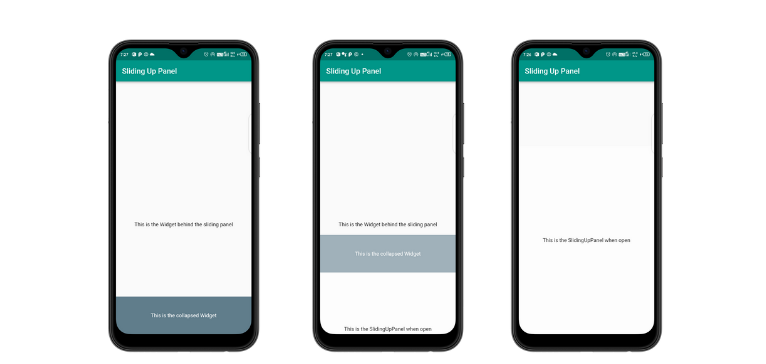
折叠的面板
面板打开时使身体变暗
通过将 backgroundEnabled 设为 true,我们可以在面板打开时使 body 变暗。
Dart
@override
Widget build(BuildContext context){
return Scaffold ( // returning Scaffold.
appBar: AppBar( // appbar with title
title: Text("SlidingUpPanelExample"),
body: SlidingUpPanel(
// this is true so that background
// will be dark when panel open
backdropEnabled: true,
// panel with centered text
panel: Center(
child: Text("This is the sliding Widget"),
),
// this is the body
body: Center(
child: Text("This is the Widget behind the sliding panel"),
),
),
),
);
}
输出
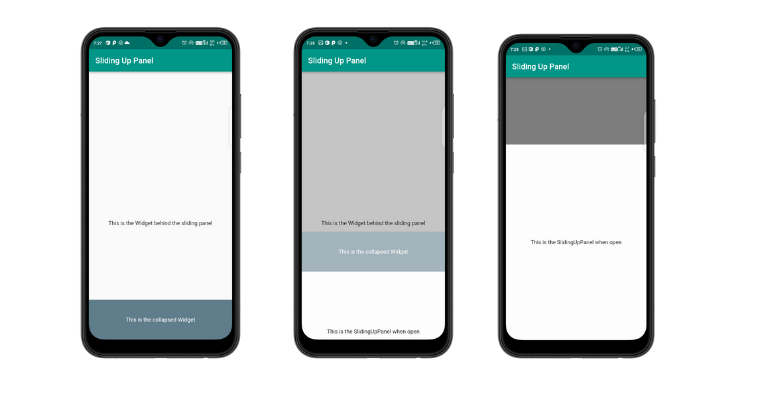
面板向上滑动时背景变暗
环绕边界
这可以通过将半径属性设置为圆形来实现。
Dart
@override
Widget build(BuildContext context) {
// making radius circular so that panel
// and collapsed should be circular in border.
BorderRadiusGeometry radius = BorderRadius.only(
topLeft: Radius.circular(24.0),
topRight: Radius.circular(24.0),
);
// scaffold with appbar
return Scaffold(
appBar: AppBar(
title: Text("SlidingUpPanelExample"),
),
// SlidingUpPanel with panel and collapsed
body: SlidingUpPanel(
panel: Center(
child: Text("This is the sliding Widget"),
),
collapsed: Container(
decoration: BoxDecoration(
color: Colors.blueGrey,
// changing radius that we define above
borderRadius: radius
),
// collapsed text
child: Center(
child: Text(
"This is the collapsed Widget",
style: TextStyle(color: Colors.white),
),
),
),
// main body or content behind the panel
body: Center(
child: Text("This is the Widget behind the sliding panel"),
),
borderRadius: radius,
),
);
}
输出
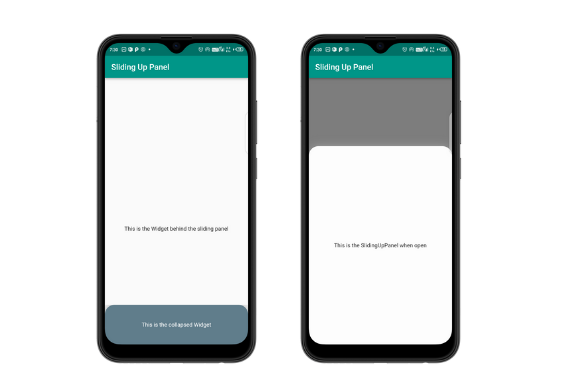
浮动面板的示例
Dart
import 'package:flutter/material.dart';
import 'package:sliding_up_panel/sliding_up_panel.dart';
// main app
void main() {
runApp(SlideUp());
}
class SlideUp extends StatelessWidget {
SlideUp({Key? key}) : super(key: key);
// defining border radius
BorderRadius radius = const BorderRadius.only(
topLeft: Radius.circular(24),
topRight: Radius.circular(24),
);
@override
Widget build(BuildContext context) {
return MaterialApp( // MaterialApp
theme: ThemeData(
primarySwatch: Colors.teal,
),
debugShowCheckedModeBanner: false,
home: Scaffold( // scaffold
appBar: AppBar( // appbar with title text
title: const Text("Sliding Up Panel"),
),
body: SlidingUpPanel(
// making false it does
// not render outside
renderPanelSheet: false,
// panel
panel: Container(
decoration: const BoxDecoration(
color: Color.fromARGB(255, 253, 253, 253),
borderRadius: BorderRadius.all(Radius.circular(24.0)),
boxShadow: [
BoxShadow(
blurRadius: 20.0,
color: Colors.grey,
),
]),
margin: const EdgeInsets.all(24.0),
child: const Center(
child: Text("This is the SlidingUpPanel when open"),
),
),
// collapsed
collapsed:Container(
decoration: const BoxDecoration(
color: Colors.blueGrey,
borderRadius: BorderRadius.only(
topLeft: Radius.circular(24.0), topRight: Radius.circular(24.0)),
),
margin: const EdgeInsets.fromLTRB(24.0, 24.0, 24.0, 0.0),
child: const Center(
child: Text(
"This is the collapsed Widget",
style: TextStyle(color: Colors.white),
),
),
) ,
body: const Center(
child: Text(
"This the widget behind the Sliding panel"),
),
),
),
);
}
}