在Python中将 CSV 转换为 HTML 表格
CSV 文件是使用逗号分隔值的逗号分隔值文件。它基本上用于在不同应用程序之间交换数据。在这种情况下,各个行由换行符分隔。每行中的数据字段用逗号分隔。
例子 :
Name, Salary, Age, No.of years employed
Akriti, 90000, 20, 1
Shreya, 100000, 21, 2
Priyanka, 25000, 45, 7
Neha, 46000, 25, 4注意:有关详细信息,请参阅在Python中使用 csv 文件
在Python中将 CSV 转换为 HTML 表格
方法 1 使用 pandas:将 CSV 文件转换为 HTML 表格的最简单方法之一是使用 pandas。在命令提示符下键入以下代码以安装 pandas。
pip install pandas 示例:假设 CSV 文件如下所示 -
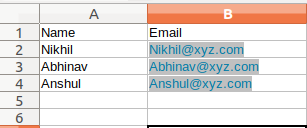
Python3
# Python program to convert
# CSV to HTML Table
import pandas as pd
# to read csv file named "samplee"
a = pd.read_csv("read_file.csv")
# to save as html file
# named as "Table"
a.to_html("Table.htm")
# assign it to a
# variable (string)
html_file = a.to_html()Python3
from prettytable import PrettyTable
# open csv file
a = open("read_file.csv", 'r')
# read the csv file
a = a.readlines()
# Separating the Headers
l1 = a[0]
l1 = l1.split(',')
# headers for table
t = PrettyTable([l1[0], l1[1]])
# Adding the data
for i in range(1, len(a)) :
t.add_row(a[i].split(','))
code = t.get_html_string()
html_file = open('Tablee.html', 'w')
html_file = html_file.write(code)输出:
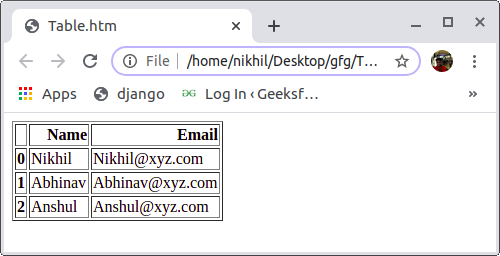
方法 2 使用 PrettyTable: PrettyTable 是一个简单的Python库,旨在使其在视觉上吸引人的 ASCII 表中快速轻松地表示表格数据。键入以下命令以安装此模块。
pip install PrettyTable示例:使用上述 CSV 文件。
Python3
from prettytable import PrettyTable
# open csv file
a = open("read_file.csv", 'r')
# read the csv file
a = a.readlines()
# Separating the Headers
l1 = a[0]
l1 = l1.split(',')
# headers for table
t = PrettyTable([l1[0], l1[1]])
# Adding the data
for i in range(1, len(a)) :
t.add_row(a[i].split(','))
code = t.get_html_string()
html_file = open('Tablee.html', 'w')
html_file = html_file.write(code)
输出 :
