使用Python启动网站 URL 快捷方式
在本文中,我们将使用快捷方式启动喜爱的网站,为此,我们将使用 Python 的sqlite3和webbrowser模块使用快捷方式启动您喜爱的网站。
sqlite3和webbrowser都是Python标准库的一部分,所以我们不需要单独安装任何东西。
最好的部分是,因为我们使用数据库来存储网站及其快捷方式,即使我们关闭终端或关闭 PC,您最喜欢的网站仍将保存在数据库中。因此,您无需每次执行脚本时都将自己喜欢的网站添加到数据库中。
方法:
- 如果它不存在,我们创建一个新数据库并将其连接到我们的数据库。
- 我们创建了不同的函数来从数据库中获取数据、打开一个网站、向数据库添加一个新网站以及从数据库中删除一个网站
- 我们调用一个 while 循环,这样我们的程序就可以监听用户的命令,直到他们退出
- 我们要求用户响应以执行特定任务
下面是实现:
Python3
import webbrowser
import sqlite3
# connecting to sqlite and creating
# an actual database
conn = sqlite3.connect("favorites.db")
c = conn.cursor()
c.execute("""CREATE TABLE IF NOT EXISTS favorites
(title TEXT, url TEXT)""")
# Created a table named favorites
# (if it didn't already existed).
# Then inserted the headers title
# (which takes text as input)
# and url (which takes text as input)
def get_data():
"""
Used to extract data from our database
"""
c.execute('''SELECT * FROM favorites''')
results = c.fetchall()
return results
def get_fav(titl):
"""
Used to extract the favorite website
"""
c.execute('''SELECT * FROM favorites WHERE title=?''',
(titl, ))
return c.fetchone()
def add_fav(titl, url):
"""
Used to add a new favorite website
"""
c.execute("""INSERT INTO favorites (title, url) VALUES (?, ?)""",
(titl, url))
conn.commit()
def remove_fav(titl):
"""
Used to remove a favorite website from the database
"""
c.execute('''DELETE FROM favorites WHERE title=?''',
(titl, ))
conn.commit()
# A loop to listen to commands from the user
while True:
print()
# printing each statement like
# this to keep the code clean
print("Press v to visit a favorite,", end=" ")
print("ls for list,", end=" ")
print("add to add a new item,", end=" ")
print("rm to delete,", end=" ")
print("q to quit:", end=" ")
# taking input command from the user
response = input("")
if response.lower() == "v":
shortcut = input("Enter the shortcut for the website: ")
record = get_fav(shortcut)
try:
# opening the selected website in the browser
webbrowser.open(record[1])
except TypeError:
# if we don't have the shortcut
# in the database, print this:
print('This shortcut does not exist in the database')
elif response.lower() == "ls":
# printing the items in the database
print(get_data())
elif response.lower() == "add":
# adding a new website to the database
destination = input(
"Enter URL for the shortcut (Example -> https://xyz.com): ")
# adding the shortcut to the above website in
# the database
shortcut = input("Enter the shortcut for the URL: ")
add_fav(shortcut, destination)
elif response.lower() == "rm":
# removing an item from the database
shortcut = input(
"Enter the shortcut for the URL you want to remove: ")
remove_fav(shortcut)
print("Removed Successfully")
elif response.lower() == "q":
break
else:
print("Enter a valid command")输出:
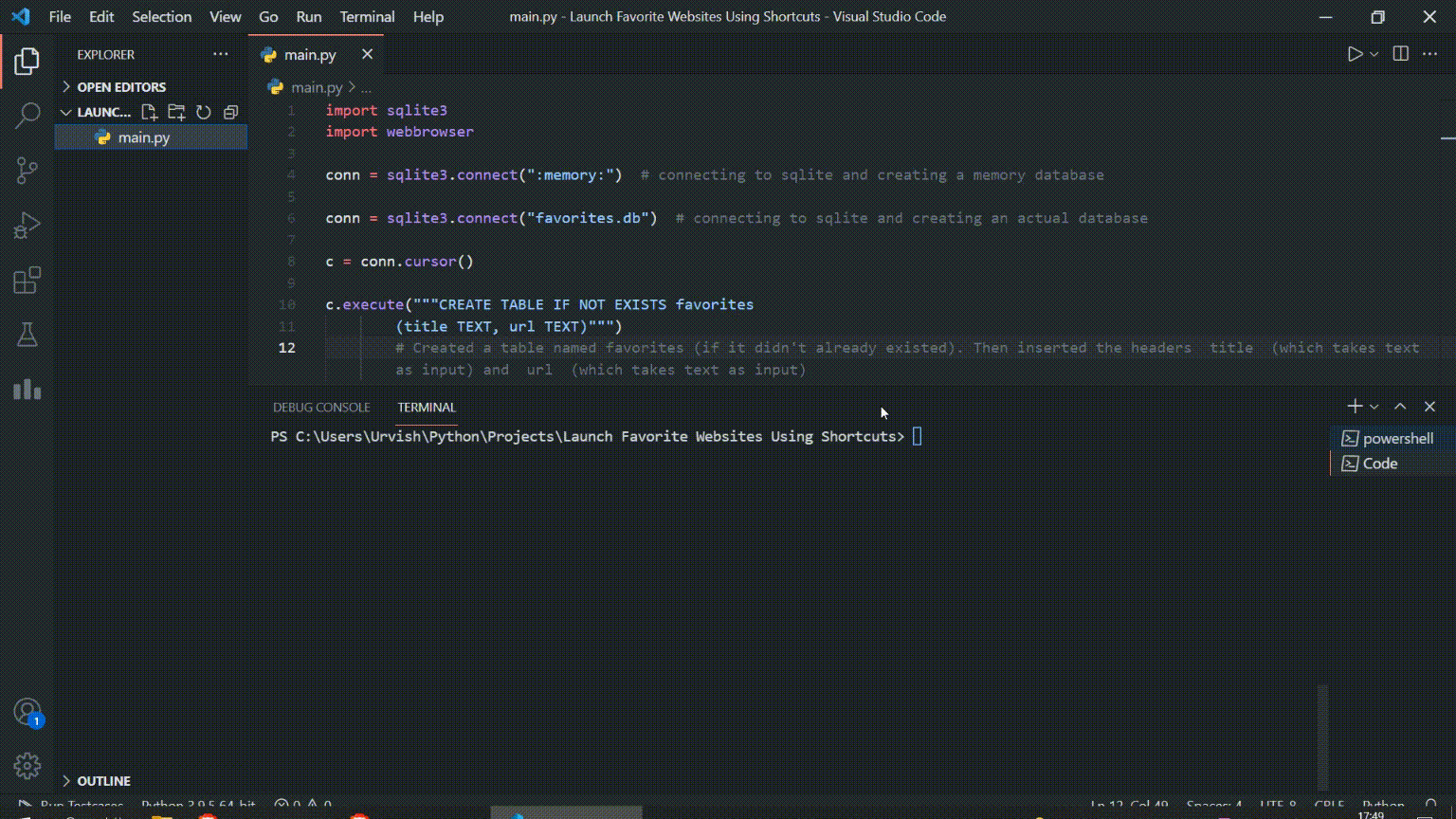
代码执行