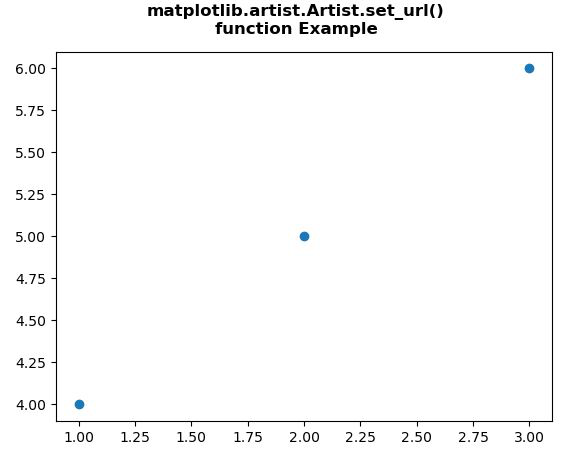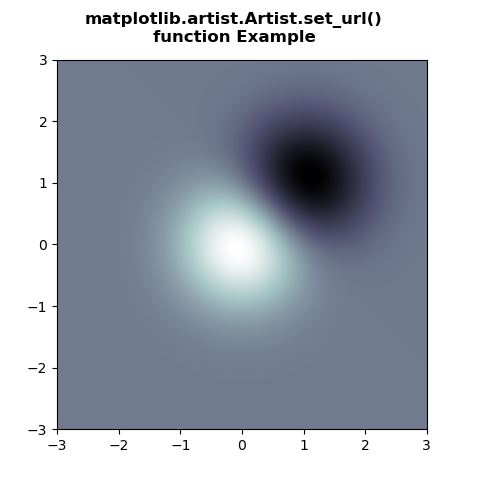Python中的 Matplotlib.artist.Artist.set_url()
Matplotlib是Python中的一个库,它是 NumPy 库的数值数学扩展。 Artist 类包含呈现为 FigureCanvas 的对象的 Abstract 基类。图中所有可见元素都是 Artist 的子类。
Matplotlib.artist.Artist.set_url() 方法
matplotlib 库的艺术家模块中的set_url() 方法用于设置艺术家的 url。
Syntax: Artist.set_url(self, url)
Parameters: This method accepts only one parameters.
- url : This parameter is the string containing the url.
Returns: This method does not return any value.
下面的示例说明了 matplotlib.artist.Artist。 matplotlib 中的set_url ()函数:
示例 1:
# Implementation of matplotlib function
from matplotlib.artist import Artist
import numpy as np
import matplotlib.cm as cm
import matplotlib.mlab as mlab
import matplotlib.pyplot as plt
f, ax = plt.subplots()
s = ax.scatter([1, 2, 3], [4, 5, 6])
Artist.set_url(s, 'http://www.google.com')
f.canvas.print_figure('geeks1.svg')
f.suptitle("""matplotlib.artist.Artist.set_url()
function Example""", fontweight="bold")
plt.show()
输出:
示例 2:
# Implementation of matplotlib function
from matplotlib.artist import Artist
import numpy as np
import matplotlib.cm as cm
import matplotlib.mlab as mlab
import matplotlib.pyplot as plt
f, ax = plt.subplots()
delta = 0.025
x = y = np.arange(-3.0, 3.0, delta)
X, Y = np.meshgrid(x, y)
Z1 = np.exp(-X**2 - Y**2)
Z2 = np.exp(-(X - 1)**2 - (Y - 1)**2)
Z = (Z1 - Z2) * 2
im = ax.imshow(Z,
interpolation ='bilinear',
cmap = "bone",
origin ='lower',
extent =[-3, 3, -3, 3])
Artist.set_url(im, 'https://www.geeksforgeeks.org/')
f.canvas.print_figure('geeks2.svg')
f.suptitle("""matplotlib.artist.Artist.set_url()
function Example""", fontweight="bold")
plt.show()
输出: