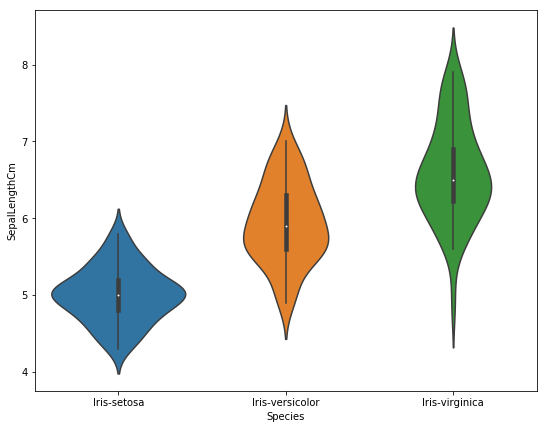用于数据分析的小提琴图
Violin Plot是一种可视化不同变量的数值数据分布的方法。它类似于箱线图,但每边都有一个旋转图,提供有关 y 轴上密度估计的更多信息。
密度被镜像和翻转,最终的形状被填充,创造出一个类似于小提琴的图像。小提琴图的优点是它可以显示分布中的细微差别,而这些细微差别在箱线图中是无法察觉的。另一方面,箱线图更清楚地显示了数据中的异常值。
小提琴图比箱线图包含更多信息,但它们不太受欢迎。由于它们不受欢迎,对于许多不熟悉小提琴情节表示的读者来说,它们的含义可能更难理解。
要获得指向 Iris Data 的链接,请单击 - 此处。
关于数据集的属性信息:
Attribute Information:
-> sepal length in cm
-> sepal width in cm
-> petal length in cm
-> petal width in cm
-> class:
Iris Setosa
Iris Versicolour
Iris Virginica
Number of Instances: 150
Summary Statistics:
Min Max Mean SD Class Correlation
sepal length: 4.3 7.9 5.84 0.83 0.7826
sepal width: 2.0 4.4 3.05 0.43 -0.4194
petal length: 1.0 6.9 3.76 1.76 0.9490 (high!)
petal width: 0.1 2.5 1.20 0.76 0.9565 (high!)
Class Distribution: 33.3% for each of 3 classes.
加载库
import numpy as np
import pandas as pd
import seaborn as sns
from matplotlib import pyplot
import seaborn
加载数据中
data = pd.read_csv("Iris.csv")
print (data.head(10))
输出: 
描述
data.describe()
输出: 
信息
data.info()
输出: 
描述 Iris 数据集的“SepalLengthCm”参数。
data["SepalLengthCm"].describe()
输出:
count 150.000000
mean 5.843333
std 0.828066
min 4.300000
25% 5.100000
50% 5.800000
75% 6.400000
max 7.900000
Name: SepalLengthCm, dtype: float64
代码 #1: “SepalLengthCm”参数的小提琴图。
fig, ax = pyplot.subplots(figsize =(9, 7))
sns.violinplot( ax = ax, y = data["SepalLengthCm"] )
输出: 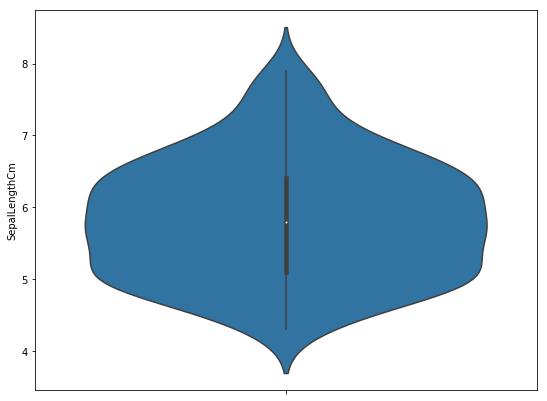
如您所见,我们在 5 和 6 之间有更高的密度。这非常重要,因为在 SepalLengthCm 描述中,平均值为 5.43。
代码 #2: “SepalLengthWidth”参数的小提琴图。
fig, ax = pyplot.subplots(figsize =(9, 7))
sns.violinplot(ax = ax, y = data["SepalWidthCm"] )
输出: 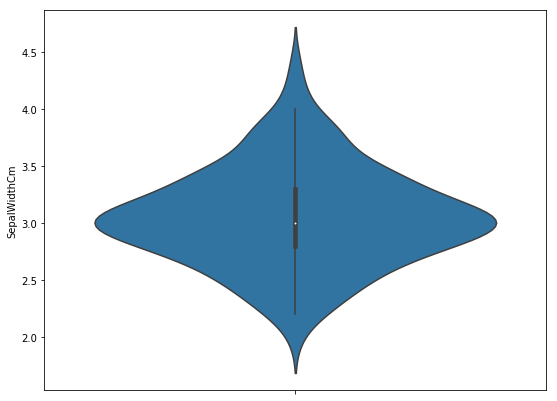
同样在这里,更高的密度是平均值 = 3.05
代码 #3:比较“SepalLengthCm”和“SepalWidthCm”的小提琴图。
fig, ax = pyplot.subplots(figsize =(9, 7))
sns.violinplot(ax = ax, data = data.iloc[:, 1:3])
输出: 
代码#4:小提琴情节比较“SepalLengthCm”物种明智。
fig, ax = pyplot.subplots(figsize =(9, 7))
sns.violinplot(ax = ax, x = data["Species"],
y = data["SepalLengthCm"] )
输出: