使用Python中的国际象棋库从 PGN 文件中提取数据
在本文中,我们将了解如何使用Python中的国际象棋库从 PGN 文件中提取数据。
借助Python中的国际象棋库,我们可以执行多种操作,例如验证移动、提取数据,甚至在棋盘上移动。在本文中,我们将使用 python-chess 库从 PGN 文件或 PGN字符串中提取数据。
安装库:在命令提示符下输入以下命令。
什么是 PGN 文件?
PGN 代表便携式游戏符号。它是一种标准格式,用于记录棋手在棋局中的走法。通过使用 PGN 格式,我们可以将游戏动作记录并存储在常规文本文件中。
每当我们在 https://chess.com 或 https://lichess.org 等热门网站上在线下棋时,这些网站都会自动生成我们游戏的 PGN 文件。我们将来可以使用这些文件来观看和分析我们的游戏。我们将使用这些 PGN 文件,以便使用Python中的国际象棋库从我们的国际象棋游戏中提取数据。
让我们看一下 PGN 文件的内容,以便了解文件的内容。
在上面的文件中,我们可以看到一些文本写在方括号内。这些方括号称为标签对。标签对中的内容为我们提供了有关游戏和玩游戏的玩家的基本信息。例如,标签对告诉我们每个玩家的用户名、玩游戏的日期、游戏的时间格式、赢得游戏的玩家等等。
我们还可以看到没有方括号的文本。此文本表示每个玩家所玩的动作。数字1.、2.、3 . 等表示移动编号。文本d4、Nf6、Bh+等是表示棋盘上棋子移动的标准方式。文件末尾的文本1-0表示白方赢得了比赛。 0-1表示黑方获胜,1/2-1/2表示平局。
执行
现在我们了解了 PGN 文件是什么,我们将导入国际象棋库并调用Board()函数来创建虚拟棋盘。
我们还需要导入chess.pgn来对 pgn 文件/字符串执行操作。
Python3
Python3
Python3
Python3
Python3
Python3
输出:
如果您有要从中提取数据的.pgn文件,请使用以下代码。如果您在上述网站下棋,您可以从这些网站下载您游戏的 PGN 文件。
pgn = open(“your-pgn-file.pgn”) # opening the file in python
game = chess.pgn.read_game(pgn) # reading the game present in file
如果您有一个包含 pgn 文件数据的字符串,则需要将该字符串转换为StringIO对象,因为国际象棋库仅支持StringIO对象。您可以使用以下代码。
Python3
我们已经定义了一个名为game 的变量。它包含有关整个游戏的信息。
现在让我们来了解一下游戏的一些细节。
Python3
输出:
我们可以使用以下代码在游戏中的任何位置获取FEN (FEN 是一种文本符号,用于显示游戏中任何给定时刻每个棋子的位置)。
Python3
输出:
r1bq1rk1/pp2bppp/4p3/3pn2n/2pP4/2P1PN2/PP1NBPPP/R2Q1RK1 w – – 0 11
如果你想可视化棋盘,你可以在终端上打印棋盘。
Python3
输出:
注意:如果您想要真正可视化棋盘,而不是在终端上打印输出,请使用Jupyter Notebook 。 Jupyter Notebook 中的输出将是这样的。
Python3
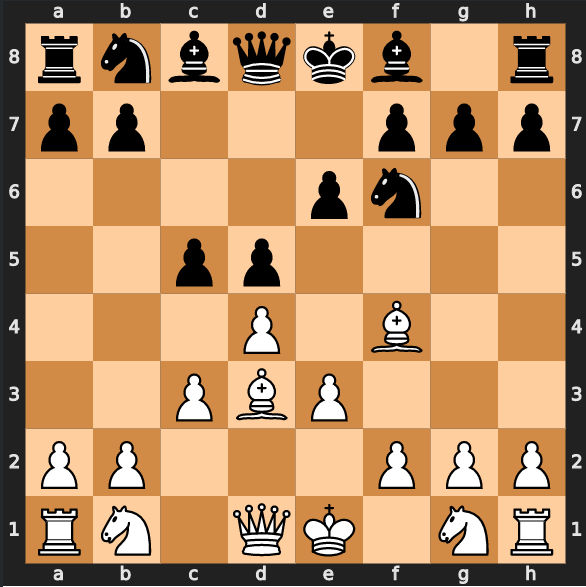
Jupyter Notebook 中的棋盘