📌 相关文章
- 旋转轴标签 ggplot2 (1)
- 在 Seaborn 和 Matplotlib 中旋转轴刻度标签
- 在 Seaborn 和 Matplotlib 中旋转轴刻度标签(1)
- 旋转轴标签 ggplot2 - 任何代码示例
- matplotlib 点标签 - Python (1)
- matplotlib 轴标签 - Python (1)
- matplotlib 轴标签 - Python 代码示例
- matplotlib 点标签 - Python 代码示例
- 添加 y 轴标签 matplotlib - Python (1)
- 更改轴标签 matplotlib - Python (1)
- 删除 x 标签 matplotlib - Python 代码示例
- 标签大小 matplotlib - Python (1)
- 添加 y 轴标签 matplotlib - Python 代码示例
- 更改轴标签 matplotlib - Python 代码示例
- 设置 x 标签 matplotlib (1)
- 标签大小 matplotlib - Python 代码示例
- 旋转标签 matplotlib - Python (1)
- 旋转标签 matplotlib - Python 代码示例
- matplotlib x 标签旋转 - Python 代码示例
- matplotlib 中的图 - Python (1)
- matplotlib - Python (1)
- Python -Matplotlib
- Python -Matplotlib(1)
- 更改轴和轴标签颜色 matplotlib - Python (1)
- matplotlib 重叠标签 - Python (1)
- 设置 x 标签 matplotlib - 任何代码示例
- 更改轴和轴标签颜色 matplotlib - Python 代码示例
- 轴标签 python (1)
- python matplotlib - Python (1)
📜 旋转轴标签 matplotlib - Python (1)
📅 最后修改于: 2023-12-03 15:40:06.400000 🧑 作者: Mango
旋转轴标签 matplotlib - Python
在数据可视化中,轴标签是非常重要的,它们提供了有关轴的信息。有时轴标签会比较长,在图表中显示并不美观,可以通过旋转轴标签来改善此问题。本文将介绍如何在 matplotlib 中旋转轴标签。
快速入门
通过 xticks 函数可以轻松地旋转 x 轴标签。例如,以下代码将 x 轴标签旋转 45 度:
import matplotlib.pyplot as plt
import numpy as np
x = np.arange(10)
y = x**2
fig, ax = plt.subplots()
ax.plot(x, y)
ax.set_xticks(x)
ax.set_xticklabels(['zero', 'one', 'two', 'three', 'four', 'five', 'six', 'seven', 'eight', 'nine'], rotation=45)
plt.show()
同样,也可以通过 yticks 旋转 y 轴标签。
ax.set_xticklabels(['zero', 'one', 'two', 'three', 'four', 'five', 'six', 'seven', 'eight', 'nine'], rotation=45)
除了简单的使用整数,也可以使用字符串或者格式化字符串来创建标签。
ax.set_xticklabels(['$0$', '$1$', '$2$', '$3$', '$4$', '$5$', '$6$', '$7$', '$8$', '$9$'], rotation=45)

...
总结
通过旋转轴标签,可以让轴标签更加美观地在图表中显示。在 matplotlib 中,可以通过 xticks 和 yticks 函数来实现轴标签的旋转,并且可以使用整数、字符串或格式化字符串。