使用Java创建一个空的 PDF 文档
要使用Java创建 PDF 文档,我们需要知道编写代码所需的包/库。因此,为了创建 PDF 文档,我们将使用iText 7库。要了解如何在您的工作区中安装此库,您可以点击此链接。
创建一个空的 PDF 文档
要创建一个空的 PDF 文档,我们首先需要实例化Document类,在此过程中,我们必须传递一个 PdfDocument 对象作为参数。以下是用于创建空 PDF 文档的组件。
1.PDFWritter
PdfWritter 类属于包com.itextpdf.kernel.pdf。我们可以说这个类是 PDF 的 Doc Writer。在实例化 PdfWritter 对象的对象时,我们必须传递一个字符串值,它表示我们希望创建 PDF 的文件路径。
注意:在传递文件路径时,请确保您的 IDE 具有在该目录中写入/读取文件的权限,否则会出现FileNotFound错误。
句法
String path = "C:/JavaExamples/example.pdf";
PdfWriter writer = new PdfWriter(path);2.PDF文档
PdfDocument 类属于包com.itextpdf.kernel.pdf 。此类代表PDF 文档。在实例化此类时,我们必须将PdfWriter 对象作为参数传递。
句法
//writer is the PdfWriter object
PdfDocument pdf = new PdfDocument(writer);3. 文件
Document 类属于包com.itextpdf.layout 。它是IText中的核心类之一。如果要从头开始生成 PDF,则必须使用Document Class 。在实例化 Document 类时,我们需要将PdfDocument 对象作为参数传递。
创建文档对象的语法:
//pdf is the PdfDocument object
Document doc = new Document(pdf);4. 关闭文档
使用Document类的close()方法关闭文档,如下所示。
// Closing the document
doc.close();示例 1:
Java
// let us import all required packages
import com.itextpdf.kernel.pdf.PdfDocument;
import com.itextpdf.kernel.pdf.PdfWriter;
import com.itextpdf.layout.Document;
public class Pdf {
public static void main(String args[]) throws Exception
{
// Creating a PdfWriter to C:/example.pdf
String path = "C:/example.pdf";
PdfWriter writer = new PdfWriter(path);
// Creating a PdfDocument object
PdfDocument pdf = new PdfDocument(writer);
// Creating a Document object
Document document = new Document(pdf);
// to check if its created or not
System.out.println("Your PDF has been created");
}
}Java
import com.itextpdf.kernel.pdf.PdfDocument;
import com.itextpdf.kernel.pdf.PdfWriter;
import com.itextpdf.layout.Document;
public class Pdf {
public static void main(String args[]) throws Exception
{
// Setting the Path
String path = "C:/example2.pdf";
// Creating a PdfWriter object
PdfWriter writer = new PdfWriter(path);
// Creating a PdfDocument object
PdfDocument pdf = new PdfDocument(writer);
// this line is used to add a
// new page in the pdf
pdfDoc.addNewPage();
// Creating a Document object
Document document = new Document(pdf);
// Closing the document object
document.close();
System.out.println("Your pdf has been created");
}
}输出
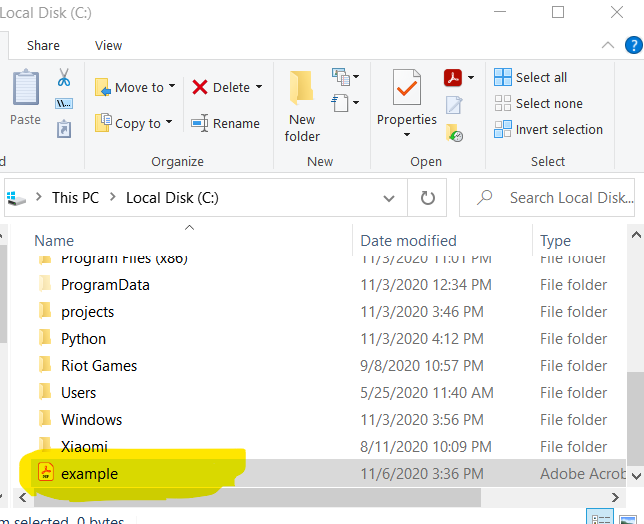
笔记:
- 这是一个空文件, 你可能会得到 打开此 PDF 时出错,因为这是一个 0 页的 PDF。
- 如果您没有在该目录中写入/读取文件的权限,您可能会收到FIileNotFound 错误,因此您可以以管理员身份运行您的 IDE ,然后它就会工作。
示例 2:
现在让我们创建一个带有空白页面的 PDF。
Java
import com.itextpdf.kernel.pdf.PdfDocument;
import com.itextpdf.kernel.pdf.PdfWriter;
import com.itextpdf.layout.Document;
public class Pdf {
public static void main(String args[]) throws Exception
{
// Setting the Path
String path = "C:/example2.pdf";
// Creating a PdfWriter object
PdfWriter writer = new PdfWriter(path);
// Creating a PdfDocument object
PdfDocument pdf = new PdfDocument(writer);
// this line is used to add a
// new page in the pdf
pdfDoc.addNewPage();
// Creating a Document object
Document document = new Document(pdf);
// Closing the document object
document.close();
System.out.println("Your pdf has been created");
}
}
输出
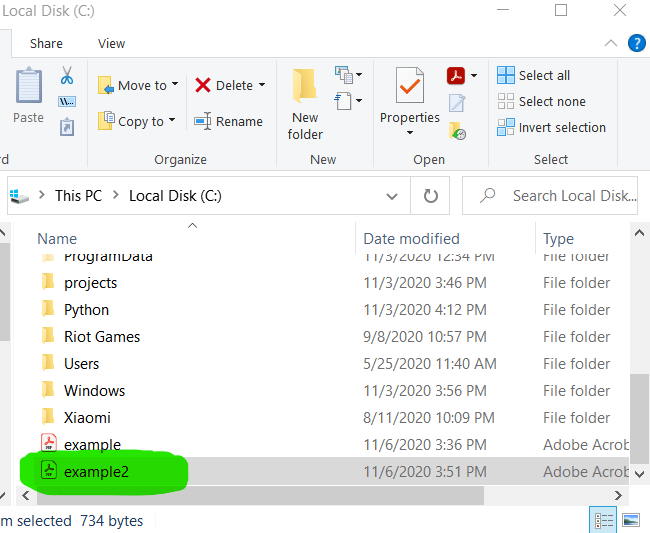
让我们打开那个PDF。
