使用Java将页面添加到 PDF 文档
' org.apache.pdfbox.pdmodel'包的PDDocument类,它扩展了 ' Java.lang.Object '。用来。
宣言:
public class PDDocument
extends Object
implements Pageable, Closeable先决条件:构造函数
- PDDocument():此构造函数用于构造一个新的零页 PDF 文档。
- PDDocument( COSDocument doc ):这个构造函数使用已经存在的PDF文档,然后我们可以添加或删除页面。
- PDDocument(COSDocument doc, BaseParser usedParser ):此构造函数与上述构造函数类似,但其中包含一个解析器。
方法使用: addPage()方法
PDDocument类中有许多方法,但标准且最常用于向 PDF 添加任何内容,无论是图像还是页面,要求仅适用于 addPage() 方法。 addPage()方法用于在 PDF 文档中添加页面。以下代码在 PDF 文档中添加一个页面。
语法:声明addPage()方法
public void addPage(PDPage page) ;这将向文档添加一个页面。这是最简单的方法,它将页面添加到层次结构的根,并将页面的父级设置为根。因此,到目前为止,要添加到文档的页面已明确定义。
程序:
- 创建文档。
- 创建一个空白页面。
- 将此页面添加到文档中。
- 保存文档。
- 关闭文档。
步骤 1:创建文档
需要创建一个 PDDocument 类的对象,这将允许创建一个空的 PDF 文档。目前,它不包含任何页面。
句法:
PDDocument doc = new PDDocument(); 步骤 2:创建空白页面
PDPage也是一种与 PDDocument 属于同一包的类,即“ org.apache.pdfbox.pdmodel ”。
句法:
PDPage page = new PDPage();第 3 步:将页面添加到文档
在这里,PDDocument 类的addPage()方法用于将空白添加到文档中,该文档只是 PDDocument 的一个对象。
句法:
PDPage page = new PDPage();第 4 步:保存文档
在向文档添加页面后,您必须将该文件保存在所需的位置,为此我们使用 save() 方法,该方法将字符串作为包含路径地址的参数。
句法:
doc.save("path");第 5 步:关闭文档
最后,我们必须使用 close() 方法关闭文档。如果我们不关闭它,那么如果另一个程序想要访问该 PDF,那么它将获得一个 错误。
句法:
doc.close();执行:
例 1(A)
Java
// Java Program to add page to a PDF document
// Here a page will be created in PDF and saved only
// carried forward to next example
// Importing required packages
import java.io.IOException;
// Importing Apache POI modules
import org.apache.pdfbox.pdmodel.*;
// Class
public class GFG {
// Main driver method
public static void main(String[] args)
throws IOException
{
// Creating PDF document object
PDDocument doc = new PDDocument();
// Creating a blankpage
PDPage page = new PDPage();
// Adding the blankpage to the document
doc.addPage(page);
// Saving the document from the
// local directory on the system
// Custom directory window path here
doc.save("F:/sample.pdf");
// Closing the document
doc.close();
}
}Java
// Java Program to add pages to PDF
// using addPage() method
// Carried forward from above example
// Importing input output classes
import java.io.IOException;
// Importing Apache POI modules
import org.apache.pdfbox.pdmodel.PDDocument;
// Class
public class GFG {
// Main driver method
public static void main(String[] args)
throws IOException
{
// Step 1: Creating PDF document object
PDDocument doc = new PDDocument();
// Traversing via for loop responsible
// for addition of blank pages
// Customly adding pages say
// number be it 7
for (int i = 0; i < 7; i++) {
// Step 2: Creating a blankpage
// using PDPage() method
PDPage page = new PDPage();
// Step 3: Adding the blankpage to the
// document using addPage() method
doc.addPage(page);
}
// Step 4: Saving the document
doc.save("F:/sample1.pdf");
// Step 5: Closing the document
doc.close();
}
}输出:
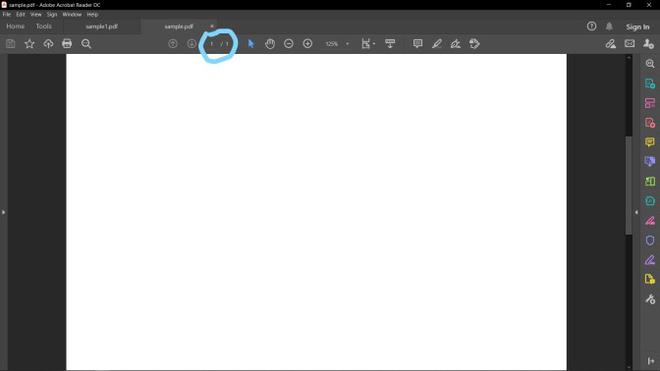
Note: By now there is only 1 page in the PDF document as shown in the markup[1/1] in the above output image.
例1(B)
Java
// Java Program to add pages to PDF
// using addPage() method
// Carried forward from above example
// Importing input output classes
import java.io.IOException;
// Importing Apache POI modules
import org.apache.pdfbox.pdmodel.PDDocument;
// Class
public class GFG {
// Main driver method
public static void main(String[] args)
throws IOException
{
// Step 1: Creating PDF document object
PDDocument doc = new PDDocument();
// Traversing via for loop responsible
// for addition of blank pages
// Customly adding pages say
// number be it 7
for (int i = 0; i < 7; i++) {
// Step 2: Creating a blankpage
// using PDPage() method
PDPage page = new PDPage();
// Step 3: Adding the blankpage to the
// document using addPage() method
doc.addPage(page);
}
// Step 4: Saving the document
doc.save("F:/sample1.pdf");
// Step 5: Closing the document
doc.close();
}
}
输出:
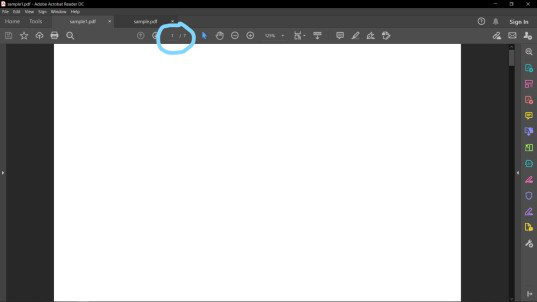
Note: By now, a page has been added to the above image page which is evidently seen in the markup [1/2] in the above output image.