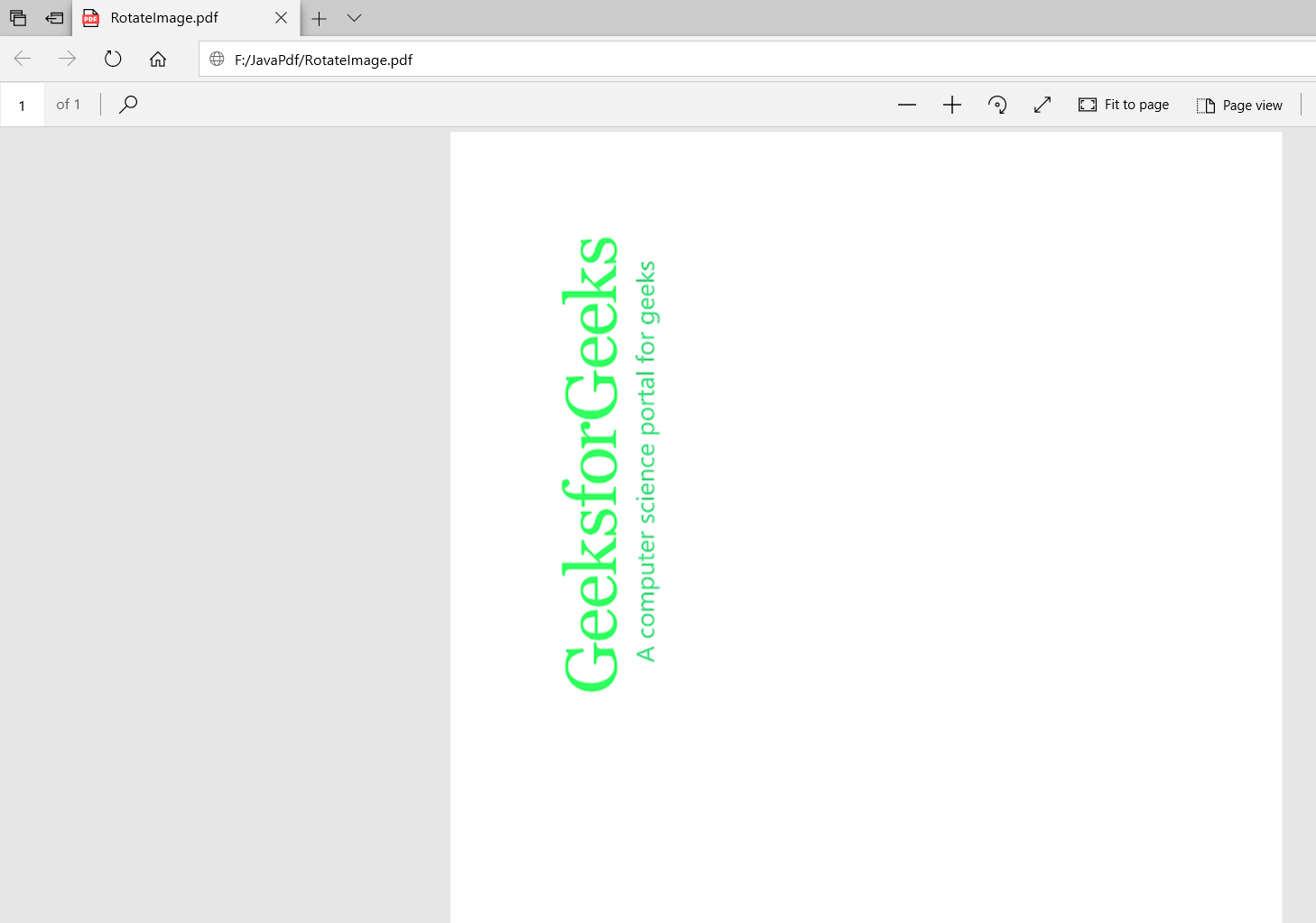使用Java旋转 PDF 文档中的图像
在本文中,我们将学习如何使用Java旋转 PDF 文档中的图像。对于旋转 PDF 中的图像,我们将使用 iText 库。这些是使用Java在 PDF 中旋转图像应遵循的步骤。
1. 创建一个 PdfWriter 对象
PdfWriter 类代表 PDF 的 DocWriter。此类的构造函数接受一个字符串,即要创建 PDF 的文件的路径。
// importing the PdfWriter class.
import com.itextpdf.kernel.pdf.PdfWriter;
// path where the pdf is to be created.
String path = "C:/JavaPdf/rotateImage.pdf";
PdfWriter pdfwriter = new PdfWriter(path);2.创建一个 PdfDocument 对象
PdfDocument 类是 iText 中表示 PDF 文档的类,要在写入模式下实例化此类,您需要将类 PdfWriter(即上述代码中的 pdfwriter)的对象传递给其构造函数。
// Creating a PdfDocument object.
// passing PdfWriter object constructor of pdfDocument.
PdfDocument pdfdocument = new PdfDocument(pdfwriter); 3. 创建文档对象
Document 类是创建自给自足的 PDF 时的根元素。此类的构造函数之一接受 PdfDocument 类(即 pdfdocument)类型的对象。
// Creating a Document and passing pdfDocument object
Document document = new Document(pdfdocument); 4. 创建一个 Image 对象
我们需要图像对象来管理图像。为了创建一个图像对象,我们需要创建一个 ImageData 对象。我们可以通过将表示图像路径的字符串参数传递给 ImageDataFactory 类的 create() 方法来创建它。现在我们可以通过将 ImageData 对象作为参数传递给 Image 类的构造函数来创建一个图像对象。
// Create an ImageData object
String imageFile = "F:/JavaPdf/image.jpg";
ImageData data = ImageDataFactory.create(imageFile);
// Creating an Image object
Image image = new Image(data);5. 旋转图像
要旋转图像,我们使用 setRotationAngle(),我们必须传递一个整数,表示我们希望旋转图像的旋转角度。
// Rotating the image
image.setRotationAngle(90);6. 添加图片到 PDF 文档
使用Document类的add()方法添加图片对象,使用Document类的close()方法关闭文档
// Adding image to the document
document.add(image);
// Closing the document
document.close();示例:这是帮助我们理解如何使用Java旋转 PDF 文档中的图像的最终代码。
Java
import com.itextpdf.io.image.ImageData;
import com.itextpdf.io.image.ImageDataFactory;
import com.itextpdf.kernel.pdf.PdfDocument;
import com.itextpdf.kernel.pdf.PdfWriter;
import com.itextpdf.layout.Document;
import com.itextpdf.layout.element.Image;
public class RotateImage {
public static void main(String args[]) throws Exception
{
try {
// path where the pdf is to be created.
String path = "F:/JavaPdf/RotateImage.pdf";
// Creating a PdfWriter
PdfWriter pdfwriter = new PdfWriter(path);
// Creating a PdfDocument object.
// passing PdfWriter object constructor of
// pdfDocument.
PdfDocument pdfdocument
= new PdfDocument(pdfwriter);
// Creating a Document and passing pdfDocument
// object
Document document = new Document(pdfdocument);
// Create an ImageData object
String imageFile = "F:/JavaPdf/image.jpg";
ImageData data
= ImageDataFactory.create(imageFile);
// Creating an Image object
Image image = new Image(data);
// Creating an Image object
Image image = new Image(data);
// Rotating the image
image.setRotationAngle(90);
// Adding image to the document
document.add(image);
// Closing the document
document.close();
System.out.println(
"Image has been rotated successfully");
}
catch (Exception e) {
System.out.println(
"failed to rotate the image in the file due to "
+ e);
}
}
}编译和执行
javac RotateImage.java
java RotateImage输出
Image has been rotated successfully