R 中带有误差线的线图
线图是一系列数据的图形表示。线图广泛用于数据可视化。在我们使用 ggplot2 ( )和 plot( )函数来创建线图。误差线作为视觉增强,帮助我们查看绘制数据的可变性。误差线用于显示标准误差、标准偏差,即借助我们图中的积分误差线,我们可以知道估计误差。
在本文中,我们将创建一个带误差线和不带误差线的线图。我们也可以使用 plot()函数来创建散点图和线图。
句法:
errbar(x, y, yplus, yminus, cap=0.015, main = NULL, sub=NULL, xlab=as.character(substitute(x)), ylab=if(is.factor(x) || is.character(x)) ” “else as.character(substitute(y)), add=FALSE, lty=1, type=’p’, ylim=NULL,pch, lwd=1, errbar.col, )
在哪里,
Sr. no. | Parameter | Description | Default values |
|---|---|---|---|
| 1. | x | It holds vector of x-axis values. | – |
| 2. | y | It holds vector of y-axis values. | – |
| 3. | yplus | The top value of error bars. | – |
| 4. | yminus | The bottom value of error bars. | – |
| 5. | cap | It is the width of cap | 0.015 |
| 6. | main | The title of the plot | NULL |
| 7. | sub | The title of sub plot | NULL |
| 10. | add | Used to add error bars to existing plot set it to True. | False |
| 11. | lty | The line type for error bars. | 1 |
| 15. | errbar.col | To change the color of error bars | black |
方法:
- 首先打开你的rstudio
- 输入以下命令并按回车键安装依赖项,这将帮助我们在线图中绘制误差线。
install.packages("Hmisc")- 通过键入加载库:
library(Hmisc)- 创建两个数据变量,一个用于 x 轴,另一个用于 y 轴
- 创建一个向量来存储错误值(随机)
- 使用 errbar() 显示误差线
示例 1:
R
# Creating random data
x = c(1,2,3,4,5,6,8)
y = c(8,6,4,5,1,7,6)
# generating error_values
error_values = c(x)
# ploting
errbar(x,y,y+error_values,y-error_values,type='b')R
# Creating random data
x = 10:20
y = x*2.5
# generating error_values
# you can use any custom
# function to calculate error
error_values = sqrt(y)
# ploting
errbar(x,y,y+error_values,y-error_values,type="b",
col='black',cex=2,errbar.col='green',
xlab="X-axis",ylab="Y-axis",
pch="*")输出 :
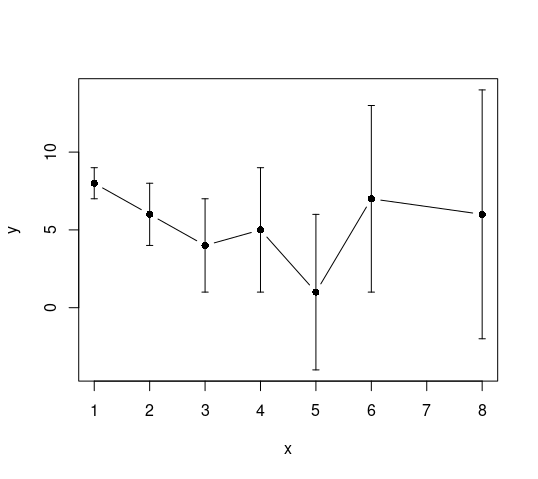
图 1. 带有误差线的简单线图。
示例 2:
电阻
# Creating random data
x = 10:20
y = x*2.5
# generating error_values
# you can use any custom
# function to calculate error
error_values = sqrt(y)
# ploting
errbar(x,y,y+error_values,y-error_values,type="b",
col='black',cex=2,errbar.col='green',
xlab="X-axis",ylab="Y-axis",
pch="*")
输出:
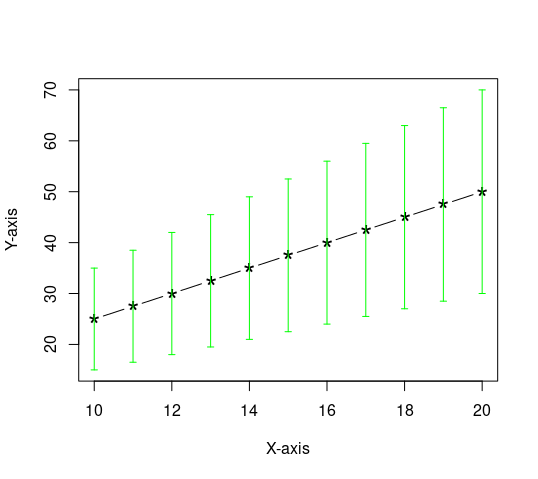
图 2. 带有误差线的自定义线图。