窗口小部件是指UI(用户界面)的元素,可帮助用户与Android App进行交互。 Edittext是许多此类小部件之一,可用于从用户检索文本数据。
Edittext是指显示一个空文本字段的小部件,用户可以在其中输入所需的文本,并且此文本将在我们的应用程序中进一步使用。
类语法:
public class EditText
extends TextView
类层次结构:
java.lang.Object
↳android.view.View
↳ android.widget.TextView
↳ android.widget.EditText
句法:
.
.
这里的布局可以是任何布局,例如相对,线性等(请参阅本文以了解有关布局的更多信息)。在本文下面给出的表中,属性可能很多。
例子:
>
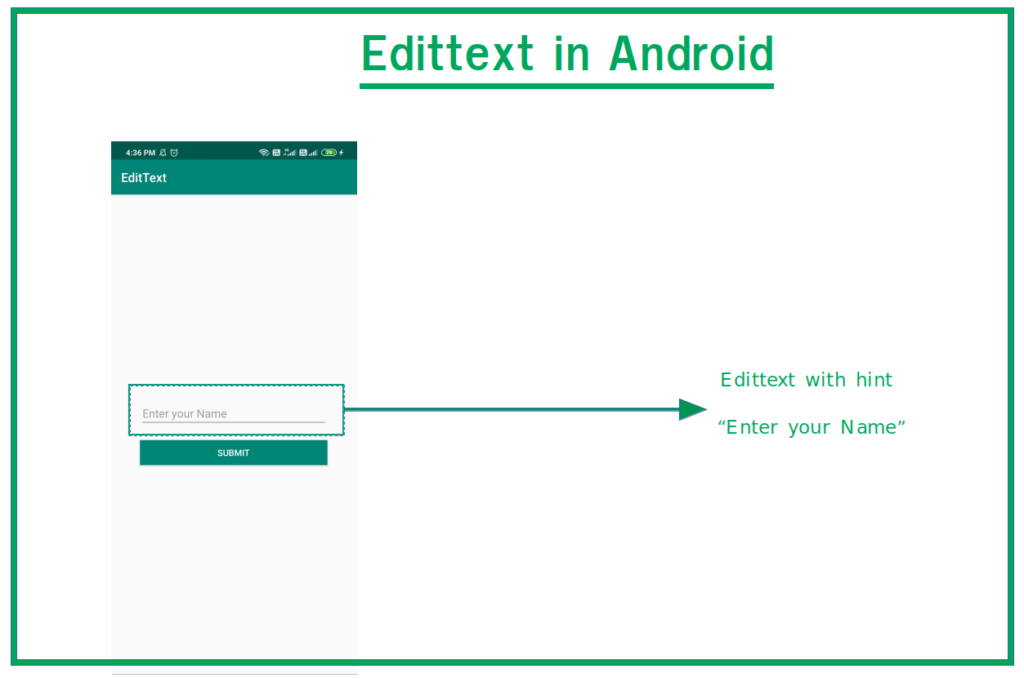
如何在Android应用中包含Edittext:
- 首先,创建一个新的Android应用程序,或使用一个现有的应用程序对其进行编辑。在两种情况下,都必须有一个XML布局活动文件和一个与此活动链接的Java类文件。
- 打开“活动”文件,并在活动的布局(activity_main.xml)文件中包含一个Edittext字段,并在activity_main.xml文件中也添加一个Button。
- 现在在Java文件中,将此布局文件与以下代码链接:
@Override protected void onCreate(Bundle savedInstanceState) { super.onCreate(savedInstanceState); setContentView(R.layout.activity_main); }其中activity_main是要附加的布局文件的名称。
- 现在,我们将在MainActivity中添加代码。 Java文件,以使我们的布局具有交互性或响应性。我们的应用程序将在单击带有文本“ Welcome to GeeksforGeeks [用户输入的名称] ”的按钮时产生敬酒。
- 下面给出了布局文件和Java文件的完整代码。
下面是上述方法的实现:
activity_main.xml
MainActivity.java
package com.project.edittext;
import androidx.appcompat.app.AppCompatActivity;
import android.os.Bundle;
import android.view.View;
import android.widget.Button;
import android.widget.EditText;
import android.widget.Toast;
public class MainActivity extends AppCompatActivity {
private EditText editText;
private Button button;
@Override
protected void onCreate(Bundle savedInstanceState)
{
super.onCreate(savedInstanceState);
setContentView(R.layout.activity_main);
editText
= (EditText)findViewById(R.id.edittext_id);
button
= (Button)findViewById(R.id.button_id);
button.setOnClickListener(
new View.OnClickListener() {
@Override
public void onClick(View v)
{
String name
= editText.getText()
.toString();
Toast.makeText(MainActivity.this,
"Welcome to GeeksforGeeks "
+ name,
Toast.LENGTH_SHORT)
.show();
}
});
}
}输出:启动应用程序并在EditText中输入名称。然后将显示EditText中的名称: 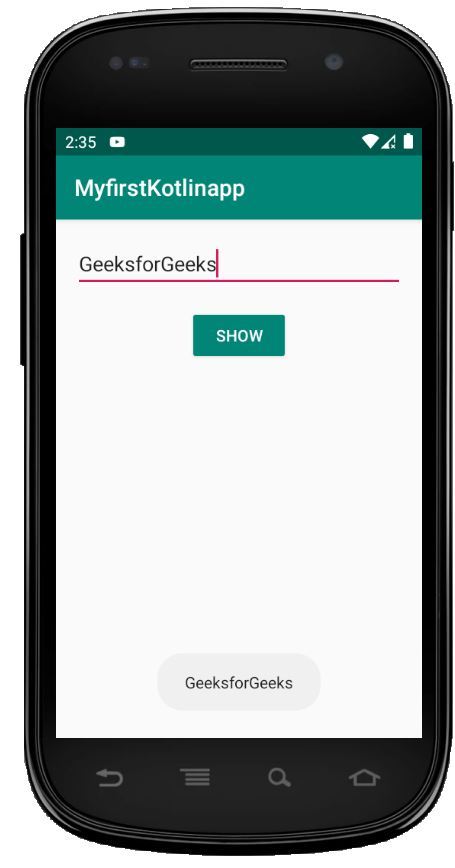
Android中Edittext的XML属性
| Attributes | Description |
|---|---|
| android:id | Used to uniquely identify the control |
| android:gravity | Used to specify how to align the text like left, right, center, top, etc. |
| android:hint | Used to display the hint text when text is empty |
| android:text | Used to set the text of the EditText |
| android:textSize | Used to set size of the text. |
| android:textColor | Used to set color of the text. |
| android:textStyle | Used to set style of the text. For example, bold, italic, bolditalic etc. |
| android:textAllCaps | Used this attribute to show the text in capital letters. |
| android:width | It makes the TextView be exactly this many pixels wide. |
| android:height | It makes the TextView be exactly this many pixels tall. |
| android:maxWidth | Used to make the TextView be at most this many pixels wide. |
| android:minWidth | Used to make the TextView be at least this many pixels wide. |
| android:background | Used to set background to this View. |
| android:backgroundTint | Used to set tint to the background of this view. |
| android:clickable | Used to set true when you want to make this View clickable. Otherwise, set false. |
| android:drawableBottom | Used to set drawable to bottom of the text in this view. |
| android:drawableEnd | Used to set drawable to end of the text in this view. |
| android:drawableLeft | Used to set drawable to left of the text in this view. |
| android:drawablePadding | Used to set padding to drawable of the view. |
| android:drawableRight | Used to set drawable to right of the text in this view. |
| android:drawableStart | Used to set drawable to start of the text in this view. |
| android:drawableTop | Used to set drawable to top of the text in this view. |
| android:elevation | Used to set elevation to this view. |