📌 相关文章
📜 Yii-URL格式
📅 最后修改于: 2020-10-16 07:12:15 🧑 作者: Mango
Yii应用程序在处理请求的URL时,首先将URL解析为路由。然后,为了处理请求,此路由用于实例化相应的控制器操作。此过程称为路由。反向过程称为URL创建。 urlManager应用程序组件负责路由和URL创建。它提供了两种方法-
-
parseRequest() -将请求解析为路由。
-
createUrl() -从给定的路由创建一个URL。
URL格式
urlManager应用程序组件支持两种URL格式-
-
默认格式使用查询参数r表示路由。例如,URL /index.php?r=news/view&id=5表示路线新闻/视图和id查询参数5。
-
漂亮的URL格式使用带有输入脚本名称的额外路径。例如,在前面的示例中,漂亮的格式为/index.php/news/view/5 。要使用此格式,您需要设置URL规则。
要启用漂亮的URL格式并隐藏条目脚本名称,请按照以下步骤操作:
步骤1-通过以下方式修改config / web.php文件。
'basic',
'basePath' => dirname(__DIR__),
'bootstrap' => ['log'],
'components' => [
'request' => [
// !!! insert a secret key in the following (if it is empty) -
//this is required by cookie validation
'cookieValidationKey' => 'ymoaYrebZHa8gURuolioHGlK8fLXCKjO',
],
'cache' => [
'class' => 'yii\caching\FileCache',
],
'user' => [
'identityClass' => 'app\models\User',
'enableAutoLogin' => true,
],
'errorHandler' => [
'errorAction' => 'site/error',
],
'mailer' => [
'class' => 'yii\swiftmailer\Mailer',
// send all mails to a file by default. You have to set
// 'useFileTransport' to false and configure a transport
// for the mailer to send real emails.
'useFileTransport' => true,
],
'log' => [
'traceLevel' => YII_DEBUG ? 3 : 0,
'targets' => [
[
'class' => 'yii\log\FileTarget',
'levels' => ['error', 'warning'],
],
],
],
'urlManager' => [
'showScriptName' => false,
'enablePrettyUrl' => true
],
'db' => require(__DIR__ . '/db.php'),
],
'modules' => [
'hello' => [
'class' => 'app\modules\hello\Hello',
],
],
'params' => $params,
];
if (YII_ENV_DEV) {
// configuration adjustments for 'dev' environment
$config['bootstrap'][] = 'debug';
$config['modules']['debug'] = [
'class' => 'yii\debug\Module',
];
$config['bootstrap'][] = 'gii';
$config['modules']['gii'] = [
'class' => 'yii\gii\Module',
];
}
return $config;
?>
我们刚刚启用了漂亮的URL格式,并禁用了输入脚本名称。
步骤2-现在,如果在Web浏览器的地址栏中键入http:// localhost:8080 / site / about ,您将看到运行中的漂亮URL。
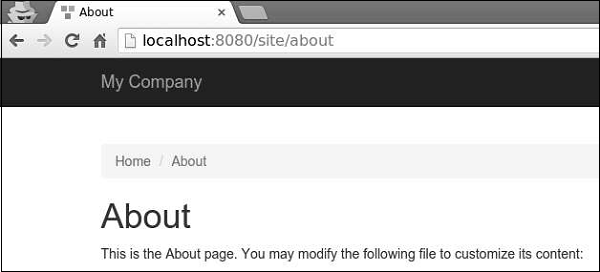
注意,URL不再是http:// localhost:8080 / index.php?r = site / about 。