CSS 中的line-height属性用于设置用于行的空间量,例如在文本中。不允许使用负值。
句法:
line-height: normal|number|length|percentage|initial|inherit;
属性值:
- normal:此模式表示正常的行高。这是默认值。
line-height: normal;例子:
CSS line-height Property GeeksforGeeks
CSS line-height Property
A computer science portal for geeks.
This div has line-height: normal;输出:
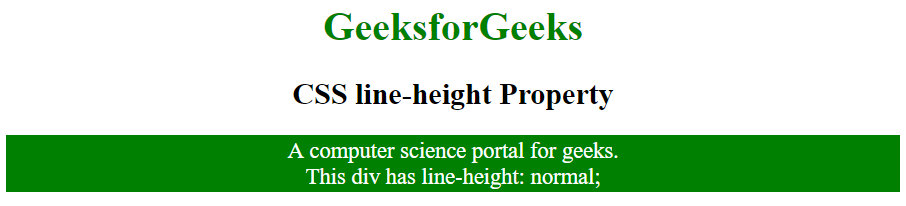
- number:这个值是一个无单位数字乘以当前字体大小来设置行高。在大多数情况下,这是设置行高并避免由于继承而导致意外结果的首选方式。
line-height: number;例子:
CSS line-height Property GeeksforGeeks
CSS line-height Property
A computer science portal for geeks.
This div has line-height: 2.5;输出:
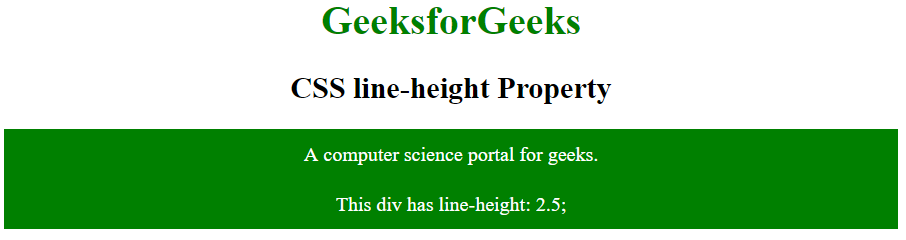
- 长度:在此模式下,指定固定行高。
line-height: length;例子:
CSS line-height Property GeeksforGeeks
CSS line-height Property
A computer science portal for geeks.
This div has line-height: 2em;输出:
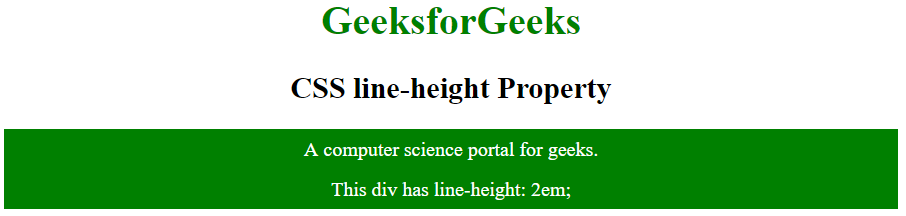
- 百分比:此模式用于以当前字体大小的百分比设置行高。
line-height: percentage;例子:
CSS line-height Property GeeksforGeeks
CSS line-height Property
A computer science portal for geeks.
This div has line-height: 150%;输出:
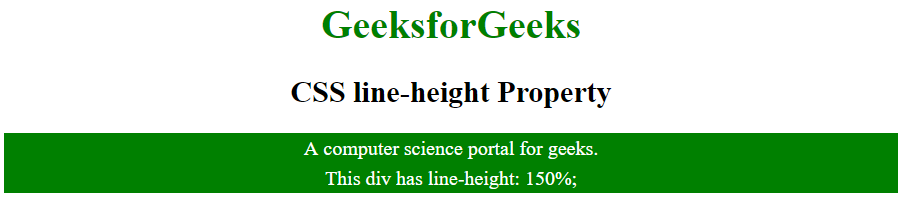
- initial:此模式用于将此属性设置为其默认值。
句法:line-height: initial;
支持的浏览器: line-height 属性支持的浏览器如下:
- 谷歌浏览器 1.0
- 浏览器 4.0
- 火狐 1.0
- 歌剧7.0
- 苹果 Safari 1.0