有时内容需要关注特定的浏览器。本文针对 Firefox 浏览器显示 CSS 属性。目标 CSS 仅适用于目标浏览器。以多种方式使用 CSS 定位 Firefox 浏览器。其中一些讨论如下:
方法一:此方法使用 Mozilla 特定扩展来添加 CSS 属性。此扩展仅在 Firefox 浏览器中提供 CSS 属性。
句法:
@-moz-document url-prefix() {
element {
// CSS Property
}
}
例子:
Targetting firefox with CSS
GeeksforGeeks
A Computer Science portal for geeks. It contains
well written, well thought and well explained computer
science and programming articles, quizzes etc.
输出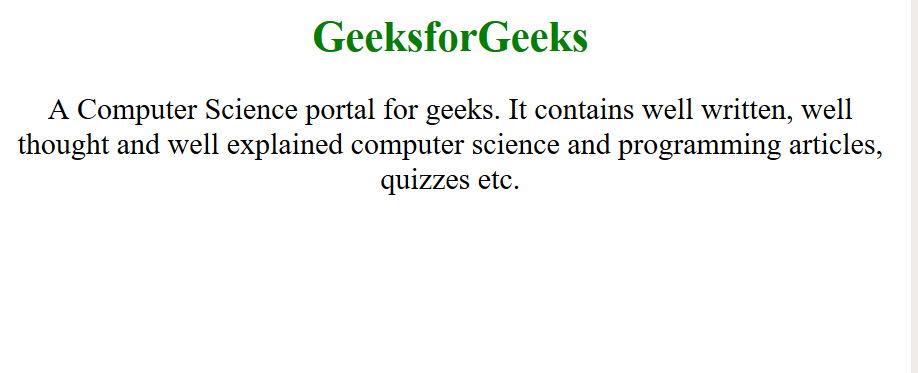
方法 2: -moz-appearance CSS 属性在 Gecko (Firefox) 中使用,以使用基于操作系统主题的平台原生样式显示元素。
句法:
@supports (-moz-appearance:none) {
element {
// CSS Property
}
}
例子:
Targetting firefox with CSS
GeeksforGeeks
A Computer Science portal for geeks. It contains
well written, well thought and well explained computer
science and programming articles, quizzes etc.
输出: 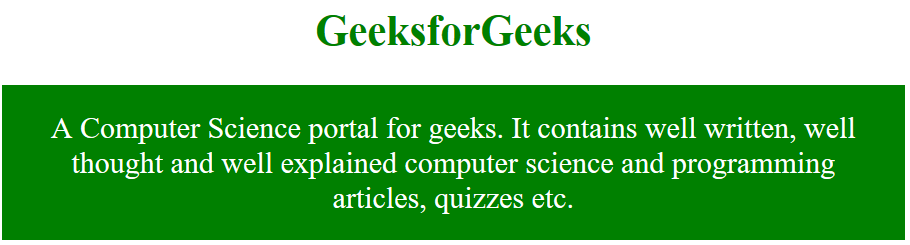
注意:以上示例的 CSS 样式仅适用于 Firefox 浏览器。