本地状态(有时称为UI 状态或临时状态):它是一种可以在单个小部件中管理的状态。这种状态不需要状态管理技术(Bloc、redux 等),Stateful Widget 就足够了。
例子:
页面视图中的当前页面,导航栏中的当前选项卡。
Dart
import 'package:flutter/material.dart';
void main() {
runApp(MyApp());
}
class MyApp extends StatefulWidget {
@override
_MyAppState createState() => _MyAppState();
}
class _MyAppState extends State {
List _spaces = [
Text('Home Page',
style: TextStyle(fontSize: 25, fontWeight: FontWeight.bold)),
Text('Search Page',
style: TextStyle(fontSize: 25, fontWeight: FontWeight.bold)),
Text('Account Page',
style: TextStyle(fontSize: 25, fontWeight: FontWeight.bold)),
];
// local variable
int _index = 0;
@override
Widget build(BuildContext context) {
return MaterialApp(
debugShowCheckedModeBanner: false,
title: 'Geeks For Geeks',
theme: ThemeData(
primarySwatch: Colors.green,
),
darkTheme: ThemeData.dark(),
home: Scaffold(
appBar: AppBar(
leading: Icon(Icons.backspace),
title: Text("Geeks for Geeks"),
centerTitle: true,
),
bottomNavigationBar: BottomNavigationBar(
currentIndex: _index,
onTap: (newIndex) {
setState(() {
// changing in widget
_index = newIndex;
print('$_index');
});
},
items: [
BottomNavigationBarItem(
label: "Home",
icon: Icon(Icons.home),
),
BottomNavigationBarItem(
label: "Search",
icon: Icon(Icons.search),
),
BottomNavigationBarItem(
label: "Account",
icon: Icon(Icons.person),
),
],
),
body: Center(child: _spaces.elementAt(_index)),
),
);
}
} Dart
dev_dependencies:
provider: ^4.3.2Dart
import 'package:flutter/material.dart';
import 'package:provider/provider.dart';
void main() {
runApp(
ChangeNotifierProvider(
create: (context) => Counter(),
child: MyApp(),
),
);
}
class Counter with ChangeNotifier {
int value = 0;
void increment() {
value += 1;
notifyListeners();
}
}
class MyApp extends StatelessWidget {
@override
Widget build(BuildContext context) {
return MaterialApp(
debugShowCheckedModeBanner: false,
title: 'Geeks For Geeks',
theme: ThemeData(
primarySwatch: Colors.green,
),
darkTheme: ThemeData.dark(),
home: MyHomePage(),
);
}
}
class MyHomePage extends StatelessWidget {
@override
Widget build(BuildContext context) {
return Scaffold(
appBar: AppBar(
leading: Icon(Icons.backspace),
title: Text("Geeks for Geeks"),
centerTitle: true,
),
body: Center(
child: Column(
mainAxisAlignment: MainAxisAlignment.center,
children: [
Text('You have pushed the button this many times:'),
Consumer(
builder: (context, counter, child) => Text(
'${counter.value}',
style: TextStyle(fontSize: 26),
),
),
],
),
),
floatingActionButton: FloatingActionButton(
onPressed: () {
var counter = context.read();
counter.increment();
// calling increment on tap
},
tooltip: 'Increment',
child: Icon(Icons.add),
),
);
}
} 输出:
App-wide State :不是本地的并且可以通过我们的应用程序访问的状态,就是所谓的应用程序范围状态或共享状态。
示例:社交网络应用程序中的通知。
电子商务应用程序中的购物车状态。
第一步:首先在lib文件夹下的pubspec.yaml文件中添加Provider依赖。
Dart
dev_dependencies:
provider: ^4.3.2
我们在pubspec 中添加了对 Provider 的依赖。 yaml文件位于依赖项中的 lib 文件夹中,如上所示:
现在单击 pub get 或保存文件,以便获取包。
第 2 步:使用 provider 我们通知更改并更新 counter 的状态:
Dart
import 'package:flutter/material.dart';
import 'package:provider/provider.dart';
void main() {
runApp(
ChangeNotifierProvider(
create: (context) => Counter(),
child: MyApp(),
),
);
}
class Counter with ChangeNotifier {
int value = 0;
void increment() {
value += 1;
notifyListeners();
}
}
class MyApp extends StatelessWidget {
@override
Widget build(BuildContext context) {
return MaterialApp(
debugShowCheckedModeBanner: false,
title: 'Geeks For Geeks',
theme: ThemeData(
primarySwatch: Colors.green,
),
darkTheme: ThemeData.dark(),
home: MyHomePage(),
);
}
}
class MyHomePage extends StatelessWidget {
@override
Widget build(BuildContext context) {
return Scaffold(
appBar: AppBar(
leading: Icon(Icons.backspace),
title: Text("Geeks for Geeks"),
centerTitle: true,
),
body: Center(
child: Column(
mainAxisAlignment: MainAxisAlignment.center,
children: [
Text('You have pushed the button this many times:'),
Consumer(
builder: (context, counter, child) => Text(
'${counter.value}',
style: TextStyle(fontSize: 26),
),
),
],
),
),
floatingActionButton: FloatingActionButton(
onPressed: () {
var counter = context.read();
counter.increment();
// calling increment on tap
},
tooltip: 'Increment',
child: Icon(Icons.add),
),
);
}
}
输出:
为了更好地理解 App state 和 Ephemeral State 之间的区别,请查看下图:
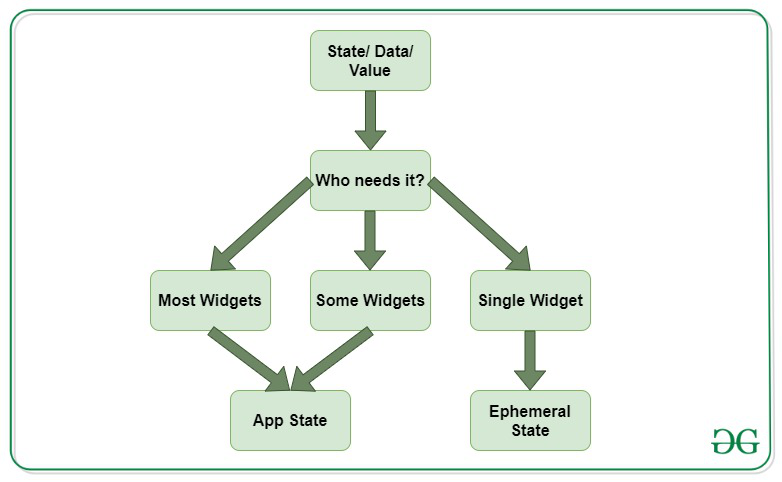
想要一个更快节奏和更具竞争力的环境来学习 Android 的基础知识吗?
单击此处前往由我们的专家精心策划的指南,旨在让您立即做好行业准备!