DOM Style margin 属性用于设置或返回元素的边距。我们可以为各个边(上、右、下、左)设置不同的边距大小。
边距属性可以具有以下值:
- 长度单位为 cm、px、pt 等。
- 元素的宽度 %。
- 浏览器计算的保证金:自动。
句法:
- 它用于设置边距属性。
object.style.margin = "%|length|auto|initial|inherit" - 它用于获取 margin 属性。
object.style.margin 属性值:
| Value | Description |
|---|---|
| % | Define the length in percentage compare to parent element. |
| length | Define the length in length ubit. |
| auto | It is default value. |
| initial | Define the initial default value. |
| inherit | inherit from parent element. |
返回值:它返回一个字符串值,表示元素的上、右、下、左边距。
示例 1: Margin 属性设置为四个值 80px 40px 20px 90px 这意味着顶部 = 80px,
右 = 40 像素,底部 = 20 像素,左 = 90 像素。
html
HTML | DOM Style margin Property
GEEKSFORGEEKS
DOM Style margin Property
Margin properties
html
HTML | DOM Style margin Property
GEEKSFORGEEKS
DOM Style margin Property
Margin properties
输出 :
- 点击按钮前:

- 点击按钮后:
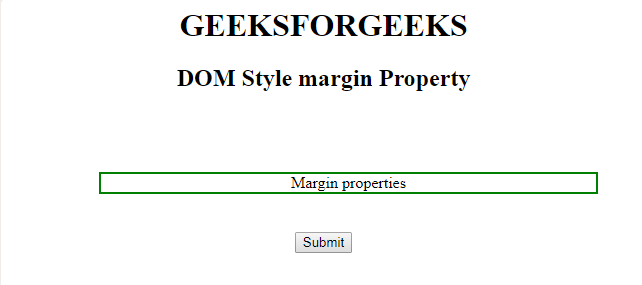
示例 2:将所有四个边距更改为单个边距边距:25px;表示上、右、下、左 = 25px
html
HTML | DOM Style margin Property
GEEKSFORGEEKS
DOM Style margin Property
Margin properties
输出:
- 在点击按钮之前:
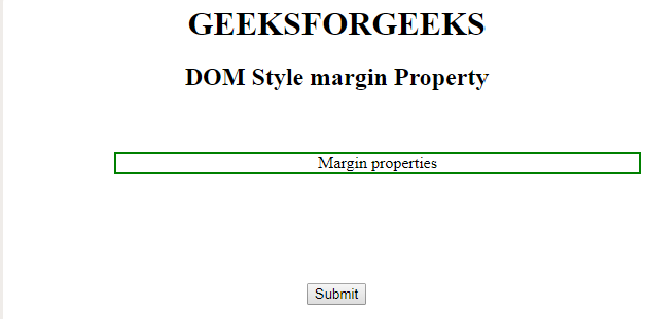
- 点击按钮后:
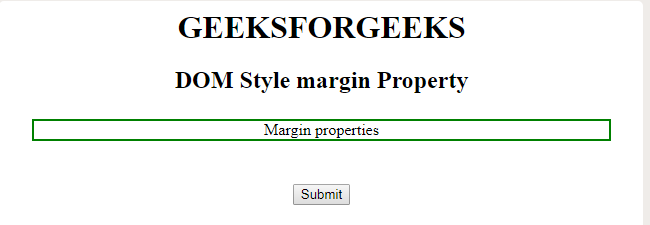
支持的浏览器: DOM Style margin 属性支持的浏览器如下:
- 谷歌浏览器 1.0
- 浏览器 4.0
- 火狐 1.0
- 歌剧 3.5
- 苹果 Safari 1.0