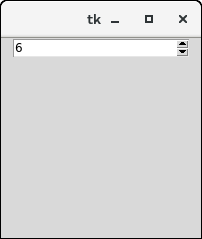📌 相关文章
- Python Tkinter – SpinBox(1)
- Python Tkinter Spinbox(1)
- Python Tkinter – SpinBox 范围验证(1)
- Python Tkinter – SpinBox 范围验证
- Python Tkinter
- Python Tkinter(1)
- tkinter - Python (1)
- python tkinter - Python (1)
- tkinter - Python 代码示例
- tkinter (1)
- python tkinter - Python 代码示例
- 点创建 tkinter - Python (1)
- Python Tkinter文本(1)
- Python Tkinter文本
- tkinter 中的图像 - Python (1)
- tkinter 图像 - Python (1)
- python 3.8.10 tkinter - Python (1)
- python tkinter 项目 - Python (1)
- Python Tkinter按钮(1)
- 未按下按钮时的 tkinter - Python (1)
- Python Tkinter按钮
- 点创建 tkinter - Python 代码示例
- Python Tkinter – 标签(1)
- Python Tkinter – 标签
- Python Tkinter标签
- Python Tkinter标签(1)
- 如何在Python安装Tkinter
- 如何在Python安装Tkinter(1)
- 如何安装 tkinter - Python (1)
📜 Python Tkinter Spinbox
📅 最后修改于: 2020-10-27 02:02:33 🧑 作者: Mango
Python Tkinter Spinbox
Spinbox小部件是Entry小部件的替代方法。它向用户提供值的范围,用户可以从中选择一个范围。
在为用户提供固定数量的值以供选择的情况下使用。
我们可以在Spinbox中使用各种选项来装饰小部件。下面给出了使用Spinbox的语法。
句法
w = Spinbox(top, options)
下面列出了可能的选项。
| SN | Option | Description |
|---|---|---|
| 1 | activebackground | The background color of the widget when it has the focus. |
| 2 | bg | The background color of the widget. |
| 3 | bd | The border width of the widget. |
| 4 | command | The associated callback with the widget which is called each time the state of the widget is called. |
| 5 | cursor | The mouse pointer is changed to the cursor type assigned to this option. |
| 6 | disabledbackground | The background color of the widget when it is disabled. |
| 7 | disabledforeground | The foreground color of the widget when it is disabled. |
| 8 | fg | The normal foreground color of the widget. |
| 9 | font | The font type of the widget content. |
| 10 | format | This option is used for the format string. It has no default value. |
| 11 | from_ | It is used to show the starting range of the widget. |
| 12 | justify | It is used to specify the justification of the multi-line widget content. The default is LEFT. |
| 13 | relief | It is used to specify the type of the border. The default is SUNKEN. |
| 14 | repeatdelay | This option is used to control the button auto repeat. The value is given in milliseconds. |
| 15 | repeatinterval | It is similar to repeatdelay. The value is given in milliseconds. |
| 16 | state | It represents the state of the widget. The default is NORMAL. The possible values are NORMAL, DISABLED, or “readonly”. |
| 17 | textvariable | It is like a control variable which is used to control the behaviour of the widget text. |
| 18 | to | It specify the maximum limit of the widget value. The other is specified by the from_ option. |
| 19 | validate | This option controls how the widget value is validated. |
| 20 | validatecommand | It is associated to the function callback which is used for the validation of the widget content. |
| 21 | values | It represents the tuple containing the values for this widget. |
| 22 | vcmd | It is same as validation command. |
| 23 | width | It represents the width of the widget. |
| 24 | wrap | This option wraps up the up and down button the Spinbox. |
| 25 | xscrollcommand | This options is set to the set() method of scrollbar to make this widget horizontally scrollable. |
方法
有以下与该小部件关联的方法。
| SN | Option | Description |
|---|---|---|
| 1 | delete(startindex, endindex) | This method is used to delete the characters present at the specified range. |
| 2 | get(startindex, endindex) | It is used to get the characters present in the specified range. |
| 3 | identify(x, y) | It is used to identify the widget’s element within the specified range. |
| 4 | index(index) | It is used to get the absolute value of the given index. |
| 5 | insert(index, string) | This method is used to insert the string at the specified index. |
| 6 | invoke(element) | It is used to invoke the callback associated with the widget. |
例
from tkinter import *
top = Tk()
top.geometry("200x200")
spin = Spinbox(top, from_= 0, to = 25)
spin.pack()
top.mainloop()
输出: