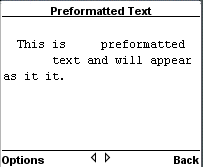📌 相关文章
📜 WML-格式
📅 最后修改于: 2020-10-28 05:39:38 🧑 作者: Mango
本节将描述WML的基本文本格式设置元素。
越线:
元素定义换行符,几乎所有的WAP浏览器都支持换行符。
元素支持以下属性:
| Attribute | Value | Description |
|---|---|---|
| xml:lang | language_code | Sets the language used in the element |
| class | class data | Sets a class name for the element. |
| id | element ID | A unique ID for the element. |
以下是显示
元素用法的示例。
This is a
paragraph with a line break.
这将产生以下结果:
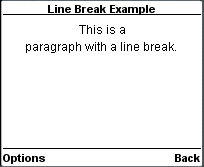
文字段落:
元素定义文本的段落,WAP浏览器始终在新行中呈现段落。
要在WML中定义任何文本,图像或表格,必须使用
元素。
元素支持以下属性:
| Attribute | Value | Description |
|---|---|---|
| align |
|
This is used to change the horizontal alignment of a paragraph. |
| mode |
|
Sets whether a paragraph should wrap lines or not. |
| xml:lang | language_code | Sets the language used in the element |
| class | class data | Sets a class name for the element. |
| id | element ID | A unique ID for the element. |
以下示例显示
元素的用法。
This is first paragraph
This is second paragraph
这将产生以下结果:
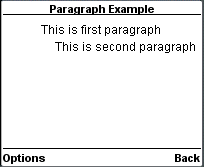
WML表:
一起用于在WML中创建表。 WML不允许嵌套表格
以下是显示
这将产生以下结果: 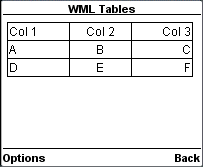 预格式化文本:
元素用于指定WML中的预格式化文本。预格式化的文本是其格式遵循WML文档中键入方式的文本。
以下是显示 元素用法的示例。 |